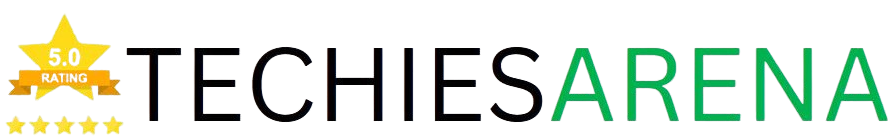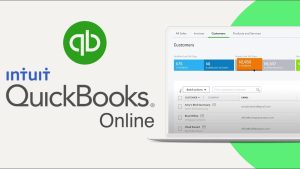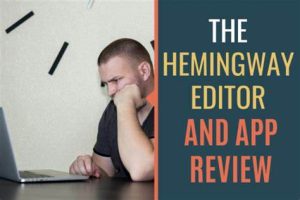Xero vs Sage Business Cloud: Navigating the Complexities of Accounting Software for Your Business. In today’s digital landscape, the success of a business often hinges on its ability to effectively manage its finances. This is where accounting software plays a crucial role, providing businesses with the tools and insights they need to stay on top of their financial operations. Two of the leading players in this space are Xero and Sage Business Cloud, each offering a unique set of features and capabilities. In this comprehensive article, we’ll explore the key differences and similarities between these two powerful accounting solutions, helping you determine the best fit for your business needs.

Table of Contents
The Importance of Accounting Software for Businesses
Accounting software has become an indispensable tool for businesses of all sizes, from small startups to large enterprises. These powerful platforms streamline financial management, automate tedious tasks, and provide valuable insights that drive informed decision-making. By leveraging accounting software, businesses can improve their financial accuracy, enhance productivity, and gain a competitive edge in their respective markets.
Understanding Xero and Sage Business Cloud
Xero and Sage Business Cloud are both cloud-based accounting software solutions that offer a wide range of features and functionalities to help businesses manage their financial operations. While they share some similarities, each platform has its own unique strengths and capabilities, catering to the diverse needs of businesses.
Key Differences and Similarities
While Xero and Sage Business Cloud share the common goal of assisting businesses with their accounting and financial management needs, they differ in several key areas, including their feature sets, user interfaces, integration capabilities, and pricing structures. Understanding these differences can help you make an informed decision on the best solution for your business.
Xero: A Closer Look
Core Features and Benefits
Xero is a comprehensive accounting software that offers a wide range of features, including invoicing, expense tracking, payroll management, and financial reporting. Its intuitive interface and user-friendly design make it an attractive option for businesses of all sizes, particularly those with limited accounting expertise.
Invoicing and Expense Tracking
Xero’s invoicing capabilities allow users to create, send, and manage invoices with ease, while its expense tracking features enable businesses to streamline the process of recording and categorizing expenses, ensuring accurate financial records.
Financial Reporting and Analytics
Xero provides robust financial reporting and analytics tools, allowing users to generate a variety of reports, such as profit and loss statements, balance sheets, and cash flow statements, to gain a comprehensive understanding of their financial health.
Integration with Other Tools
Xero seamlessly integrates with a wide range of third-party applications, including popular business tools like Paypal, Shopify, and Stripe, enabling businesses to streamline their workflows and centralize their financial data.
Sage Business Cloud: A Closer Look
Core Features and Benefits
Sage Business Cloud is a comprehensive accounting and business management platform that offers a variety of features, including invoicing, inventory management, payroll, and financial reporting. Its robust functionality and customization options make it a popular choice for businesses of all sizes.
Invoicing and Expense Tracking
Sage Business Cloud’s invoicing capabilities allow users to create, send, and track invoices, while its expense tracking features enable businesses to easily record and categorize their expenses, ensuring accurate financial records.
Financial Reporting and Analytics
Sage Business Cloud provides advanced financial reporting and analytics tools, enabling users to generate a wide range of reports, such as profit and loss statements, balance sheets, and cash flow analyses, to gain a comprehensive understanding of their financial performance.
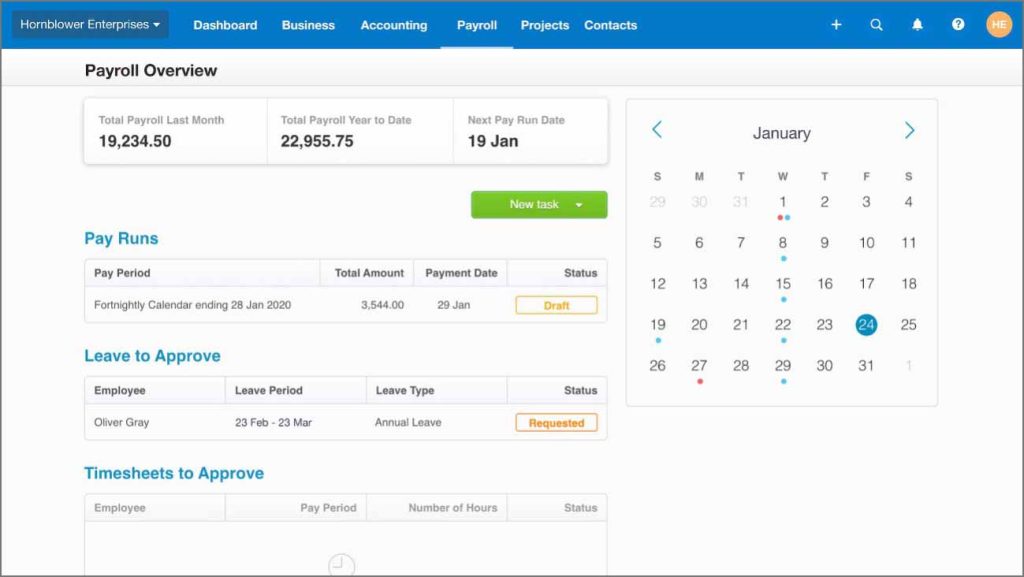
Integration with Other Tools
Sage Business Cloud integrates with a variety of third-party applications, including customer relationship management (CRM) software, e-commerce platforms, and payment gateways, allowing businesses to seamlessly connect their financial data with other critical business systems.
User Experience and Interface
Ease of Use for Non-Accountants
Both Xero and Sage Business Cloud have designed their platforms with the needs of non-accountants in mind, offering intuitive interfaces and easy-to-navigate features that make it simple for business owners and their teams to manage their financial operations.
Mobile Accessibility
Both Xero and Sage Business Cloud offer mobile apps, allowing users to access their financial data and perform key tasks on-the-go, ensuring seamless financial management regardless of location.
Customization Options
Xero and Sage Business Cloud offer a range of customization options, enabling users to tailor the software to their specific business needs and preferences, ensuring a more personalized and efficient user experience.
Pricing and Plans
Cost Comparison Between Xero and Sage Business Cloud
Xero and Sage Business Cloud offer a range of pricing plans to accommodate the needs of businesses of different sizes and budgets. It’s essential to carefully evaluate the features and functionality included in each plan to determine the best value for your business.
Value for Money Analysis
When comparing the pricing and plans of Xero and Sage Business Cloud, it’s important to consider the overall value they provide, including the breadth of features, level of support, and integration capabilities, to ensure you’re getting the most bang for your buck.
Bundles and Additional Features
Both Xero and Sage Business Cloud offer various bundles and add-on features that can be tailored to the specific needs of your business, allowing you to customize your accounting solution and maximize its value.
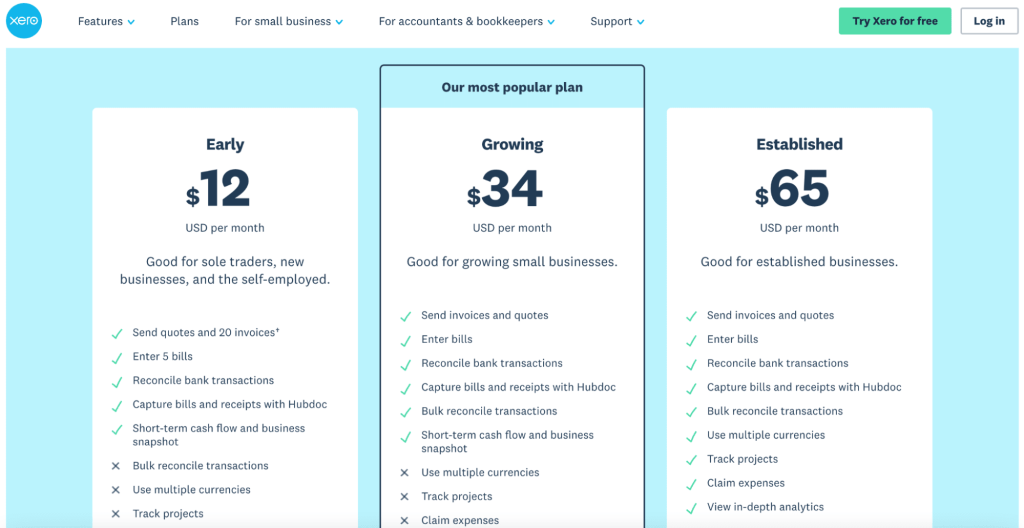
Customer Support and Resources
Responsive Support Teams
Xero and Sage Business Cloud both offer dedicated customer support teams to assist users with any questions or issues they may encounter, ensuring a seamless user experience and timely resolution of problems.
Extensive Documentation and Tutorials
Both platforms provide a wealth of educational resources, including detailed documentation, comprehensive tutorials, and user guides, to help businesses get the most out of their accounting software.
Community Forums and Resources
Xero and Sage Business Cloud have vibrant user communities that offer a wealth of information, best practices, and peer support, helping businesses navigate the complexities of their accounting software.
Comparison of Key Features
When choosing between Xero and Sage Business Cloud, it’s essential to compare their key features side-by-side to determine which solution best fits your business needs. This includes evaluating their capabilities in areas such as invoicing and expense tracking, tax preparation, financial reporting, and integration with other tools.
Best Practices for Choosing Accounting Software
Selecting the right accounting software for your business requires a careful evaluation of your specific needs and requirements. Some key factors to consider include your business size, industry, existing financial processes, and the level of accounting expertise within your team.
Case Studies and Testimonials
Examining real-world examples of businesses that have successfully implemented Xero or Sage Business Cloud can provide valuable insights into the practical benefits and challenges of each platform, helping you make a more informed decision.
Get Started with Xero and Sage Business Cloud
Signing Up for Xero and Sage Business Cloud
To get started with Xero or Sage Business Cloud, you’ll need to visit their respective websites and navigate to the sign-up or registration page. This process typically involves providing basic information about your business, such as your company name, industry, and the number of employees, as well as your personal contact details.
Signing In to Xero and Sage Business Cloud
Once you’ve completed the sign-up process, you’ll be able to access your Xero or Sage Business Cloud account by signing in using your login credentials. This will take you to the respective platform’s dashboard, where you can begin exploring and utilizing the various features and functionalities.
Frequently Asked Questions
Q: What are the key differences between Xero and Sage Business Cloud?
A: The main differences between Xero and Sage Business Cloud lie in their feature sets, pricing structures, and target audience. Xero is known for its user-friendly interface and emphasis on small-to-medium-sized businesses, while Sage Business Cloud offers more advanced features and is often better suited for larger enterprises.
Q: Can I integrate Xero or Sage Business Cloud with other business tools?
A: Yes, both Xero and Sage Business Cloud offer integration capabilities with a wide range of third-party applications, allowing businesses to streamline their workflows and centralize their financial data.
Q: Which platform is more cost-effective for my business?
A: The cost-effectiveness of Xero or Sage Business Cloud will depend on your specific business needs and the features you require. It’s important to carefully evaluate the pricing plans and their corresponding features to determine the best value for your money.
Q: How do I get started with Xero or Sage Business Cloud?
A: To get started with Xero or Sage Business Cloud, you’ll need to visit their respective websites and complete the sign-up process, which typically involves providing basic information about your business and setting up your account.
Q: Which platform has better customer support and resources?
A: Both Xero and Sage Business Cloud offer comprehensive customer support and a wide range of educational resources, including detailed documentation, tutorials, and user communities. The quality and responsiveness of their support may vary, so it’s worth researching customer reviews and testimonials to determine which platform best suits your needs.

Conclusion
In the ever-evolving landscape of accounting software, Xero and Sage Business Cloud stand out as two of the most powerful and versatile solutions available. While they share many similarities in their core functionality, each platform offers unique strengths and capabilities that cater to the diverse needs of businesses.
When choosing between Xero and Sage Business Cloud, it’s essential to carefully evaluate your business requirements, assess the features and pricing of each platform, and consider factors such as user experience, integration capabilities, and customer support. By doing so, you can ensure that you select the accounting software that will best support your financial management, drive your business growth, and provide a seamless user experience for you and your team.
Regardless of which platform you choose, Xero or Sage Business Cloud can be a powerful tool in your arsenal, empowering you to streamline your accounting processes, gain valuable insights, and make informed decisions that propel your business forward.