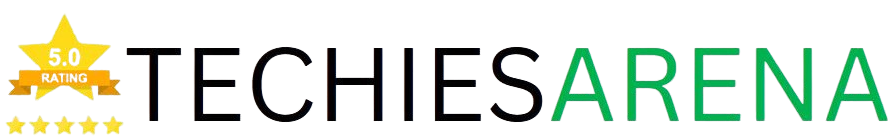Canva is a powerful and intuitive design platform that has revolutionized the way individuals and businesses create visual content. Launched in 2013, Canva has quickly become one of the most popular design tools, offering a user-friendly interface and a wide range of features that cater to a diverse audience.

Table of Contents
The Importance of Design in Today’s Digital World
In the digital age, visual content has become increasingly important for capturing attention, conveying messages, and reaching target audiences. Whether you’re a small business owner, a social media influencer, or a marketing professional, the ability to create eye-catching designs can be a game-changer. Canva empowers users of all skill levels to design high-quality visuals, from social media graphics to presentations and beyond.
Target Audience for Canva
Canva is designed to be accessible and beneficial for a wide range of users. It caters to:
- Small business owners and entrepreneurs who need to create professional-looking marketing materials on a budget
- Social media managers and content creators who require a simple yet powerful tool for crafting engaging visual posts
- Students, teachers, and professionals who need to design presentations, reports, and other documents
- Individuals who want to unleash their creativity and design personal projects, such as invitations, posters, and more
Key Features and Benefits
Graphic Design: Creating Logos, Posters, and Social Media Graphics
At the heart of Canva lies its robust graphic design capabilities. Users can create a wide range of visual assets, including logos, flyers, social media graphics, and more. Canva offers a vast library of templates, design elements, and stock images to jumpstart the creative process, making it easy for even novice designers to produce professional-looking results.
Templates: Accessing Pre-Designed Templates for Various Purposes
One of the standout features of Canva is its extensive library of pre-designed templates. Users can choose from a vast selection of templates for social media posts, presentations, marketing materials, and various other purposes. These templates are highly customizable, allowing users to easily adapt the design to their specific needs and brand identity.
Photography Editing: Enhancing Your Images
In addition to its graphic design capabilities, Canva also offers powerful image editing tools. Users can upload their own photos or select from Canva’s library of stock images, and then leverage a range of editing features to enhance and refine the visuals. This includes options for cropping, resizing, applying filters, and adjusting various image properties.
Video Editing: Creating Simple Videos and Animations
Canva has also expanded its offerings to include video editing capabilities. Users can create simple videos and animations, such as social media videos, product promos, or explainer videos. The platform provides a user-friendly interface, pre-made templates, and a selection of video and animation elements to streamline the video creation process.
Team Collaboration: Working on Designs with Others
Canva recognizes the importance of collaboration in the design process. The platform offers team collaboration features, allowing multiple users to work on the same design project simultaneously. This enables seamless collaboration, feedback, and approval workflows, making it easier for teams to create and refine visual content together.
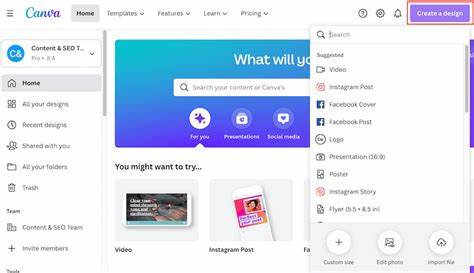
User Experience and Interface
Intuitive Design: Ease of Use for All Users
One of the standout features of Canva is its user-friendly and intuitive interface. The platform is designed with simplicity in mind, making it accessible to users of all skill levels, from complete beginners to seasoned designers. The clean and organized layout, along with the intuitive tool placement, ensures a smooth and efficient design experience.
Drag-and-Drop Functionality: Creating Designs Without Coding
Canva eliminates the need for advanced design skills or coding knowledge by offering a drag-and-drop interface. Users can simply select design elements, images, and text, and then arrange them on the canvas to create their desired visuals. This level of accessibility empowers users to express their creativity without being hindered by technical complexities.
Customization Options: Tailoring Designs to Your Brand
While Canva provides a wealth of pre-designed templates and elements, the platform also allows for extensive customization. Users can adjust colors, fonts, and layout to align with their brand identity or personal preferences. This level of control enables users to create truly unique and branded visuals that effectively communicate their message.
Pricing and Plans
Flexible Pricing: Options to Suit Different Budgets
Canva offers a range of pricing plans to cater to the needs and budgets of different users. The platform provides a free plan that grants access to a comprehensive set of design tools and features, making it an attractive option for individuals and small businesses with limited resources. Additionally, Canva offers paid plans that unlock additional features, such as increased storage, team collaboration tools, and access to premium design elements.
Free Plan: Accessing Basic Features
The free plan of Canva provides users with access to a vast library of templates, design elements, and basic photo editing tools. This plan is an excellent starting point for those who want to explore the platform’s capabilities and create high-quality visual content without incurring any costs.
Paid Plans: Additional Features and Benefits
For users who require more advanced features or need to collaborate with a team, Canva offers several paid plans. These plans provide access to a wider range of templates, a larger media library, team management tools, and enhanced design capabilities. The paid plans are designed to cater to the needs of businesses, organizations, and individuals who want to take their visual content creation to the next level.
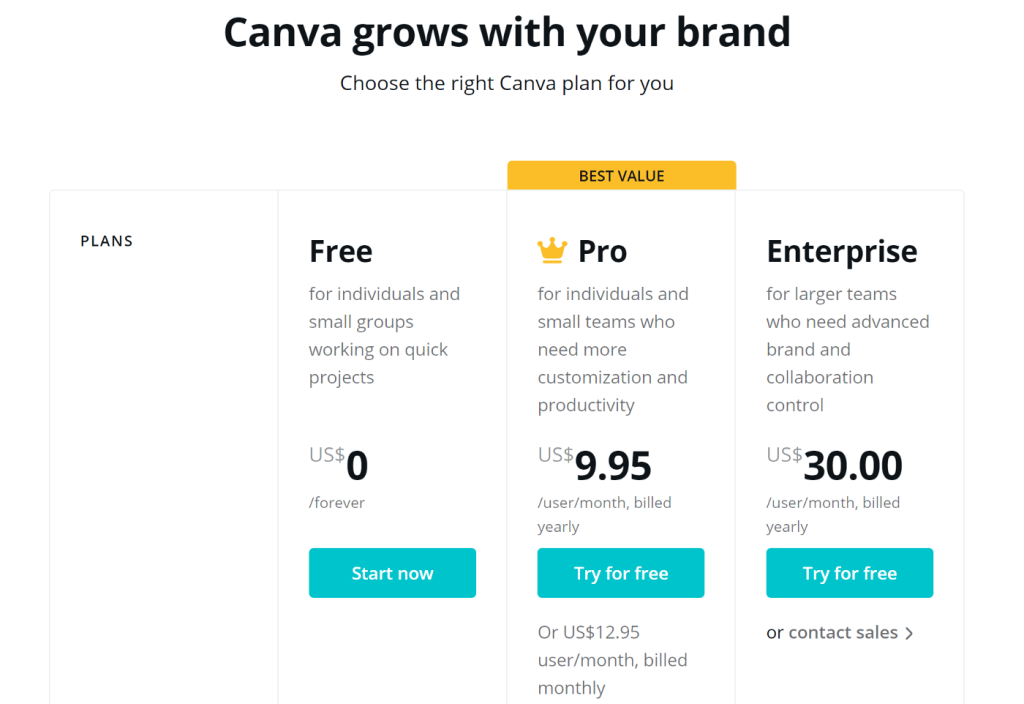
Customer Support and Resources
Responsive Support: Getting Help When You Need It
Canva understands the importance of providing reliable customer support to its users. The platform offers various channels for users to seek assistance, including a comprehensive help center, email support, and a responsive customer service team. Whether you need guidance on a specific feature or have a technical issue, Canva is committed to ensuring a seamless user experience.
Extensive Tutorials and Resources: Learning How to Use Canva
To help users maximize the potential of Canva, the platform provides a wealth of educational resources and tutorials. From step-by-step guides to video tutorials, the Canva community offers a diverse range of learning materials to cater to users of all skill levels. Whether you’re a beginner or an experienced designer, these resources can help you unlock the full capabilities of the platform.
Community Forums: Connecting with Other Users
Canva also fosters a vibrant community of users who share their experiences, insights, and creative work. The platform’s community forums provide a space for users to connect, ask questions, and learn from one another. This collaborative environment can be a valuable resource for users seeking inspiration, troubleshooting assistance, or feedback on their designs.
Case Studies and Testimonials
Real-World Examples: How Businesses and Individuals Use Canva
To showcase the versatility and effectiveness of Canva, the platform features case studies and testimonials from a diverse range of users. These real-world examples highlight how businesses, entrepreneurs, content creators, and individuals have leveraged Canva to enhance their visual content, streamline their design processes, and achieve their marketing or personal goals.
Customer Feedback: Positive Experiences and Success Stories
In addition to case studies, Canva also showcases positive testimonials from its users. These customer success stories provide insights into the platform’s ability to simplify the design process, improve the quality of visual content, and contribute to the overall success of businesses and individuals. These testimonials can be a valuable resource for potential users who are considering adopting Canva for their own needs.
Comparison to Competitors
While Canva has established itself as a leading player in the design software market, it is essential to understand how it compares to other popular options. Canva differentiated itself by offering a user-friendly interface, a vast library of templates and design elements, and a range of features catering to both novice and experienced designers. In comparison to competitors, such as Adobe Creative Cloud or Photoshop, Canva often provides a more accessible and affordable solution for users who may not require the full suite of professional-grade design tools.
Integrating Canva with Other Tools
Social Media Integration: Sharing Designs Directly to Platforms
One of the key strengths of Canva is its seamless integration with popular social media platforms. Users can create designs within Canva and then share them directly to platforms like Facebook, Twitter, Instagram, and LinkedIn. This feature streamlines the content creation and distribution process, allowing users to efficiently manage their visual content across multiple channels.
Google Drive Integration: Storing and Accessing Designs
Canva also offers integration with Google Drive, enabling users to easily store, access, and collaborate on their designs. This integration allows users to access their Canva projects directly from their Google Drive, facilitating a more efficient workflow and ensuring that their visual content is securely backed up and readily available.
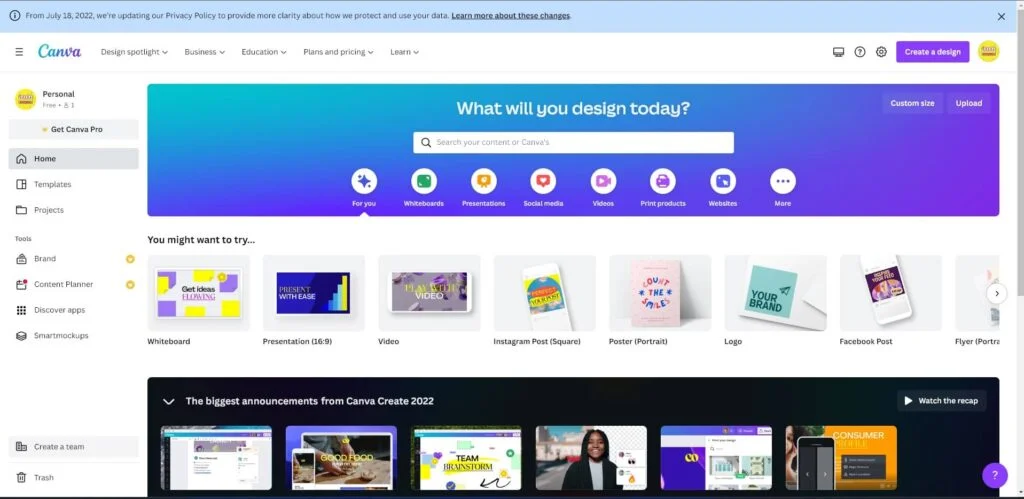
Get Started With Canva Today
To get started with Canva, users can simply visit the Canva website and create a free account. The sign-up process is straightforward, requiring basic information such as your name, email address, and a password. Once you’ve created your account, you can start exploring the platform’s features and begin designing your first project.
If you opt for a paid plan, you can easily upgrade your account by navigating to the “Upgrade” section within the Canva interface. The platform offers a range of subscription options to cater to different needs and budgets, ensuring that users can choose the plan that best suits their requirements.
10 Frequently Asked Questions and Answers
- What is Canva used for?
Canva is a versatile design platform that can be used for a wide range of purposes, including creating social media graphics, designing marketing materials, developing presentations, editing photos, and producing simple videos and animations. - Is Canva free to use?
Yes, Canva offers a free plan that provides access to a comprehensive set of design tools and features. Additionally, Canva offers paid plans that unlock more advanced capabilities and additional benefits. - What types of designs can I create with Canva?
With Canva, you can create a variety of designs, such as social media posts, flyers, posters, logos, presentations, invitations, and more. The platform offers a vast library of templates and design elements to help you get started. - Can I use my own images and assets in Canva?
Yes, Canva allows you to upload your own images, photos, and other media assets, which you can then incorporate into your designs. - How do I collaborate with others on designs in Canva?
Canva offers team collaboration features, enabling multiple users to work on the same design project simultaneously. You can invite team members, assign roles, and provide feedback and approval directly within the platform. - Can I use Canva to create videos and animations?
Yes, Canva has expanded its capabilities to include video editing and animation tools. You can create simple videos, such as social media promos or explainers, and add various animation elements to your designs. - How do I share my Canva designs?
Canva makes it easy to share your designs with others. You can download your designs in various file formats, such as PNG, JPEG, or PDF, or share them directly to social media platforms or via a shareable link. - Is Canva suitable for professional design work?
While Canva is primarily geared towards users who may not have advanced design skills, the platform offers a range of features and customization options that can be leveraged for professional-level design work. Many businesses and organizations have successfully used Canva to create high-quality, branded visuals. - How much does Canva cost?
Canva offers a free plan, as well as several paid subscription options. The paid plans provide access to additional features, such as a larger media library, team collaboration tools, and enhanced design capabilities. - Does Canva offer customer support?
Yes, Canva provides responsive customer support through various channels, including a comprehensive help center, email support, and a dedicated customer service team.

Conclusion
Canva has emerged as a game-changer in the world of visual content creation, offering a user-friendly and accessible platform that empowers individuals and businesses of all sizes to design high-quality graphics, photos, videos, and more. With its intuitive interface, vast library of design elements, and robust collaboration features, Canva has made the design process more accessible and efficient for users of all skill levels.
Whether you’re a small business owner looking to create eye-catching marketing materials, a social media influencer in need of engaging visuals, or an individual seeking to unleash your creativity, Canva is a versatile and powerful tool that can help you achieve your design goals. By leveraging Canva’s features and benefits, you can elevate your visual content, enhance your brand identity, and effectively communicate your message to your target audience.
So, if you’re ready to take your design capabilities to new heights, sign up for Canva and start creating stunning visuals that will captivate your audience and drive your success.