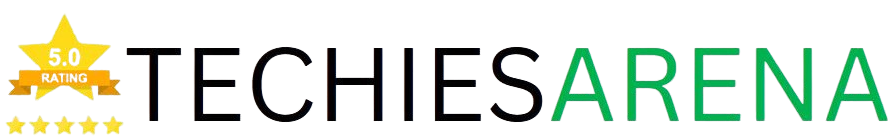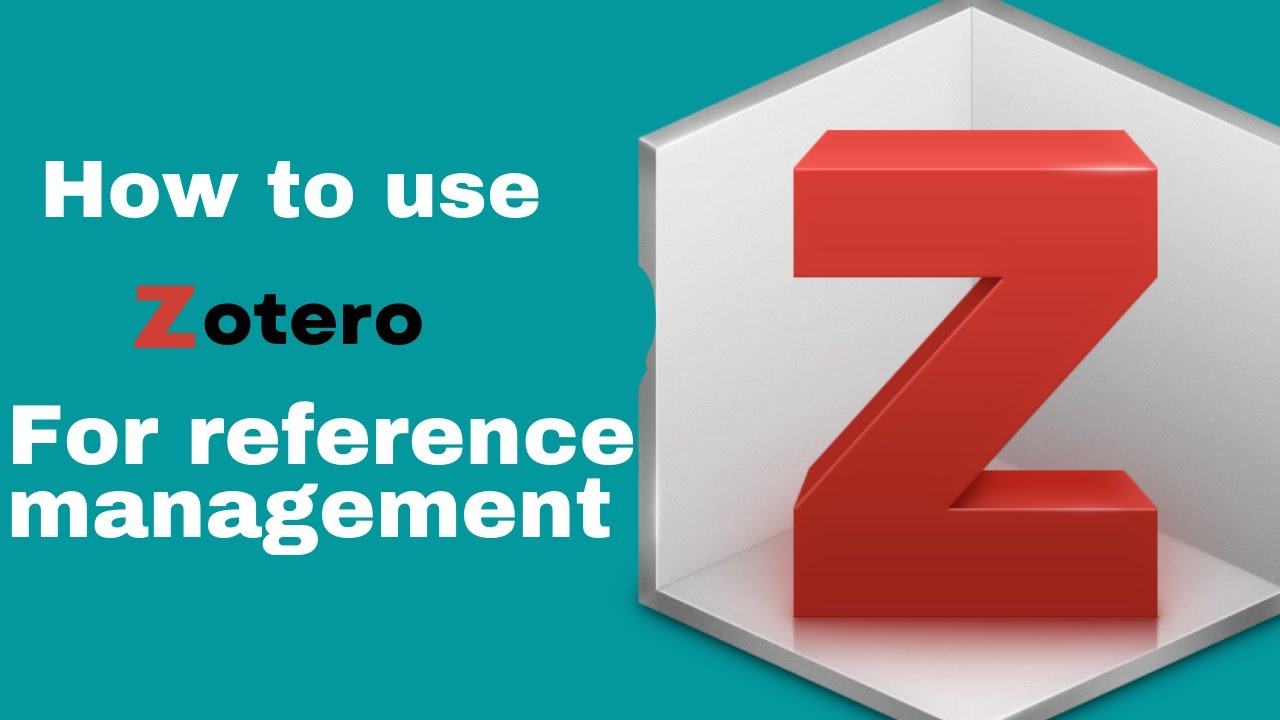The need for effective tools to manage the ever-growing mountains of information has become increasingly crucial. Zotero, a powerful and versatile reference management software, has emerged as a game-changer in this landscape, offering a comprehensive solution for researchers, students, and professionals alike.

Table of Contents
What is Zotero?
Zotero is a free and open-source reference management tool that helps individuals and teams organize, manage, and cite their research sources. Developed by the Center for History and New Media at George Mason University, Zotero has become a widely adopted solution for managing bibliographic data, annotating PDFs, and streamlining the research process.
The Importance of Effective Research Management
As the volume of available information continues to expand, the ability to effectively manage, organize, and retrieve research sources has become increasingly crucial. Zotero addresses this need by providing a centralized platform for researchers to store, organize, and cite their sources, ultimately enhancing productivity, improving academic integrity, and ensuring the accuracy of their work.
Target Audience for Zotero
Zotero caters to a diverse range of users, including:
- Students: Zotero helps students efficiently manage their research materials, create annotated bibliographies, and seamlessly integrate citations into their academic papers and presentations.
- Researchers: Academics, scientists, and professionals rely on Zotero to organize their extensive collections of research sources, collaborate with colleagues, and maintain the integrity of their work.
- Professionals: Individuals in various fields, such as business, law, or journalism, use Zotero to manage research-intensive projects, keep track of their sources, and create customized bibliographies.
Key Features and Benefits
Reference Management: Organizing and Citing Sources
At the core of Zotero is its powerful reference management system, which allows users to easily collect, organize, and cite research sources. Zotero automatically extracts bibliographic information from online sources, seamlessly integrating it into your library for effortless citation generation.
PDF Annotation and Note-Taking: Annotating and Highlighting PDFs
Zotero’s PDF management capabilities enable users to annotate, highlight, and take notes directly within the platform, ensuring that their research materials are easily accessible and annotated for future reference.
Web Clipper: Saving Web Pages and Articles
Zotero’s web clipper extension for web browsers allows users to seamlessly save web pages, articles, and other online content directly to their Zotero library, ensuring that their research materials are always at their fingertips.
Collaboration: Sharing Research with Team Members
Zotero’s collaborative features empower users to share their research libraries, collections, and annotations with team members, facilitating efficient group work and knowledge sharing.
Integration with Word Processors: Seamless Citation Insertion
Zotero’s integration with popular word processors, such as Microsoft Word and Google Docs, enables users to easily insert citations and automatically generate bibliographies within their written documents, streamlining the research and writing process.
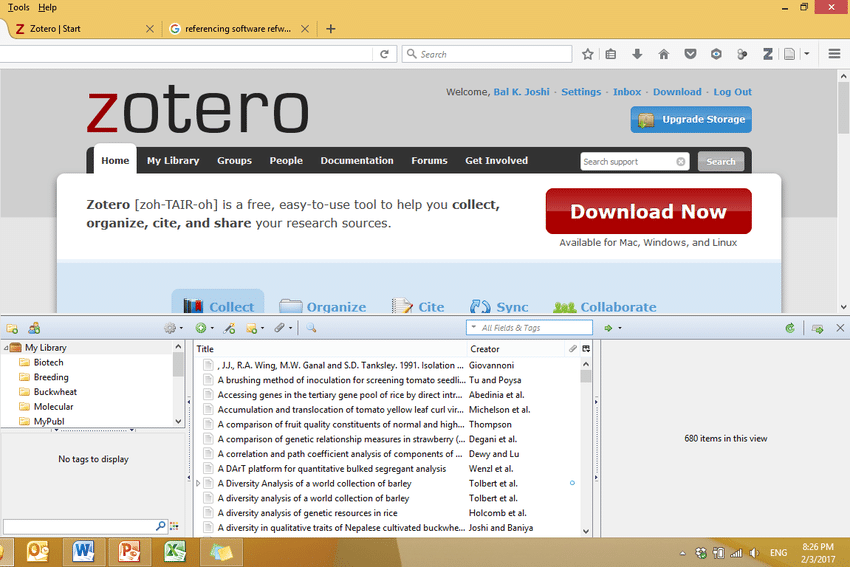
How to Use Zotero Effectively
Creating a Zotero Account
The first step in using Zotero is to create an account on the Zotero website. This free account provides users with access to the platform’s full range of features and capabilities.
Adding Items to Your Library
Zotero offers various methods for adding research materials to your library, including importing from online sources, scanning physical books and documents, and manually entering bibliographic information.
Organizing Items into Collections
Zotero’s intuitive organization system allows users to create and manage custom collections, folders, and tags, enabling them to sort and retrieve their research materials with ease.
Creating Citations and Bibliographies
Zotero’s citation generation tools automatically format references according to a wide range of citation styles, including APA, MLA, and Chicago, streamlining the process of creating accurate citations and bibliographies.
Syncing Zotero Across Devices
Zotero’s cloud-based synchronization capabilities ensure that your research library and annotations are accessible across multiple devices, allowing you to seamlessly continue your work from anywhere.
Zotero and Academic Research
Using Zotero for Thesis and Dissertation Writing
Zotero is an invaluable tool for researchers and graduate students engaged in lengthy thesis or dissertation writing projects. Its reference management and citation features help maintain the integrity and consistency of their work, while its annotation capabilities facilitate in-depth analysis of research materials.
Citing Sources Accurately
Accurate citation is a crucial aspect of academic research, and Zotero’s citation generation tools ensure that users can reliably create properly formatted citations and bibliographies, reducing the risk of plagiarism.
Avoiding Plagiarism
By providing a centralized platform for managing research sources and automatically generating citations, Zotero helps researchers and students avoid unintentional plagiarism, upholding the highest standards of academic integrity.
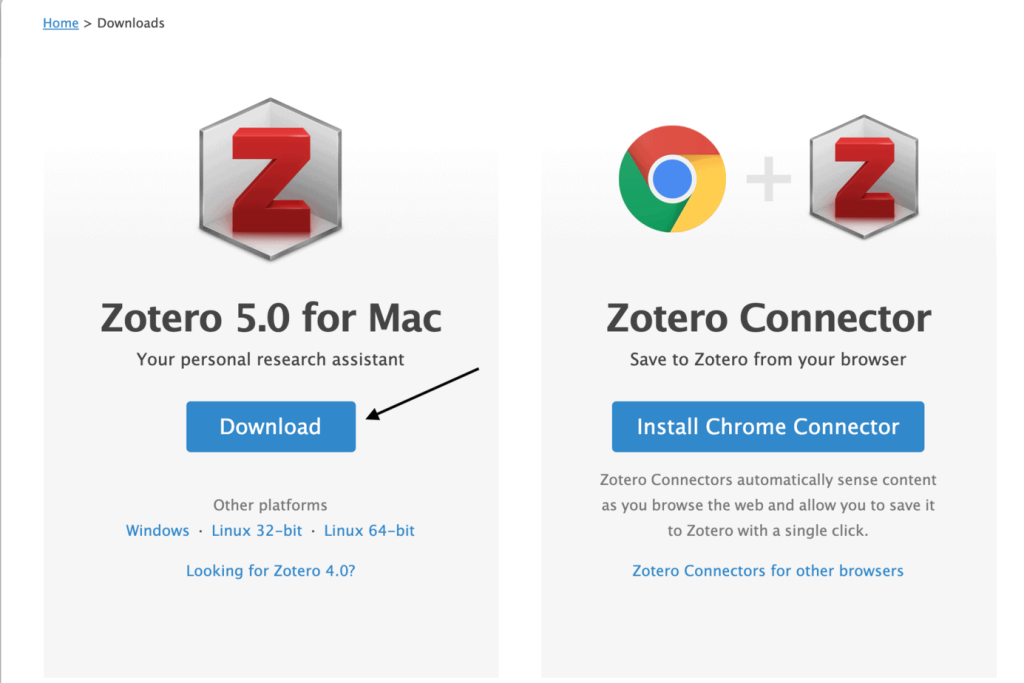
Zotero and Student Research
Finding and Organizing Research Materials
Zotero’s robust search and organization features empower students to efficiently locate, collect, and manage the vast array of research materials required for their academic assignments and projects.
Creating Annotated Bibliographies
Zotero’s ability to store and organize research materials, coupled with its PDF annotation capabilities, make it an ideal tool for creating comprehensive and well-structured annotated bibliographies.
Preparing for Presentations and Papers
Zotero’s integration with word processors and its seamless citation generation capabilities enable students to focus on the content of their work, rather than the tedious task of formatting references and bibliographies.
Zotero and Professional Research
Managing Large Research Projects
For professionals engaged in large-scale research projects, Zotero’s organizational and collaboration features are invaluable. Users can efficiently manage extensive collections of sources, share research materials with team members, and maintain a cohesive research workflow.
Collaborating with Colleagues
Zotero’s collaborative capabilities allow professionals to share their research libraries, collections, and annotations with colleagues, fostering productive teamwork and knowledge exchange.
Staying Organized and Productive
By streamlining the management of research materials, Zotero helps professionals stay organized, reduce time-consuming tasks, and focus on the core aspects of their work, ultimately boosting their overall productivity.
Limitations of Zotero
Potential Learning Curve for New Users
While Zotero is user-friendly, it may present a learning curve for individuals who are new to reference management software. However, the platform’s extensive documentation and active community help users overcome this challenge.
Limited Customization Options
Compared to some commercial reference management tools, Zotero’s customization options may be more limited, which could be a drawback for users with specific design or functionality preferences.
Reliance on Internet Connectivity
Zotero’s web-based nature means that users may encounter challenges when working offline or in areas with limited internet access, as some features may require a stable internet connection.
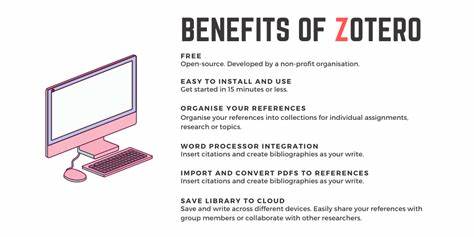
Tips for Maximizing Zotero
Effective Use of Tags and Keywords
Leveraging Zotero’s tagging and keyword features can significantly enhance the organization and retrieval of research materials, ultimately improving the efficiency of your workflow.
Customizing Zotero’s Interface
Zotero’s customizable interface allows users to personalize the platform’s layout and functionality, ensuring a seamless and productive user experience.
Taking Advantage of Zotero’s Add-ons
Zotero’s extensive ecosystem of add-ons and plugins can further extend the platform’s capabilities, enabling users to tailor Zotero to their specific research needs.
Comparison to Other Reference Management Tools
Zotero vs. Mendeley
Both Zotero and Mendeley are popular reference management tools, but Zotero stands out for its open-source nature, more robust collaboration features, and a larger user community.
Zotero vs. EndNote
While EndNote is a widely-used commercial reference management software, Zotero offers a more cost-effective and user-friendly alternative, particularly for academic and research-focused users.
Zotero vs. Papers
Zotero and Papers cater to similar research management needs, but Zotero’s broader feature set, integration capabilities, and active community make it a more versatile and accessible option for a wider range of users.
Get Started with Zotero
To get started with Zotero, visit the Zotero website and create a free account. The platform offers extensive documentation, tutorials, and a vibrant community to help users navigate its features and functionalities.
Frequently Asked Questions
1. What is Zotero?
Zotero is a free and open-source reference management tool that helps individuals and teams organize, manage, and cite their research sources.
2. What are the key features of Zotero?
Zotero’s key features include reference management, PDF annotation and note-taking, web clipping, collaboration, and integration with word processors for seamless citation insertion.
3. How does Zotero help with academic research?
Zotero is an invaluable tool for academic researchers, enabling them to manage their sources, create accurate citations, and avoid plagiarism. It is particularly useful for thesis and dissertation writing.
4. Can Zotero be used by students?
Yes, Zotero is an excellent tool for students, helping them organize their research materials, create annotated bibliographies, and prepare for presentations and papers.
5. How does Zotero compare to other reference management tools?
Zotero compares favorably to commercial tools like Mendeley, EndNote, and Papers, offering a user-friendly, cost-effective, and feature-rich solution for managing research sources.
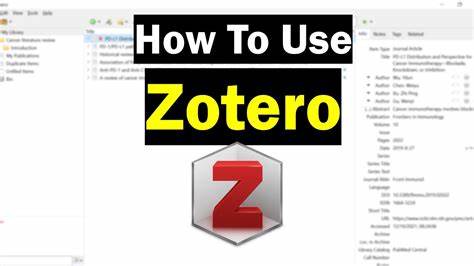
Conclusion
As the volume of information continues to grow, the need for a comprehensive and efficient reference management solution has never been more pressing. Zotero, with its robust features, seamless integration, and active community, emerges as a standout tool for researchers, students, and professionals alike. By harnessing the power of Zotero, users can streamline their research workflows, maintain academic integrity, and ultimately, enhance the quality and impact of their work. Whether you are a student, a researcher, or a professional, Zotero is a must-have asset in your digital toolbox, poised to revolutionize the way you approach research and information management.