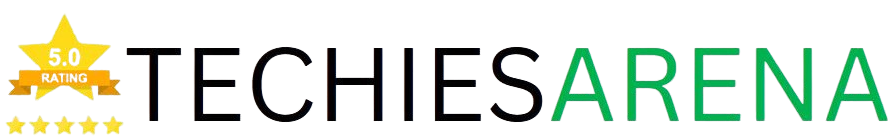The importance of effective design tools has never been more paramount. As businesses and individuals strive to create visually captivating and user-friendly digital experiences, the demand for proficient designers has skyrocketed. Enter Figma, a powerful and versatile design platform that has quickly become a game-changer in the industry.
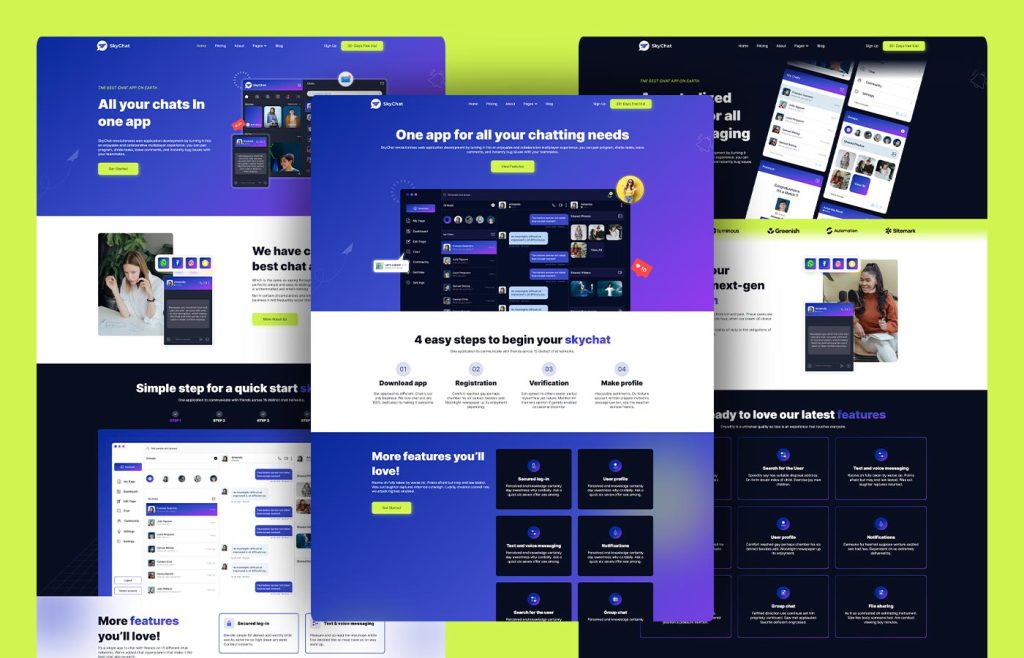
Table of Contents
What is Figma?
Figma is a cloud-based design and collaboration tool that empowers designers, developers, and teams to create, iterate, and bring their ideas to life. It offers a wide range of features and functionalities that cater to the diverse needs of modern design workflows, from vector graphics and UI/UX design to prototyping and real-time collaboration.
The Importance of Design Tools in Today’s Digital World
In a world where digital experiences have become the primary touchpoints for customers, businesses, and users, the role of design tools has become increasingly crucial. Effective design not only enhances the visual appeal of a product or service but also plays a pivotal role in shaping the overall user experience. By leveraging advanced design tools like Figma, professionals can create intuitive, responsive, and visually captivating interfaces that engage users, improve brand recognition, and drive business success.
The Benefits of Learning Figma
Mastering Figma can unlock a wealth of benefits for designers, developers, and aspiring professionals alike. From streamlining design workflows and improving collaboration to enhancing the overall quality of digital products, learning Figma can be a game-changer in one’s career. By investing in Figma skills, individuals can gain a competitive edge in the job market, diversify their skillset, and contribute to the creation of exceptional digital experiences.
Key Features and Benefits of Figma
Vector Graphics and Illustration
Figma excels at vector-based design, providing users with a powerful set of tools for creating scalable and high-quality graphics, illustrations, and icons. Its intuitive interface and robust features empower designers to bring their creative visions to life with precision and efficiency.
UI/UX Design
Figma is an exceptional tool for UI/UX design, enabling designers to craft responsive and visually appealing interfaces for web and mobile applications. Its comprehensive design tools, including layout grids, typography controls, and color management, make it easy to design and iterate on user interfaces that deliver seamless and engaging experiences.
Prototyping and Wireframing
Figma offers advanced prototyping and wireframing capabilities, allowing designers to create interactive mockups and simulate user flows. This feature enables teams to validate design ideas, gather feedback, and refine their concepts before investing in development, ultimately saving time and resources.
Collaboration and Teamwork
Figma excels at facilitating seamless collaboration among design teams. Its real-time editing, commenting, and version control features enable multiple users to work simultaneously on the same design files, fostering effective communication and streamlining the design process.
Design System Creation
Figma is an excellent platform for building and maintaining design systems. It allows designers to create reusable components, define design tokens, and establish consistent visual guidelines, ensuring brand consistency and scalability across multiple digital products.
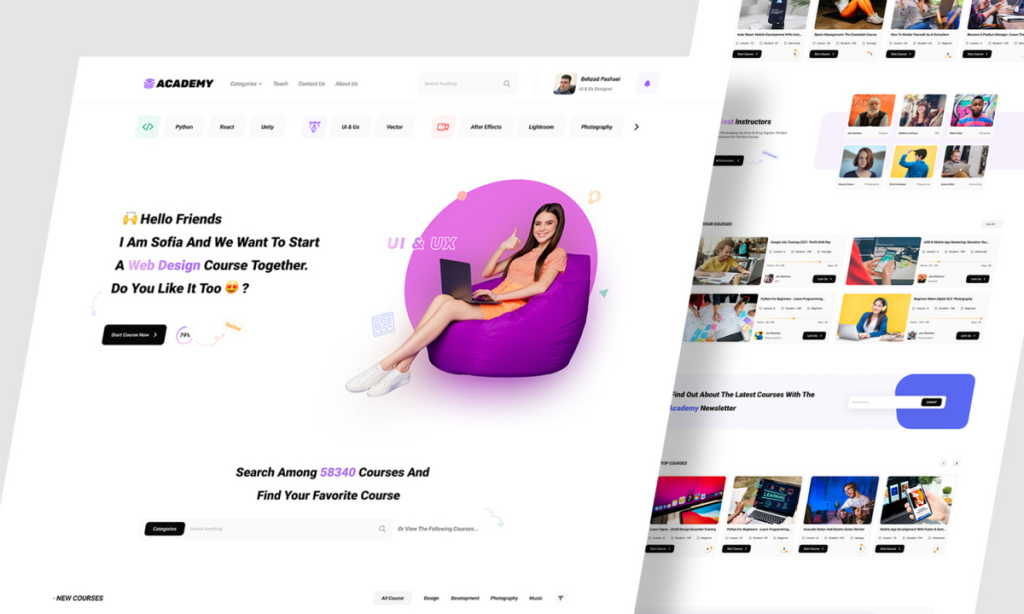
Free Figma Courses and Tutorials
Online Learning Platforms and Resources
There are numerous online learning platforms and resources that offer free Figma courses and tutorials. Platforms like Udemy, Coursera, and edX provide a wide range of self-paced courses, from beginner-level introductions to advanced techniques. These courses often include video lessons, interactive exercises, and certification options.
YouTube Channels and Video Tutorials
YouTube is a treasure trove of free Figma tutorials and educational content. Channels like DesignCourse, Figma Essentials, and Figma Tips and Tricks offer a wealth of video tutorials, covering everything from the basics of the software to more specialized topics.
Figma’s Official Documentation and Help Center
Figma itself provides a comprehensive documentation library and a dedicated help center, which serve as valuable resources for users. These official sources offer in-depth guides, tutorials, and answers to frequently asked questions, empowering both novice and experienced designers to deepen their understanding of the platform.
Figma Certifications
Available Certifications and Their Benefits
Figma offers several certification programs, including the Figma Design Certificate and the Figma Developer Certificate. These certifications demonstrate a user’s proficiency in the platform’s design and development capabilities, respectively. Obtaining a Figma certification can enhance one’s professional credibility, open up new job opportunities, and signal expertise to potential employers or clients.
Preparing for Figma Certification Exams
To prepare for Figma certification exams, individuals can leverage the various free courses and tutorials available online, as well as Figma’s official documentation and practice materials. Additionally, engaging in hands-on design projects and seeking feedback from experienced Figma users can help strengthen one’s skills and confidence in the platform.
Finding Certified Figma Professionals
Hiring certified Figma professionals can be beneficial for businesses and organizations looking to ensure high-quality design and development work. Figma provides a directory of certified designers and developers, making it easier for employers to identify and connect with skilled Figma practitioners.
Building a Strong Portfolio with Figma
Showcasing Your Skills and Projects
One of the key advantages of using Figma is the platform’s ability to help designers and developers create visually stunning and interactive portfolios. Figma’s design and prototyping capabilities enable users to showcase their work in a compelling and professional manner, highlighting their design process, attention to detail, and problem-solving skills.
Networking Opportunities with the Figma Community
The Figma community is thriving, with designers, developers, and enthusiasts connecting and collaborating on various projects. By actively participating in the community, sharing your work, and engaging with others, you can expand your professional network, gain valuable feedback, and discover new opportunities.
Landing Design Jobs and Freelancing Gigs
Demonstrating proficiency in Figma can be a significant advantage when applying for design-related jobs or seeking freelance opportunities. Employers and clients often prioritize candidates with up-to-date digital design skills, and a strong Figma portfolio can set you apart from the competition.
Real-World Applications of Figma
Web Design and Development
Figma is an excellent tool for web design, as it provides a seamless workflow for creating responsive and pixel-perfect designs. Its integration with various web development tools and frameworks makes it a popular choice among designers and front-end developers.
Mobile App Design
Figma excels in mobile app design, offering features like device-specific design artboards, gesture-based interactions, and intuitive UI components. Designers can use Figma to craft visually appealing and user-friendly mobile experiences.
Product Design
Figma is a versatile tool that can be applied to a wide range of product design projects, from consumer goods to enterprise software. Its collaborative features and prototyping capabilities make it an invaluable asset in the product design lifecycle.
Marketing and Branding
Figma can be leveraged for various marketing and branding initiatives, including the creation of promotional materials, social media graphics, and brand identity assets. Its design flexibility and scalability make it a versatile choice for marketing teams.
Game Design
In the realm of game design, Figma can be utilized for creating user interfaces, character designs, and other visual elements. Its vector-based design and robust prototyping tools make it an increasingly popular choice among game designers and developers.
Tips and Tricks for Figma Mastery
Efficient Workflow and Shortcuts
Mastering Figma’s keyboard shortcuts and workflow optimization techniques can significantly boost your productivity and efficiency. Familiarizing yourself with these time-saving tips can help you navigate the platform more seamlessly and focus on the creative aspects of your design work.
Advanced Techniques and Best Practices
As you progress on your Figma journey, exploring advanced techniques and adopting best practices can help you unlock the full potential of the platform. This may include learning about design systems, component-based design, and leveraging Figma’s powerful plugin ecosystem.
Staying Updated with Figma’s Latest Features
Figma is continuously evolving, with new features and updates being released regularly. Staying informed about the latest developments and enhancements can help you take advantage of the platform’s growing capabilities and ensure that your design process remains efficient and cutting-edge.
Community and Support
Figma Community Forums and Discussions
The Figma community is a vibrant and supportive ecosystem, with various forums, discussion groups, and online communities where users can connect, share knowledge, and seek assistance. Engaging with this community can be a valuable resource for learning, troubleshooting, and staying up-to-date with industry trends.
Online Workshops and Webinars
Figma and its partners often host online workshops, webinars, and live events that provide in-depth tutorials, expert insights, and opportunities for learning and networking. Participating in these activities can help you deepen your understanding of Figma and stay connected with the design community.
Seeking Help from Figma’s Support Team
Figma offers comprehensive support resources, including a dedicated help center, documentation, and a responsive customer service team. If you encounter any issues or have questions about the platform, you can reach out to Figma’s support channels for assistance.
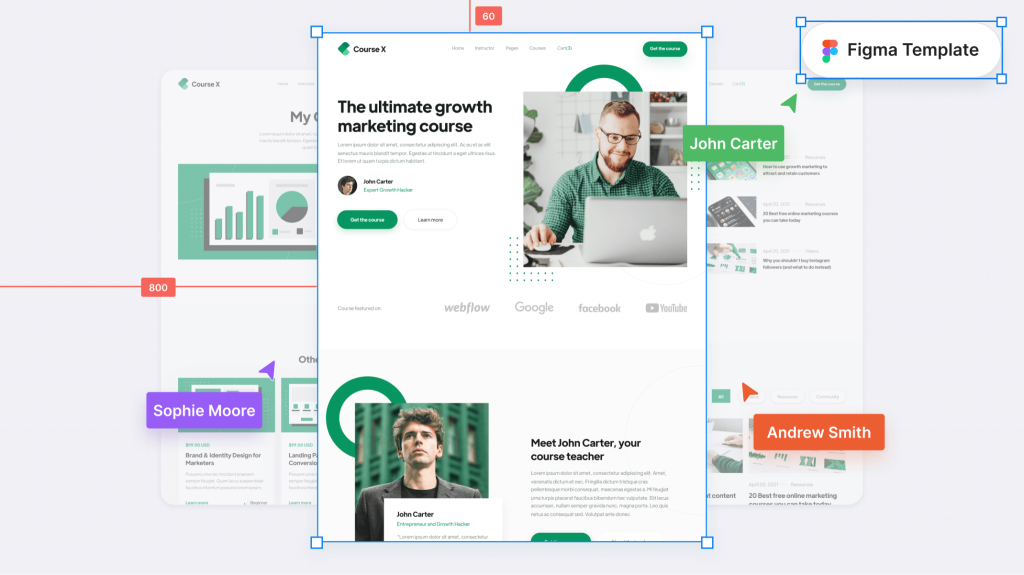
Comparison to Other Design Tools
Figma vs. Adobe XD
While both Figma and Adobe XD are powerful design tools, Figma is known for its real-time collaboration features, cross-platform accessibility, and its growing ecosystem of plugins and integrations. Adobe XD, on the other hand, benefits from its seamless integration with the broader Adobe Creative Cloud suite.
Figma vs. Sketch
Figma and Sketch are often compared, as they share several design-focused capabilities. However, Figma stands out with its cloud-based nature, enhanced collaboration features, and multi-platform compatibility, making it a popular choice for teams and distributed workflows.
Figma vs. Figma Mirror
Figma and Figma Mirror are complementary tools within the Figma ecosystem. Figma Mirror is a companion mobile app that allows users to preview and test their designs on actual devices, providing a valuable tool for mobile-focused design projects.
Get Started with Figma
To get started with Figma, you can visit the official Figma website (https://www.figma.com/) and create a free account. The sign-up process is straightforward, and you’ll be guided through the initial setup steps. Once you’ve created your account, you can explore the various features, tutorials, and resources available within the Figma platform to begin your design journey.
Frequently Asked Questions (FAQs)
Q: Is Figma completely free to use?
A: Figma offers a free plan that provides access to a range of features, including the ability to create, edit, and collaborate on design projects. However, the free plan has certain limitations, such as a maximum of 3 active projects and a restricted number of collaboration members. To unlock additional features and capabilities, users can upgrade to one of Figma’s paid plans.
Q: What are the system requirements for using Figma?
A: Figma is a cloud-based platform, so it can be accessed through any modern web browser on various operating systems, including Windows, macOS, and Linux. Figma also offers mobile apps for iOS and Android devices, allowing users to view, preview, and collaborate on designs on the go.
Q: Can I earn a Figma certification?
A: Yes, Figma offers several certification programs, including the Figma Design Certificate and the Figma Developer Certificate. These certifications demonstrate a user’s proficiency in Figma’s design and development capabilities, respectively. Obtaining a Figma certification can enhance one’s professional credentials and open up new career opportunities.
Q: Is Figma suitable for both individual designers and design teams?
A: Figma is designed to cater to the needs of both individual designers and design teams. Its collaborative features, version control, and team management tools make it an excellent choice for collaborative design workflows, while its intuitive interface and robust design tools also make it suitable for individual designers.
Q: Can I import designs from other design tools into Figma?
A: Yes, Figma allows users to import designs from various other design tools, including Adobe XD, Sketch, and Photoshop. This feature enables a seamless transition and integration between different design platforms, allowing designers to leverage their existing work and workflows.
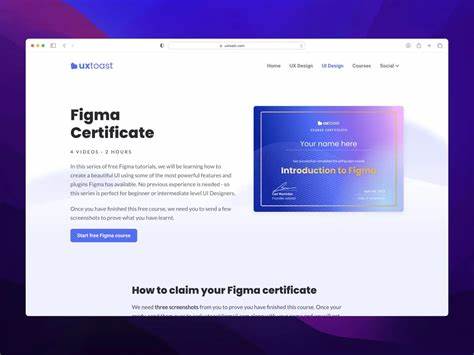
Conclusion
Figma, the powerful and versatile design platform, has become a game-changer in the digital landscape. With its comprehensive set of features, intuitive interface, and collaborative capabilities, Figma empowers designers, developers, and teams to create exceptional digital experiences.
By leveraging the abundance of free Figma courses, tutorials, and certification programs, individuals can acquire the necessary skills to master this cutting-edge design tool. Whether you’re a seasoned designer or an aspiring professional, investing in Figma can open up a world of opportunities, from building a strong portfolio and expanding your professional network to landing coveted design jobs and contributing to innovative projects.
So, if you’re ready to take your design skills to new heights, dive into the world of Figma and unleash the full potential of your creative abilities. Start your Figma journey today and unlock a future filled with boundless design possibilities.