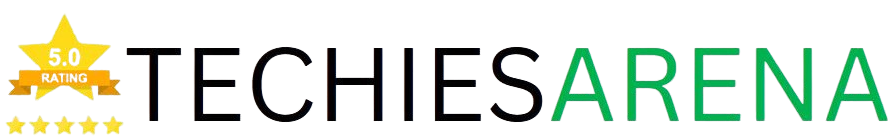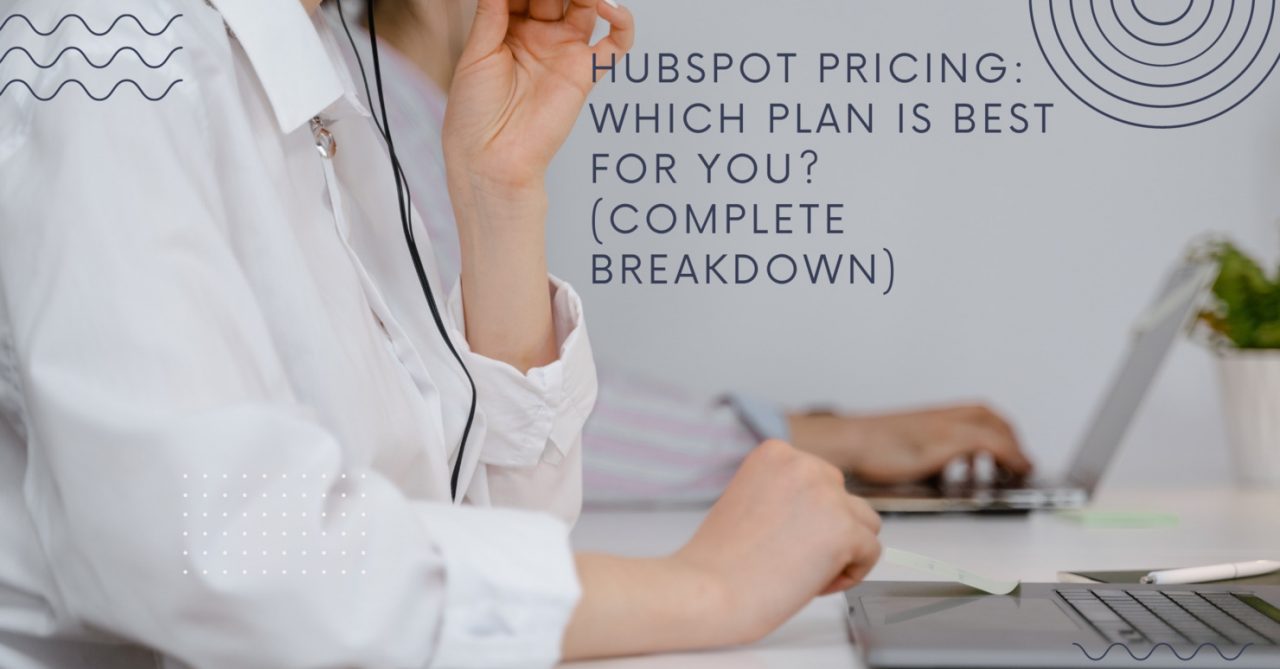HubSpot Task Management is a powerful feature within the HubSpot ecosystem that helps businesses and teams streamline their workflow, increase productivity, and collaborate more effectively. It is a comprehensive solution that goes beyond basic task management, integrating seamlessly with HubSpot’s suite of marketing, sales, and service tools.
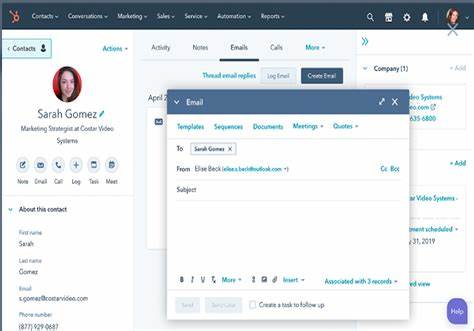
Table of Contents
The Importance of Effective Task Management
Effective task management is crucial for the success of any business. It helps teams and individuals stay organized, prioritize their work, and ensure that deadlines are met. HubSpot Task Management provides a centralized platform for managing tasks, tracking progress, and maintaining visibility across the organization.
Target Audience for HubSpot Task Management
HubSpot Task Management is designed to cater to a wide range of businesses, from small startups to large enterprises. It is particularly beneficial for teams and organizations that need to streamline their workflow, improve collaboration, and maximize the efficiency of their operations.
Key Features and Benefits
Task Creation and Prioritization: Organizing Your Workload
HubSpot Task Management allows users to create and organize tasks with ease. They can set due dates, assign priorities, and break down larger projects into smaller, more manageable tasks. This helps teams stay on top of their workload and ensures that critical tasks are completed on time.
Task Assignments and Delegation: Collaborating with Team Members
HubSpot Task Management enables users to assign tasks to specific team members, streamlining collaboration and ensuring that work is distributed effectively. This feature also allows for easy delegation and provides visibility into the status of ongoing tasks.
Time Tracking: Monitoring Time Spent on Tasks
HubSpot Task Management includes a built-in time tracking feature, allowing users to log the time they spend on each task. This data can be used to improve project planning, identify bottlenecks, and optimize team productivity.
Integrations with Other Tools: Seamless Workflow
HubSpot Task Management seamlessly integrates with other HubSpot tools, as well as a range of third-party applications, such as Google Calendar, Slack, and Microsoft Teams. This ensures a seamless workflow and helps teams work more efficiently across different platforms.
Mobile Accessibility: Managing Tasks on the Go
The HubSpot Task Management feature is accessible via mobile devices, allowing users to manage their tasks and stay connected with their team while on the move. This flexibility is particularly valuable for remote or distributed teams.
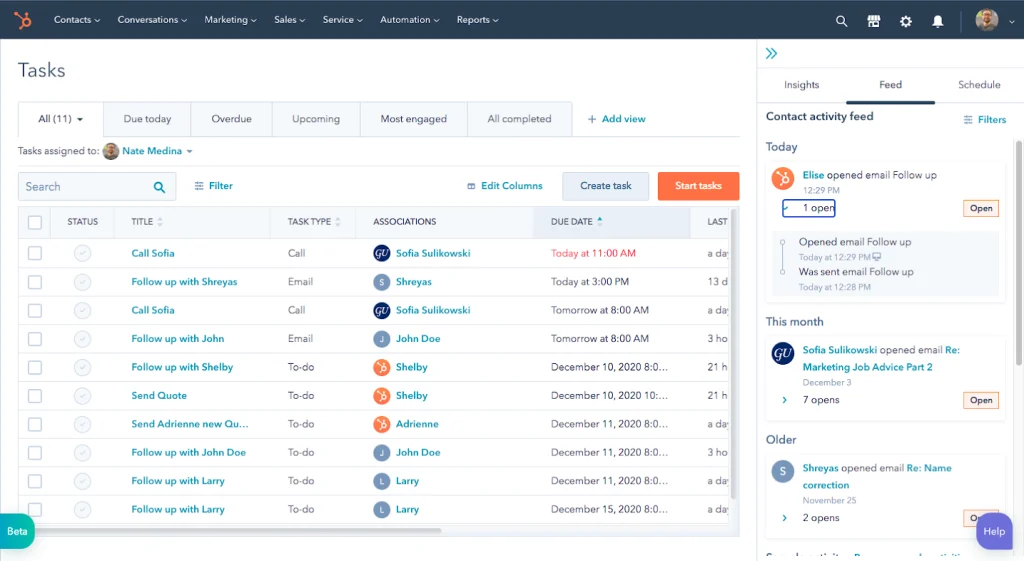
HubSpot’s Pricing Structure
Marketing Hub: Pricing for Marketing Teams
HubSpot’s Marketing Hub offers several pricing tiers, including Starter, Professional, and Enterprise, each with its own set of features and capabilities tailored to the needs of marketing teams.
Sales Hub: Pricing for Sales Teams
The Sales Hub from HubSpot also follows a tiered pricing structure, with Starter, Professional, and Enterprise plans designed to meet the specific requirements of sales teams.
Service Hub: Pricing for Customer Service Teams
HubSpot’s Service Hub caters to the needs of customer service teams, providing Starter, Professional, and Enterprise plans with varying features and pricing.
CRM Suite: Pricing for All-in-One Solution
For businesses that require a comprehensive, all-in-one solution, HubSpot offers the CRM Suite, which combines the functionality of the Marketing, Sales, and Service Hubs at a discounted price.
Understanding HubSpot’s Tiered Pricing
Starter, Professional, and Enterprise Plans
HubSpot’s tiered pricing structure offers three main plans: Starter, Professional, and Enterprise. Each plan provides a different set of features and capabilities, allowing businesses to choose the option that best fits their needs and budget.
Feature Comparison Between Tiers
The features and functionality available in each HubSpot pricing tier vary, with the higher-tier plans offering more advanced capabilities, increased user limits, and enhanced customization options.
Choosing the Right Plan for Your Business
Selecting the appropriate HubSpot pricing plan for your business requires a careful evaluation of your current and future needs, team size, and budget. This decision can have a significant impact on the overall value and return on investment (ROI) of your HubSpot investment.
Additional Costs and Fees
Seat Licenses: Pricing for Individual Users
HubSpot charges per-user seat licenses, which can add to the overall cost of the platform. Understanding the pricing structure for these licenses is essential when budgeting for your HubSpot implementation.
Add-On Features and Services
HubSpot offers a range of add-on features and services, such as custom reporting, advanced integrations, and professional services, which may incur additional costs.
Customizations and Integrations
Depending on the complexity of your business requirements, you may need to invest in custom development or integration services to fully optimize your HubSpot experience, which can impact the overall cost.
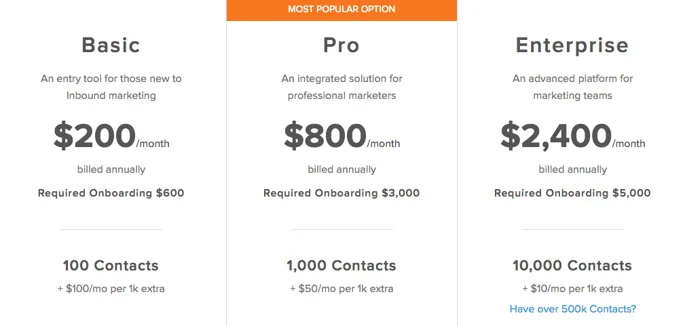
Cost-Saving Tips and Strategies
Optimizing Your HubSpot Usage
Regularly reviewing your HubSpot usage, identifying underutilized features, and streamlining your processes can help you maximize the value of your investment and potentially reduce costs.
Taking Advantage of Free Trials and Discounts
HubSpot often offers free trials and promotional discounts, which can help businesses save on the initial cost of the platform and evaluate its suitability before committing to a long-term contract.
Negotiating with HubSpot Sales Representatives
Engaging with HubSpot’s sales team and negotiating the pricing and terms of your contract can potentially lead to cost savings, especially for larger organizations or those with unique requirements.
The Value of HubSpot Task Management
Return on Investment (ROI)
Implementing HubSpot Task Management can have a significant impact on your organization’s productivity, efficiency, and ultimately, its bottom line. Tracking and quantifying the ROI of your HubSpot investment is crucial.
Improved Productivity and Efficiency
By streamlining task management, automating workflows, and enhancing collaboration, HubSpot Task Management can help teams and individuals work more efficiently, ultimately boosting overall productivity.
Enhanced Team Collaboration
The task assignment, delegation, and communication features in HubSpot Task Management foster improved teamwork, ensuring that everyone is aligned and working towards the same goals.
Comparing HubSpot to Competitors
HubSpot vs. Asana
HubSpot Task Management and Asana offer similar task management capabilities, but HubSpot’s integration with its broader suite of marketing, sales, and service tools can provide a more comprehensive solution for businesses.
HubSpot vs. Trello
While Trello is a popular standalone task management tool, HubSpot Task Management offers a more robust set of features, including advanced reporting, time tracking, and seamless integration with other HubSpot modules.
HubSpot vs. ClickUp
Both HubSpot Task Management and ClickUp provide powerful task management solutions, but HubSpot’s integration with its CRM and other business-critical tools can make it a more attractive option for organizations already using the HubSpot platform.
Customer Support and Resources
HubSpot’s Customer Support Channels
HubSpot offers comprehensive customer support, including a knowledge base, community forums, and dedicated support teams, to help users make the most of the platform.
Online Documentation and Tutorials
HubSpot provides extensive online documentation, step-by-step guides, and video tutorials to assist users in navigating and utilizing the features of HubSpot Task Management.
Community Forums and User Groups
HubSpot has a vibrant community of users who share best practices, offer support, and collaborate on various aspects of the platform, including task management.

Get Started with HubSpot
To get started with HubSpot Task Management, you can sign up for a HubSpot account at https://www.hubspot.com/. Once you’ve created your account, you can access the task management features within the HubSpot platform.
The sign-up process typically involves the following steps:
- Visit the HubSpot website and click on the “Get Started” button.
- Choose the appropriate plan for your business, whether it’s the Starter, Professional, or Enterprise plan.
- Provide your business information, such as your company name, industry, and the number of employees.
- Set up your HubSpot account by adding your contact information and creating a password.
- Explore the HubSpot platform, including the Task Management feature, and start customizing it to fit your business needs.
Frequently Asked Questions
Q: What is the cost of HubSpot Task Management?
A: The cost of HubSpot Task Management is included in the pricing plans for HubSpot’s Marketing Hub, Sales Hub, Service Hub, and CRM Suite. The specific pricing varies based on the tier you choose (Starter, Professional, or Enterprise) and the number of users in your organization.
Q: Can I try HubSpot Task Management for free?
A: Yes, HubSpot offers a free trial period for new customers, which allows you to explore the platform, including the Task Management feature, before committing to a paid plan.
Q: How does HubSpot Task Management compare to other task management tools?
A: HubSpot Task Management stands out from competitors like Asana, Trello, and ClickUp due to its seamless integration with the broader HubSpot ecosystem, providing a more comprehensive solution for businesses already using HubSpot’s marketing, sales, and service tools.
Q: What types of businesses can benefit the most from HubSpot Task Management?
A: HubSpot Task Management is suitable for a wide range of businesses, from small startups to large enterprises, that need to streamline their workflow, improve collaboration, and maximize the efficiency of their operations.
Q: Does HubSpot Task Management offer mobile apps?
A: Yes, HubSpot Task Management is accessible via mobile devices, allowing users to manage their tasks and stay connected with their team while on the go.
Conclusion
HubSpot Task Management is a powerful tool that can help businesses and teams streamline their workflow, increase productivity, and collaborate more effectively. With its comprehensive features, seamless integrations, and flexible pricing structure, HubSpot Task Management is a valuable investment for organizations looking to optimize their operations and drive business growth.
Whether you’re a small startup or a large enterprise, HubSpot Task Management can provide the tools and resources you need to stay organized, prioritize your work, and achieve your goals. By taking the time to understand the pricing and plans, as well as the key features and benefits, you can make an informed decision and unlock the full potential of this powerful platform.
So, if you’re ready to take your task management to the next level and boost your team’s efficiency, consider HubSpot Task Management as the solution that can help you get there. Start your HubSpot journey today and experience the transformative power of effective task management.