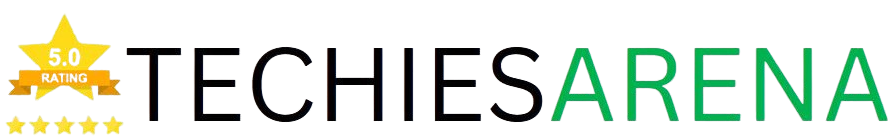InVision Studio is a powerful design and prototyping tool that has become a staple in the toolbox of many designers and product teams. As we enter the year 2024, it’s time to take a comprehensive look at the latest features, capabilities, and user experiences offered by this robust application.
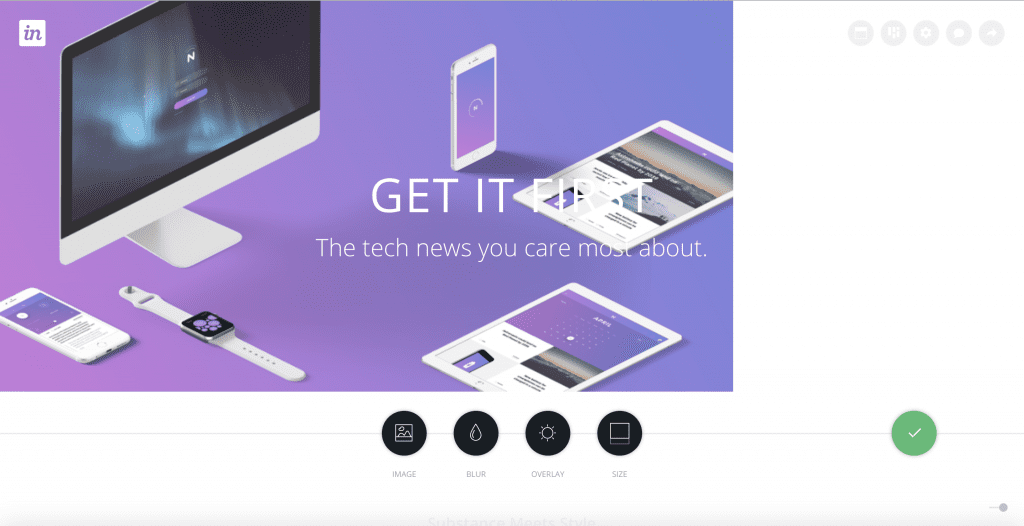
Table of Contents
What is InVision Studio?
InVision Studio is a comprehensive design platform that allows designers to create high-fidelity, interactive prototypes for web and mobile applications. It combines vector-based design tools, advanced prototyping capabilities, and seamless collaboration features, making it a one-stop-shop for designers to bring their ideas to life.
The Importance of Prototyping Tools for Designers
In the ever-evolving world of digital product design, the importance of prototyping tools like InVision Studio cannot be overstated. These tools enable designers to create interactive, clickable representations of their designs, allowing them to validate ideas, gather user feedback, and iterate on their concepts more efficiently. Prototyping helps bridge the gap between static design mockups and the final, functional product, enabling designers to make better-informed decisions and deliver superior user experiences.
Target Audience for InVision Studio
InVision Studio caters to a wide range of design professionals, including user experience (UX) designers, user interface (UI) designers, product managers, and even developers. Its versatile features and intuitive interface make it accessible to designers of all skill levels, from seasoned veterans to those just starting their design careers.
Key Features and Benefits
Vector Graphics and Illustration: Creating High-Fidelity Designs
At the heart of InVision Studio lies its powerful vector-based design tools, which allow designers to create high-quality, scalable graphics and illustrations. With a robust set of drawing and editing tools, designers can craft intricate user interface elements, icons, and visual assets that seamlessly adapt to different screen sizes and resolutions.
Prototyping: Building Interactive Prototypes
One of the standout features of InVision Studio is its advanced prototyping capabilities. Designers can easily create interactive, clickable prototypes that simulate the user experience of their designs. This includes the ability to add transitions, animations, and gestures, as well as complex interactions and conditional logic, enabling designers to create prototypes that closely mimic the final product.
Design Systems: Creating Reusable Design Components
InVision Studio offers a comprehensive design system management tool, allowing designers to build and maintain a consistent, modular design language across their projects. By creating reusable component libraries, designers can ensure brand consistency, speed up the design process, and ensure design scalability.
Collaboration: Working with Teams in Real-Time
Collaboration is a key aspect of InVision Studio, enabling designers to work together in real-time. The platform supports features like commenting, version control, and sharing, making it easy for teams to review, provide feedback, and iterate on designs collectively.
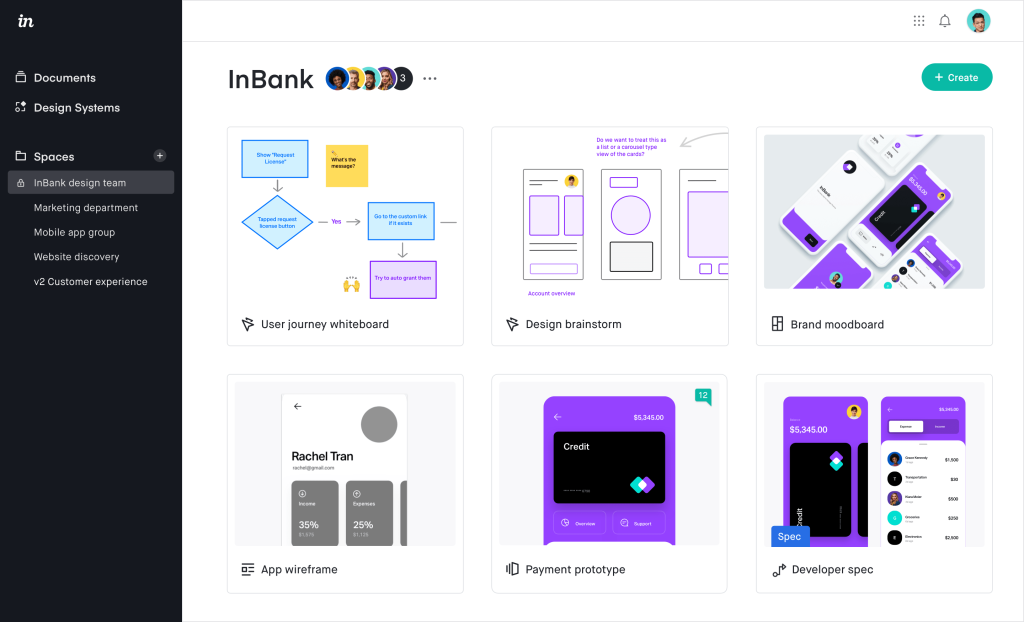
User Experience and Interface
Intuitive Design: Ease of Use for All Users
One of the standout features of InVision Studio is its intuitive and user-friendly design. The interface is clean, well-organized, and follows industry-standard design patterns, making it easy for designers of all skill levels to navigate and use the tool effectively.
Mobile Accessibility: Designing on the Go
InVision Studio has been optimized for mobile use, allowing designers to access their projects, create designs, and collaborate with team members from the convenience of their smartphones or tablets. This mobile accessibility is particularly beneficial for designers who need to work on the go or gather feedback from stakeholders in remote locations.
Customization Options: Tailoring InVision Studio to Your Workflow
InVision Studio offers a high degree of customization, enabling designers to tailor the tool to their specific needs and preferences. This includes the ability to customize keyboard shortcuts, interface layouts, and even integrate with various design and project management tools to create a seamless workflow.
Pricing and Plans
Flexible Pricing: Options to Suit Different Needs
InVision Studio offers a flexible pricing structure, catering to the needs of individual designers, small teams, and large enterprises. The platform provides a range of subscription plans, from a free basic tier to more comprehensive paid plans with additional features and advanced capabilities.
Free Plan: Accessing Basic Features
InVision Studio’s free plan, known as the “Starter” plan, provides access to the tool’s core design and prototyping features, making it an attractive option for individual designers or small teams just starting with the platform.
Paid Plans: Additional Features and Benefits
For teams or organizations that require more advanced capabilities, InVision Studio offers several paid subscription plans. These plans unlock access to features like advanced prototyping, design system management, enterprise-level security, and enhanced collaboration and workflow tools.
Customer Support and Resources
Responsive Support: Getting Help When You Need It
InVision Studio is backed by a dedicated customer support team, providing designers with responsive assistance and guidance when they encounter issues or have questions about the platform’s functionality.
Extensive Documentation and Tutorials
InVision Studio’s comprehensive documentation and tutorials make it easy for users to learn the platform’s features and get up to speed quickly. The company’s website and knowledge base are filled with step-by-step guides, video tutorials, and best practices, empowering designers to maximize their productivity and get the most out of the tool.
Community Forums: Connecting with Other Designers
InVision Studio also fosters a vibrant community of designers, where users can connect, share ideas, and learn from one another. The platform’s community forums provide a valuable resource for designers to ask questions, share their work, and stay up-to-date with the latest trends and best practices in the design industry.
Case Studies and Testimonials
Real-World Examples: How Designers Use InVision Studio
To showcase the real-world applications of InVision Studio, the platform features a range of case studies and success stories from designers and teams who have used the tool to deliver exceptional user experiences. These case studies provide valuable insights into how InVision Studio can be leveraged to tackle various design challenges and achieve successful project outcomes.
Customer Feedback: Positive Experiences and Success Stories
In addition to the case studies, InVision Studio boasts a wealth of positive customer testimonials, highlighting the platform’s ability to streamline design workflows, foster collaboration, and contribute to the overall success of design projects. These testimonials provide a firsthand account of the benefits and value that InVision Studio can bring to design teams of all sizes.
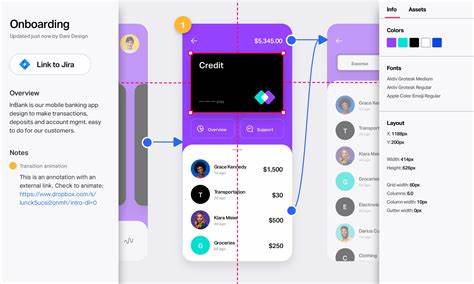
Comparison to Competitors
InVision Studio vs. Figma
When comparing InVision Studio to its primary competitor, Figma, both platforms offer robust design and prototyping capabilities. However, InVision Studio is often praised for its more intuitive interface, advanced vector-based design tools, and seamless integration with other design and project management tools.
InVision Studio vs. Sketch
While Sketch has long been a popular choice among designers, InVision Studio offers a more comprehensive suite of features, including advanced prototyping, design system management, and real-time collaboration. For teams that require a more robust and future-proof design solution, InVision Studio may be the preferred choice.
InVision Studio vs. Adobe XD
As Adobe’s own design and prototyping tool, Adobe XD offers a tight integration with the broader Adobe Creative Cloud ecosystem. However, InVision Studio’s feature set, user-friendly interface, and strong focus on collaboration and design system management may make it a more appealing option for designers who prioritize these aspects.
Integrating InVision Studio with Other Tools
Design Tool Integration: Seamlessly Working with Other Design Tools
InVision Studio seamlessly integrates with a range of popular design tools, including Sketch, Adobe Creative Cloud, and Figma. This allows designers to maintain a cohesive workflow, transferring designs and assets between different platforms without losing fidelity or functionality.
Project Management Integration: Connecting with Project Management Tools
InVision Studio also offers integrations with leading project management tools, such as Jira, Trello, and Asana. This enables designers to streamline their workflow, connect design work with project tasks, and ensure that design deliverables are aligned with the broader project timeline and objectives.
Tips and Tricks for Effective Use
Accelerating Your Design Workflow
By leveraging InVision Studio’s advanced features and customization options, designers can significantly streamline their design workflow. This includes utilizing keyboard shortcuts, automating repetitive tasks, and optimizing their workspace layout to increase productivity and efficiency.
Best Practices for Prototyping
To get the most out of InVision Studio’s prototyping capabilities, designers should familiarize themselves with best practices, such as creating logical and intuitive user flows, incorporating realistic user interactions, and gathering feedback from stakeholders and end-users.
Leveraging InVision Studio’s Advanced Features
InVision Studio offers a wealth of advanced features, from design system management to collaboration tools. By exploring and mastering these features, designers can unlock new levels of creativity, productivity, and team collaboration, ultimately delivering more impactful and successful design projects.
Get Started with InVision Studio
To get started with InVision Studio, simply visit the InVision Studio website and sign up for a free account. The platform offers a seamless onboarding process, guiding new users through the basic features and functionality. Designers can then explore the various subscription plans and upgrade their accounts as their design needs and team requirements evolve.
Frequently Asked Questions
What is the difference between InVision Studio and other design tools like Figma or Sketch?
InVision Studio differentiates itself by offering a more intuitive interface, advanced vector-based design tools, and a stronger focus on prototyping and design system management. While tools like Figma and Sketch also have robust design capabilities, InVision Studio’s unique feature set and integration options make it a compelling choice for many design teams.
Can InVision Studio be used for free?
Yes, InVision Studio offers a free “Starter” plan that provides access to the core design and prototyping features. This plan is a great way for individual designers or small teams to get started with the platform and explore its capabilities.
How does InVision Studio’s pricing compare to its competitors?
InVision Studio’s pricing structure is competitive with other leading design tools on the market. The platform offers a range of subscription plans, catering to the needs of individual designers, small teams, and large enterprises. Compared to its competitors, InVision Studio’s pricing is generally in line with the industry standard, with the added benefit of its comprehensive feature set and seamless integration capabilities.
Can I use InVision Studio on my mobile device?
Yes, InVision Studio has been optimized for mobile use, allowing designers to access their projects, create designs, and collaborate with team members from the convenience of their smartphones or tablets. This mobile accessibility is particularly beneficial for designers who need to work on the go or gather feedback from stakeholders in remote locations.
Does InVision Studio offer any customer support resources?
InVision Studio provides extensive customer support resources, including a responsive support team, comprehensive documentation and tutorials, and an active community forum. Designers can access these resources to get assistance, learn new skills, and connect with other users of the platform.

Conclusion
InVision Studio has firmly established itself as a leading design and prototyping tool in the industry, offering a comprehensive suite of features that empower designers to create exceptional user experiences. With its intuitive interface, advanced vector-based design tools, and robust prototyping capabilities, InVision Studio has become a must-have tool for design teams of all sizes.
Whether you’re a seasoned designer or just starting your career, InVision Studio is worth exploring as a powerful platform to streamline your design workflow, foster collaboration, and deliver innovative digital products. With its flexible pricing options, extensive customer support, and growing community of users, InVision Studio is poised to remain a dominant force in the design software landscape for years to come.
So, if you’re ready to take your design process to the next level, sign up for a free trial of InVision Studio and experience the transformative power of this cutting-edge design tool.