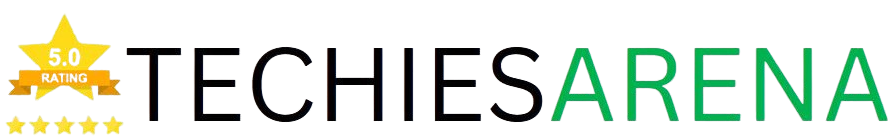Adobe Creative Cloud is a comprehensive suite of industry-leading creative software and services that empowers professionals, enthusiasts, and entrepreneurs to bring their ideas to life. Whether you’re a graphic designer, a video editor, a photographer, or a content creator, the Adobe Creative Cloud offers a powerful toolset to help you achieve your creative goals. With a vast array of applications, cloud storage, and collaboration features, the Adobe Creative Cloud has become an indispensable platform for creatives of all kinds.

Table of Contents
What is Adobe Creative Cloud?
The Adobe Creative Cloud is a subscription-based platform that provides access to a wide range of creative applications, cloud storage, and collaboration features. With a single subscription, you can unlock the full potential of industry-standard tools like Photoshop, Illustrator, Premiere Pro, InDesign, After Effects, and many others. This enables you to create stunning visuals, captivating videos, innovative designs, and seamless content across various mediums.
One of the key benefits of the Adobe Creative Cloud is its integrated ecosystem. The applications are designed to work together seamlessly, allowing you to move effortlessly between different creative tasks and projects. This integration ensures a consistent user experience and facilitates a more efficient creative workflow.
The Benefits of a Free Trial
One of the most significant advantages of the Adobe Creative Cloud is the availability of a free trial period. This trial allows you to explore the full suite of creative tools without any upfront commitment, giving you the opportunity to evaluate the platform and determine if it aligns with your creative needs and workflow.
The free trial offers a risk-free way to experience the power of the Adobe Creative Cloud firsthand. You can dive into the applications, experiment with the features, and assess how the platform can enhance your creative process. This trial period is particularly valuable for those who are new to the Adobe ecosystem or are considering transitioning from alternative creative tools.
Understanding the Trial Period
The Adobe Creative Cloud free trial typically lasts for 7 days, providing you with full access to the entire suite of applications and services. During this trial period, you can immerse yourself in the platform, test out various tools, and discover how the Creative Cloud can elevate your creative endeavors.
It’s important to note that the trial period is designed to give you a comprehensive understanding of the Adobe Creative Cloud capabilities. You’ll have the opportunity to explore the interface, navigate the tools, and engage with the collaborative features, all without any financial commitment.
Key Features Included in the Trial
Access to Core Applications (e.g., Photoshop, Illustrator, Premiere Pro)
The Adobe Creative Cloud free trial grants you access to the core creative applications that have become industry standards, such as Photoshop, Illustrator, and Premiere Pro. These powerful tools enable you to edit images, create vector graphics, and produce professional-grade videos, respectively.
Photoshop is the go-to application for image manipulation, allowing you to retouch photographs, composite multiple elements, and create stunning visual effects. Illustrator, on the other hand, is the industry leader in vector graphics, empowering you to design scalable illustrations, logos, and other design assets. Premiere Pro is a comprehensive video editing software that gives you the tools to bring your cinematic visions to life, from basic editing to advanced post-production techniques.
Cloud Storage for Your Projects
The Adobe Creative Cloud trial includes cloud storage, allowing you to securely store and access your project files from anywhere, as well as collaborate with team members on shared projects. This cloud-based storage solution ensures that your work is always available, regardless of the device you’re using, and enables seamless collaboration with colleagues or clients.
Collaboration Tools and Features
The trial also unlocks the collaboration features of the Adobe Creative Cloud, enabling you to share your work, receive feedback, and seamlessly coordinate with team members or clients. These features include the ability to share project files, leave comments and annotations, and track version history, all within the integrated Creative Cloud ecosystem.
The collaboration tools streamline the creative process, fostering a more efficient and transparent workflow. Whether you’re working on a solo project or collaborating with a team, the Adobe Creative Cloud trial provides the necessary tools to facilitate seamless cooperation and ensure a successful creative outcome.
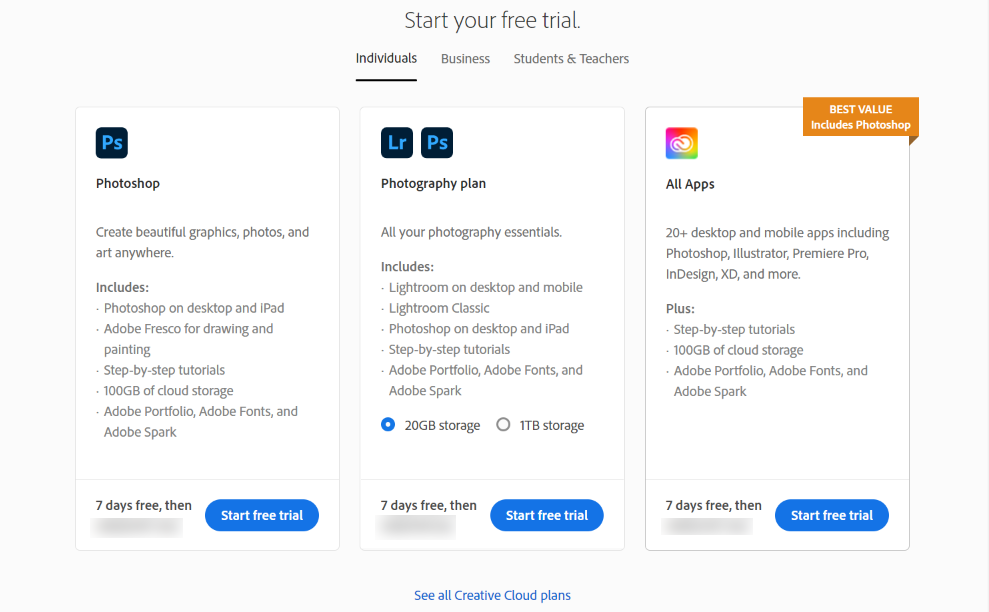
Getting Started with the Free Trial
Creating an Adobe ID
To begin your Adobe Creative Cloud trial, you’ll need to create an Adobe ID. This account will serve as your gateway to accessing the platform and managing your subscription. The process of creating an Adobe ID is straightforward and only requires a few personal details, such as your name, email address, and a secure password.
Once you’ve created your Adobe ID, you’ll be able to log in to the Adobe Creative Cloud platform and access the full suite of applications and services during the trial period.
Downloading and Installing the Creative Cloud App
The Adobe Creative Cloud application is the central hub for accessing and managing your creative tools. During the trial, you’ll need to download and install this app on your device. The installation process is typically quick and seamless, and the app will guide you through the necessary steps to get you up and running.
The Adobe Creative Cloud app provides a user-friendly interface that allows you to launch your favorite applications, access your project files, and explore the various features and services available. It serves as the gateway to unlocking the full potential of the Creative Cloud ecosystem.
Activating Your Trial
Once the Adobe Creative Cloud app is installed, you can activate your free trial by following the on-screen instructions. This process will guide you through the necessary steps to get your trial up and running, including signing in with your Adobe ID and confirming your trial subscription.
It’s important to note that the trial period typically lasts for 7 days, so it’s recommended to activate the trial when you’re ready to dive in and explore the platform. This will ensure that you make the most of the limited trial duration and have ample time to evaluate the Adobe Creative Cloud to your satisfaction.
Exploring the Creative Cloud Interface
Navigating the Dashboard and Tools
The Adobe Creative Cloud dashboard provides a user-friendly interface that allows you to access your applications, manage your files, and explore the various features and services available. The dashboard is designed to be intuitive and organized, making it easy to navigate and find the tools you need.
Within the dashboard, you’ll be able to launch your favorite applications, such as Photoshop, Illustrator, and Premiere Pro, with a single click. You’ll also have the ability to access your cloud-stored project files, collaborate with team members, and stay up-to-date with the latest Creative Cloud updates and announcements.
Understanding the Workspace
Each Adobe Creative Cloud application comes with a unique workspace tailored to its specific functionality, enabling you to seamlessly navigate the tools and features relevant to your creative projects. These workspaces are designed to be highly customizable, allowing you to personalize the layout and arrange the various panels, menus, and toolbars to suit your preferred workflow.
For example, the Photoshop workspace includes tools for image editing, layer management, and color adjustments, while the Premiere Pro workspace focuses on video editing, timeline manipulation, and effects application. Understanding the nuances of each application’s workspace will help you maximize your efficiency and productivity during the trial period.
Accessing Tutorials and Resources
To help you get the most out of your Adobe Creative Cloud trial, the platform offers a wealth of tutorials, guides, and resources to assist you in learning the tools and techniques. These resources can be accessed directly within the Creative Cloud applications, as well as through the online Adobe Help Center and community forums.
The tutorials cover a wide range of topics, from beginner-level walkthroughs to advanced techniques, catering to users of all skill levels. You can explore step-by-step guides, watch video tutorials, and even participate in interactive learning experiences to deepen your understanding of the various Creative Cloud applications and their capabilities.

Testing Out Key Applications
Photoshop: Image Editing and Design
As the industry-leading image editing software, Photoshop allows you to manipulate, enhance, and create visual masterpieces, from retouching photographs to designing complex graphics. During the Adobe Creative Cloud trial, you can delve into Photoshop’s vast array of tools and features, exploring its powerful capabilities in areas such as:
- Layer management and compositing
- Color correction and image adjustments
- Masking and selection techniques
- Advanced image manipulation and retouching
- Graphic design and typography
- Photo editing and enhancement
Through hands-on experimentation and the available tutorials, you can discover how Photoshop can elevate your image-based projects and transform your creative vision into reality.
Illustrator: Vector Graphics and Illustration
Illustrator is the go-to tool for creating scalable vector graphics, enabling you to produce high-quality illustrations, logos, and other design elements. During the Adobe Creative Cloud trial, you can explore Illustrator’s powerful features, including:
- Vector drawing and shape manipulation
- Typography and text handling
- Gradient and pattern creation
- Seamless integration with other Adobe applications
- Exporting options for various file formats
- Collaborative features for team-based projects
By working with Illustrator’s vector-based tools, you can create crisp, scalable graphics that maintain their visual integrity across different media and platforms.
Premiere Pro: Video Editing and Production
Premiere Pro is a powerful video editing application that empowers you to bring your cinematic visions to life, from basic video editing to advanced post-production techniques. During the Adobe Creative Cloud trial, you can delve into Premiere Pro’s capabilities, such as:
- Nonlinear video editing and timeline management
- Importing and organizing media assets
- Applying video effects, transitions, and motion graphics
- Audio editing and sound design
- Color grading and visual enhancement
- Exporting and sharing your final video productions
Exploring Premiere Pro’s extensive toolset will allow you to hone your video editing skills and create professional-quality content that captivates your audience.
Other Relevant Applications (e.g., InDesign, After Effects)
The Adobe Creative Cloud trial also provides access to a range of other industry-leading applications, each with its own specialization and capabilities. These include:
- InDesign: for print and digital layout design, publication creation, and editorial workflows
- After Effects: for motion graphics, visual effects, and advanced post-production techniques
- Lightroom: for comprehensive photo management, editing, and processing
- Audition: for professional-grade audio recording, editing, and mixing
- Dreamweaver: for web design and development
Depending on your specific creative needs and interests, you can experiment with these additional applications during the trial period to discover how they can complement your overall creative process.
Creating Your First Project
Step-by-Step Guide to Creating a Project
During your Adobe Creative Cloud trial, you can explore the creative process by following step-by-step guides to create your first project, whether it’s a logo design, a photo manipulation, or a video edit. These guided tutorials will walk you through the necessary tools and techniques, ensuring that you feel confident and empowered to bring your ideas to life.
The step-by-step guides cover a wide range of projects, catering to different skill levels and creative disciplines. You might start with a basic photo editing task in Photoshop, progress to designing a vector illustration in Illustrator, or dive into a more complex video editing project in Premiere Pro.
By following these guided tutorials, you’ll not only learn the technical aspects of the applications but also develop a deeper understanding of the creative workflow and problem-solving skills that are essential for successful projects.
Utilizing Templates and Presets
The Adobe Creative Cloud applications offer a wide range of templates and presets, allowing you to jumpstart your projects and save time on common design tasks. These pre-designed elements can serve as a foundation for your creative work, enabling you to quickly customize and personalize them to fit your specific needs.
For example, in Photoshop, you might find templates for social media graphics, book covers, or product mockups. Illustrator offers a variety of vector templates for logos, infographics, and branding assets. Premiere Pro provides templates for video intros, lower thirds, and title sequences, allowing you to create professional-looking videos with ease.
Exploring and utilizing these templates and presets during the Adobe Creative Cloud trial can help you streamline your creative process, enhance the quality of your work, and discover new possibilities for your projects.
Saving and Exporting Your Work
The trial period also allows you to save your creations and export them in various file formats, enabling you to share your work with others or prepare it for further development. This includes the ability to save project files in the native formats of each application, as well as export options for common image, vector, video, and document formats.
Depending on the application you’re using, the export process may involve different settings and considerations, such as resolution, color profiles, and compression. The Adobe Creative Cloud trial provides the necessary tools and guidance to ensure that your work is saved and shared in a way that preserves its quality and integrity.

Collaborating with Others
Using Adobe Creative Cloud’s Collaboration Features
The Adobe Creative Cloud trial includes collaboration features that allow you to share your projects, receive feedback, and work with team members in real-time. These features are designed to streamline the creative process and foster a more efficient and transparent workflow, regardless of the physical location of your collaborators.
During the trial period, you can explore the collaboration tools within the various Adobe Creative Cloud applications, such as:
- Sharing project files and granting access permissions
- Leaving comments, annotations, and feedback on shared work
- Tracking version history and changes made by team members
- Simultaneously editing and working on the same project in real-time
- Integrating with communication tools like video conferencing and messaging
By leveraging the collaboration features, you can experience the benefits of working together with others, even during the trial phase, and assess how the Adobe Creative Cloud can enhance your team-based creative endeavors.
Sharing and Reviewing Projects
During the trial, you can explore the process of sharing your projects with others, as well as the tools for reviewing and providing feedback on collaborative work. This includes the ability to generate shareable links, control access permissions, and receive comments and annotations from team members or clients.
The project sharing and review features provide a seamless way to gather input and ensure that your creative vision aligns with the expectations of your collaborators. By experiencing this workflow during the trial period, you can determine how the Adobe Creative Cloud can streamline your collaborative processes and foster more effective teamwork.
Working with Teams
The Adobe Creative Cloud trial also provides a glimpse into how the platform can support team-based workflows, facilitating seamless collaboration and project management. You can explore features such as shared file storage, version control, and task assignment, which enable you to work together with colleagues on complex projects.
During the trial, you can simulate a team-based scenario, experimenting with the tools and workflows that allow multiple users to contribute to the same project simultaneously. This will help you assess the Adobe Creative Cloud’s ability to accommodate your specific team structure and creative collaboration needs.
Evaluating the Trial Experience
Assessing the Value of the Trial
As you progress through the Adobe Creative Cloud trial, take the time to evaluate the value it brings to your creative process and consider how the platform could benefit your specific needs and goals. This assessment should consider factors such as:
- The performance and responsiveness of the applications
- The breadth and depth of the available tools and features
- The integration and workflow between different Creative Cloud apps
- The ease of use and intuitiveness of the user interface
- The overall impact on your productivity and creative output
By carefully evaluating the trial experience, you’ll be able to make an informed decision about whether the Adobe Creative Cloud is the right investment for your creative endeavors.
Identifying Your Needs and Goals
Reflect on the tools and features you’ve explored during the trial and how they align with your creative aspirations and project requirements. Consider the specific creative tasks you frequently undertake, such as image editing, vector illustration, video production, or web design, and assess how the Adobe Creative Cloud applications can support and enhance those activities.
Additionally, think about your long-term creative goals and how the Adobe Creative Cloud can help you achieve them. This may involve factors like collaboration, scalability, or the ability to seamlessly transition between different creative disciplines.
Deciding Whether to Subscribe
Based on your evaluation of the trial experience, you can then make an informed decision about whether to subscribe to the Adobe Creative Cloud and unlock the full potential of its creative suite. This decision should weigh the cost of the subscription against the value it provides for your creative workflow and long-term objectives.
If you find that the Adobe Creative Cloud aligns with your needs and goals, and the trial experience has been positive, then subscribing to the platform can be a strategic investment in your creative journey. On the other hand, if the trial does not meet your expectations or the subscription cost is not feasible, you can explore alternative creative tools and services that better fit your requirements.
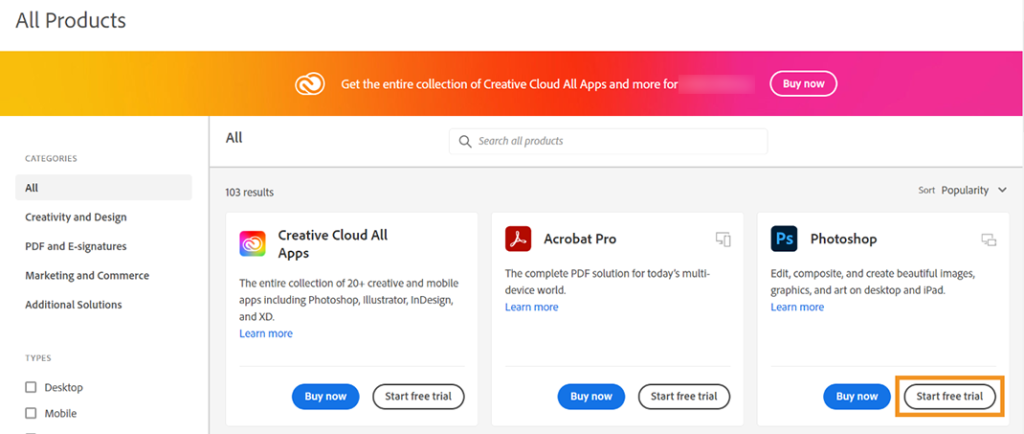
Frequently Asked Questions (FAQs)
What is the duration of the Adobe Creative Cloud free trial?
The Adobe Creative Cloud free trial typically lasts for 7 days, providing you with full access to the entire suite of applications and services.
Can I cancel my Adobe Creative Cloud trial at any time?
Yes, you can cancel your Adobe Creative Cloud trial at any time. The trial does not require any upfront commitment, and you can easily cancel the subscription before the trial period ends.
Do I need to provide payment information to start the free trial?
No, you do not need to provide any payment information to start the Adobe Creative Cloud free trial. The trial is completely free during the initial 7-day period.
Can I use the same Adobe ID for multiple devices?
Yes, your Adobe ID can be used to access the Adobe Creative Cloud on multiple devices, allowing you to seamlessly transition between devices and continue your creative work.
What happens if I don’t cancel the trial before it ends?
If you don’t cancel the Adobe Creative Cloud trial before it ends, your subscription will automatically convert to a paid plan. You’ll be charged the regular subscription fee, which can be monthly or annually, depending on the plan you choose.
Can I access the trial from anywhere in the world?
Yes, the Adobe Creative Cloud free trial is available globally, and you can access the platform from anywhere with an internet connection.
Do I need to have any prior experience with Adobe software?
No, the Adobe Creative Cloud free trial is designed for users of all skill levels, from beginners to experienced professionals. The platform provides a wealth of tutorials and resources to help you get started, regardless of your previous experience.
Conclusion
The Adobe Creative Cloud free trial is an invaluable opportunity to explore the vast potential of this industry-leading creative platform. By taking advantage of the trial, you can immerse yourself in the applications, test out the collaboration features, and determine if the Adobe Creative Cloud is the right solution to unleash your creative potential.
Don’t miss out on this chance to unlock a world of creative possibilities. Start your Adobe Creative Cloud free trial today and embark on a journey of artistic exploration and innovation.