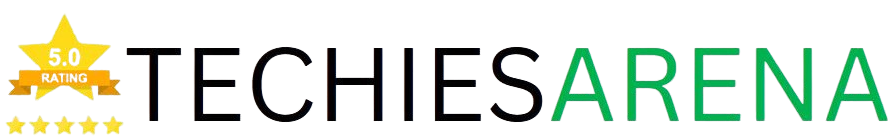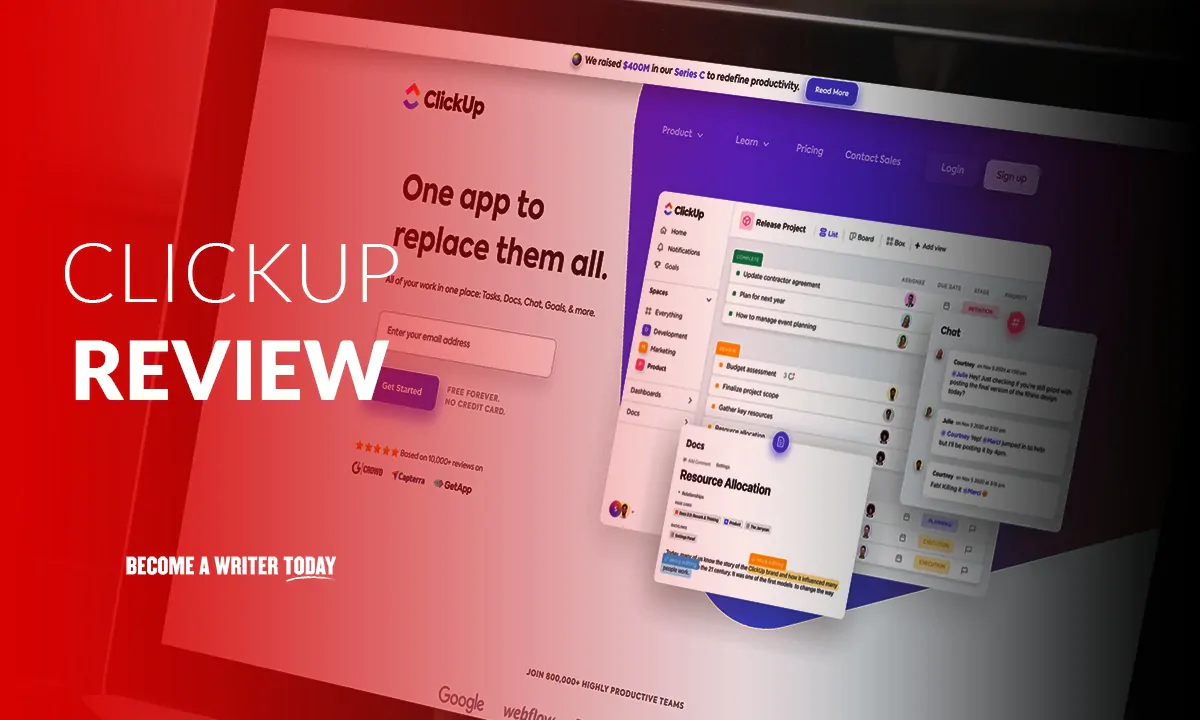Effective project management has become a critical component of success. As companies strive to stay competitive and deliver projects on time and within budget, the need for powerful yet intuitive project management tools has never been greater. ClickUp, an all-in-one project management platform, has emerged as a leading contender in this crowded market, promising to revolutionize the way teams collaborate, manage tasks, and track progress.
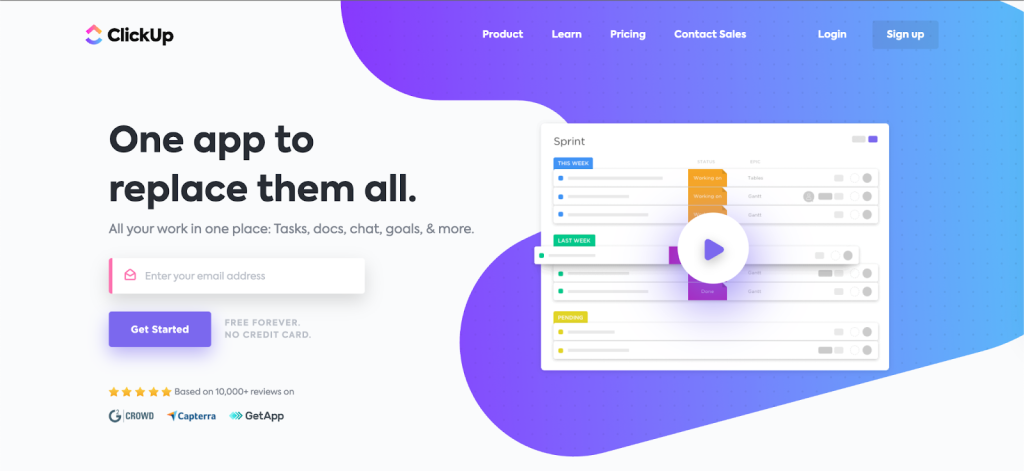
Table of Contents
What is ClickUp?
ClickUp is a comprehensive project management and collaboration tool that caters to a wide range of teams and organizations. Developed by a team of experienced project managers and software engineers, ClickUp aims to streamline workflows, enhance productivity, and facilitate seamless collaboration among team members.
The Importance of Effective Project Management
In today’s business landscape, the ability to manage projects efficiently is paramount to an organization’s success. Effective project management helps teams to:
- Streamline Workflows: By breaking down complex projects into manageable tasks and assignments, project management tools like ClickUp can help teams stay organized and on track.
- Improve Collaboration: Collaborative features, such as real-time updates, commenting, and file sharing, enable team members to communicate effectively and stay aligned on project goals.
- Enhance Productivity: With features like time tracking, task prioritization, and customizable dashboards, ClickUp can help teams work smarter, not harder, and achieve their objectives more efficiently.
- Optimize Resource Allocation: Effective project management allows organizations to better allocate their resources, ensuring that the right people are assigned to the right tasks at the right time.
- Deliver Projects on Time and Within Budget: By providing visibility into project timelines, budgets, and milestones, ClickUp can help teams avoid delays and cost overruns.
Target Audience for ClickUp
ClickUp is designed to cater to a wide range of users, from individual freelancers and small teams to large-scale enterprises. Its versatility and customizable features make it a valuable tool for:
- Entrepreneurs and Solopreneurs: ClickUp can help solo business owners and freelancers streamline their workflows, manage their tasks, and stay on top of their projects.
- Small and Medium-Sized Businesses: Smaller teams can use ClickUp to collaborate more effectively, delegate tasks, and track progress across multiple projects.
- Large Enterprises: Larger organizations can leverage ClickUp’s advanced features, such as custom reporting, integrations, and user permissions, to manage complex projects and coordinate cross-functional teams.
- Project Managers and Team Leads: ClickUp provides project managers and team leaders with the tools they need to plan, execute, and monitor projects, ensuring that their teams are aligned and productive.
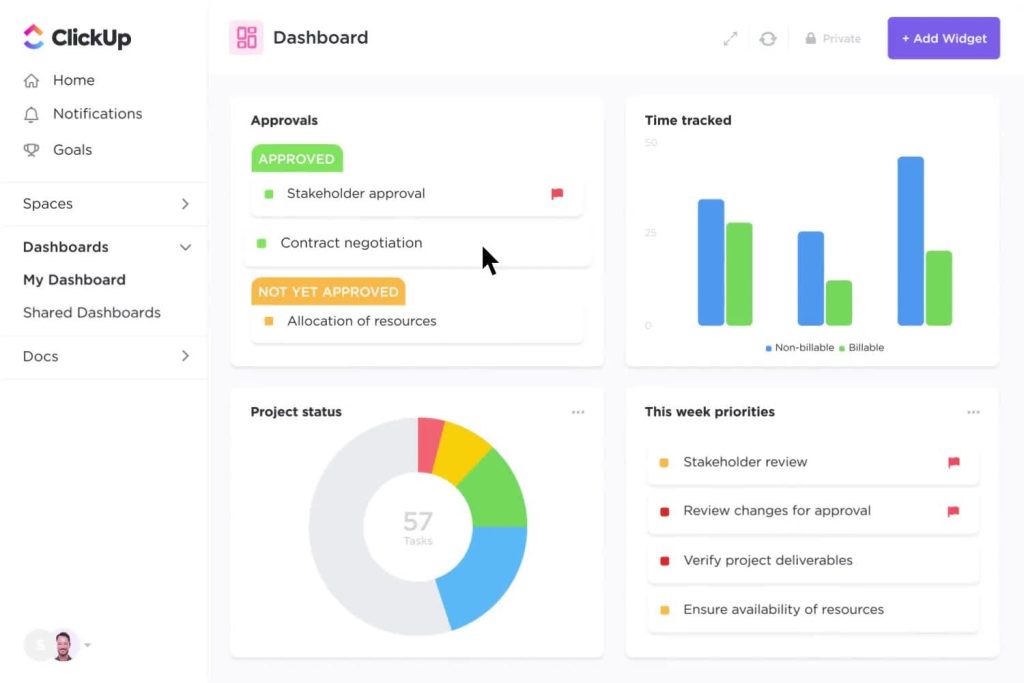
Key Features and Benefits
ClickUp offers a comprehensive suite of features designed to streamline project management and enhance team collaboration. Some of the key features and benefits include:
Task Management: Creating, Assigning, and Prioritizing Tasks
At the heart of ClickUp is its powerful task management capabilities. Users can easily create, assign, and prioritize tasks, set due dates, and attach relevant files and notes. The platform’s customizable task views, such as Boards, Calendars, and Gantt Charts, allow teams to visualize their workflows and stay on top of their to-do lists.
Project Management: Organizing and Tracking Projects
ClickUp provides robust project management features that enable teams to plan, organize, and track their projects more effectively. Users can create custom project templates, set milestones and dependencies, and monitor project progress through intuitive dashboards and reports.
Time Tracking: Monitoring Time Spent on Tasks
ClickUp’s time tracking capabilities allow teams to monitor the time spent on individual tasks and projects, helping them to optimize their workflows, identify bottlenecks, and ensure accurate billing and invoicing.
Collaboration Tools: Real-Time Collaboration and Communication
ClickUp fosters seamless collaboration by offering features like real-time comments, @mentions, and file sharing. Teams can work together on tasks, leave feedback, and stay up-to-date on project developments, even when working remotely.
Integrations: Connecting with Other Tools
ClickUp seamlessly integrates with a wide range of popular tools, including Google Calendar, Dropbox, Slack, and Zapier, allowing teams to streamline their workflows and avoid switching between multiple platforms.
User Experience and Interface
ClickUp prides itself on its intuitive design and user-friendly interface, making it accessible to users of all technical backgrounds.
Intuitive Design: Easy to Use for All Users
The platform’s clean and uncluttered layout, combined with its intuitive navigation, ensures that users can quickly learn and adapt to the ClickUp ecosystem. Even those new to project management tools will find ClickUp easy to navigate and use.
Mobile Accessibility: Managing Tasks on the Go
ClickUp’s mobile app enables users to access their tasks, projects, and collaboration tools from anywhere, allowing them to stay productive and connected while on the move.
Customization Options: Tailoring ClickUp to Your Needs
ClickUp offers a high degree of customization, enabling users to personalize their workspaces, create custom views and dashboards, and set up automated workflows to suit their unique needs.
Pricing and Plans
ClickUp offers a range of pricing plans to accommodate teams and organizations of all sizes, from freelancers to large enterprises.
Flexible Pricing: Options to Suit Different Budgets
The platform’s pricing structure is designed to be flexible and scalable, with options ranging from a free plan to enterprise-level subscriptions.
Free Plan: Basic Features for Individuals and Small Teams
ClickUp’s free plan provides access to the platform’s core features, including task management, project templates, and integrations, making it a suitable choice for individual users and small teams.
Paid Plans: Advanced Features for Growing Teams and Businesses
ClickUp also offers several paid plans that unlock additional features, such as advanced reporting, custom branding, and priority support, catering to the needs of larger teams and organizations.
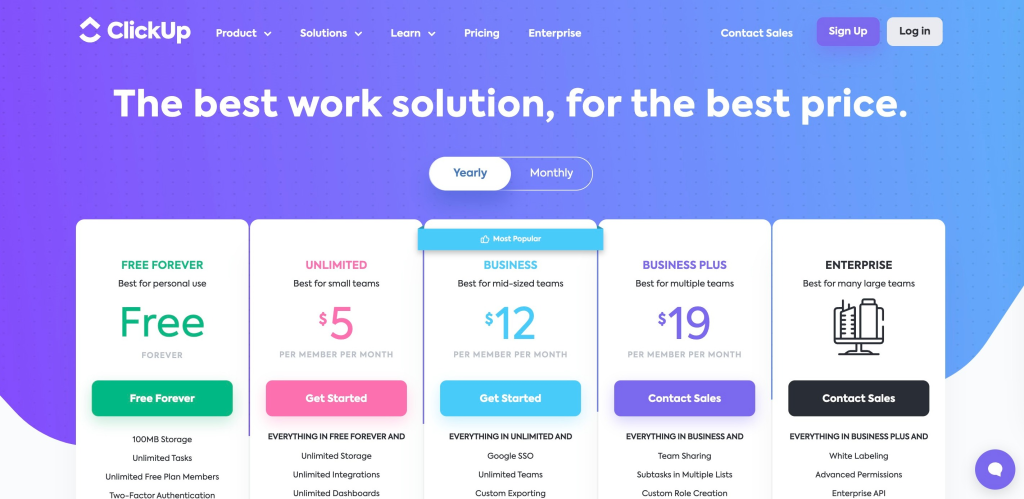
Customer Support and Resources
ClickUp is committed to providing its users with comprehensive support and resources to ensure a seamless onboarding and ongoing experience.
Responsive Support Team: Getting Help When You Need It
The ClickUp support team is available to assist users with any questions or issues they may encounter, offering timely and knowledgeable responses through various channels, such as email, live chat, and community forums.
Extensive Documentation and Tutorials
ClickUp provides an extensive library of documentation, including user guides, video tutorials, and best practices, empowering users to learn and master the platform’s features at their own pace.
Community Forums: Connecting with Other Users
ClickUp also fosters a vibrant community of users, who can connect, share knowledge, and collaborate on the ClickUp Community forums, further enhancing the platform’s value and user experience.
Case Studies and Testimonials
ClickUp’s impressive track record is evidenced by the positive experiences and success stories shared by its customers across various industries.
Real-World Examples: How Businesses Benefit from ClickUp
Case studies highlighting how ClickUp has helped businesses streamline their workflows, improve team collaboration, and achieve their project goals can be found on the ClickUp website and in various online resources.
Customer Feedback: Positive Experiences and Success Stories
Numerous ClickUp users have shared their positive experiences and the tangible benefits they have gained from using the platform, further validating its effectiveness as a project management and collaboration tool.
Comparison to Competitors
While ClickUp may share some features with other project management tools, it differentiates itself through its comprehensive functionality, user-friendly interface, and competitive pricing.
ClickUp vs. Asana
Both ClickUp and Asana are popular project management platforms, but ClickUp stands out with its more extensive task management capabilities, time tracking features, and customization options.
ClickUp vs. Trello
ClickUp offers a more robust set of features compared to Trello, including advanced project planning, reporting, and collaboration tools, making it a suitable choice for teams with more complex project management needs.
ClickUp vs. Monday.com
While Monday.com is also a well-regarded project management tool, ClickUp distinguishes itself with its intuitive interface, extensive integration options, and a more flexible pricing structure to accommodate a wider range of users.
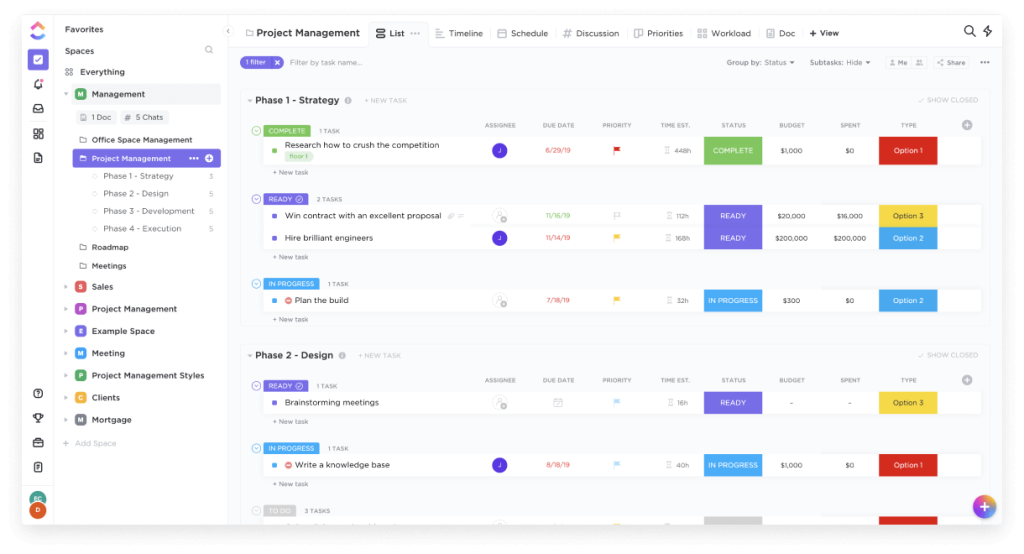
Best Practices for Using ClickUp
To maximize the benefits of ClickUp, it’s important to adopt best practices for task management, workspace organization, and feature utilization.
Tips for Effective Task Management
Strategies such as prioritizing tasks, setting clear deadlines, and utilizing ClickUp’s custom views can help teams stay organized and on top of their workloads.
Optimizing Your Workspace
Customizing ClickUp’s layout, creating custom dashboards, and leveraging automation can help teams streamline their workflows and improve productivity.
Leveraging Advanced Features
Exploring ClickUp’s more advanced features, such as custom statuses, dependencies, and Automations, can help teams unlock additional efficiencies and gain deeper insights into their projects.
The Future of ClickUp and Project Management
As the project management landscape continues to evolve, ClickUp is poised to stay at the forefront of innovative solutions, adapting to the changing needs of teams and organizations.
Emerging Trends in Project Management
Trends such as remote work, AI-powered task automation, and increased emphasis on data-driven decision-making are shaping the future of project management, and ClickUp is well-positioned to adapt and incorporate these advancements.
Potential Future Developments for ClickUp
While ClickUp’s roadmap is not publicly disclosed, the platform’s commitment to continuous improvement and user-centric development suggests that users can expect to see ongoing enhancements, new features, and integrations in the years to come.
Get Started With ClickUp
Signing Up for ClickUp:
To get started with ClickUp, simply visit the ClickUp website and click on the “Sign Up” button. You can choose to create a new account using your email address, or sign in with your existing Google, Slack, or Microsoft account.
Navigating the ClickUp Platform:
After signing up, you’ll be taken to the ClickUp dashboard, where you can explore the various features and settings. The intuitive interface makes it easy to create tasks, organize projects, and collaborate with your team.
Frequently Asked Questions and Answers
Q: Is ClickUp free to use?
A: ClickUp offers a free plan that provides access to the platform’s core features, including task management, project templates, and integrations. The free plan is suitable for individual users and small teams. ClickUp also offers several paid plans that unlock additional features and functionality for growing teams and enterprises.
Q: Can I customize ClickUp to fit my team’s needs?
A: Yes, ClickUp offers a high degree of customization, allowing users to personalize their workspaces, create custom views and dashboards, and set up automated workflows to suit their unique requirements.
Q: How does ClickUp compare to other project management tools?
A: ClickUp sets itself apart from competitors like Asana, Trello, and Monday.com with its comprehensive set of features, user-friendly interface, and flexible pricing structure. While these tools share some similarities, ClickUp has been praised for its task management capabilities, time tracking features, and extensive integration options.
Q: Does ClickUp have a mobile app?
A: Yes, ClickUp offers a mobile app for both iOS and Android devices, allowing users to access their tasks, projects, and collaboration tools on the go.
Q: How does ClickUp handle data security and privacy?
A: ClickUp takes data security and privacy seriously, employing industry-standard encryption and access controls to protect user information. The platform also offers features like two-factor authentication and custom user permissions to ensure the integrity of your data.
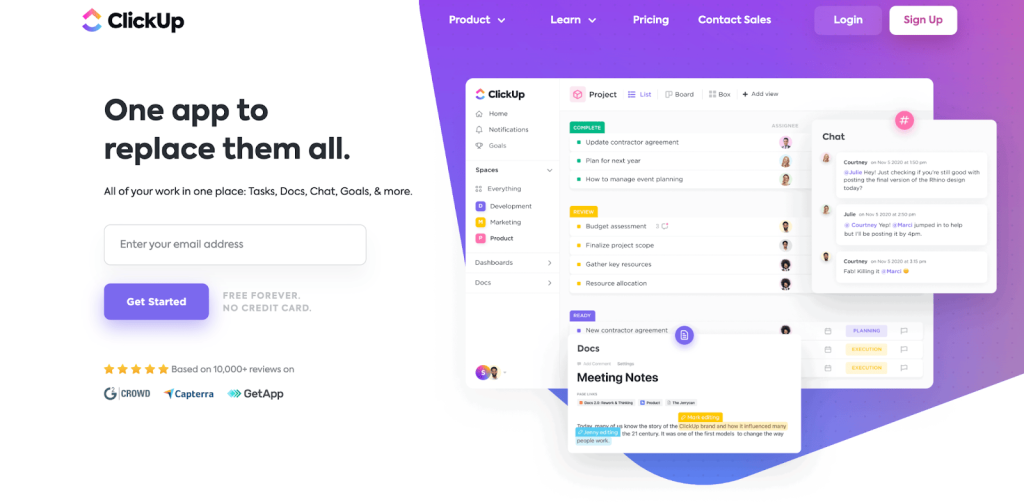
Conclusion
ClickUp has emerged as a robust and versatile project management platform that caters to the evolving needs of teams and organizations of all sizes. With its comprehensive suite of features, user-friendly interface, and competitive pricing, ClickUp offers a compelling solution for those seeking to streamline their workflows, enhance team collaboration, and achieve their project goals more efficiently.
Whether you’re a solo entrepreneur, a small business owner, or a member of a large enterprise, ClickUp is worth considering as a powerful tool to optimize your project management and boost your productivity. With its growing community of users and ongoing product enhancements, ClickUp is poised to continue its trajectory as a leading player in the project management landscape.
So, if you’re looking to take your team’s productivity to the next level, it’s time to explore the benefits of ClickUp and see how it can transform the way you manage your projects and collaborate with your colleagues.