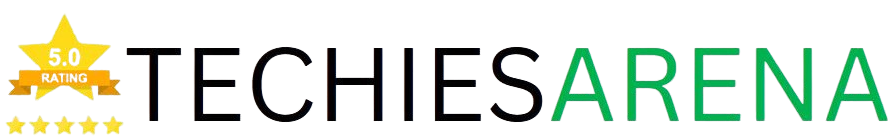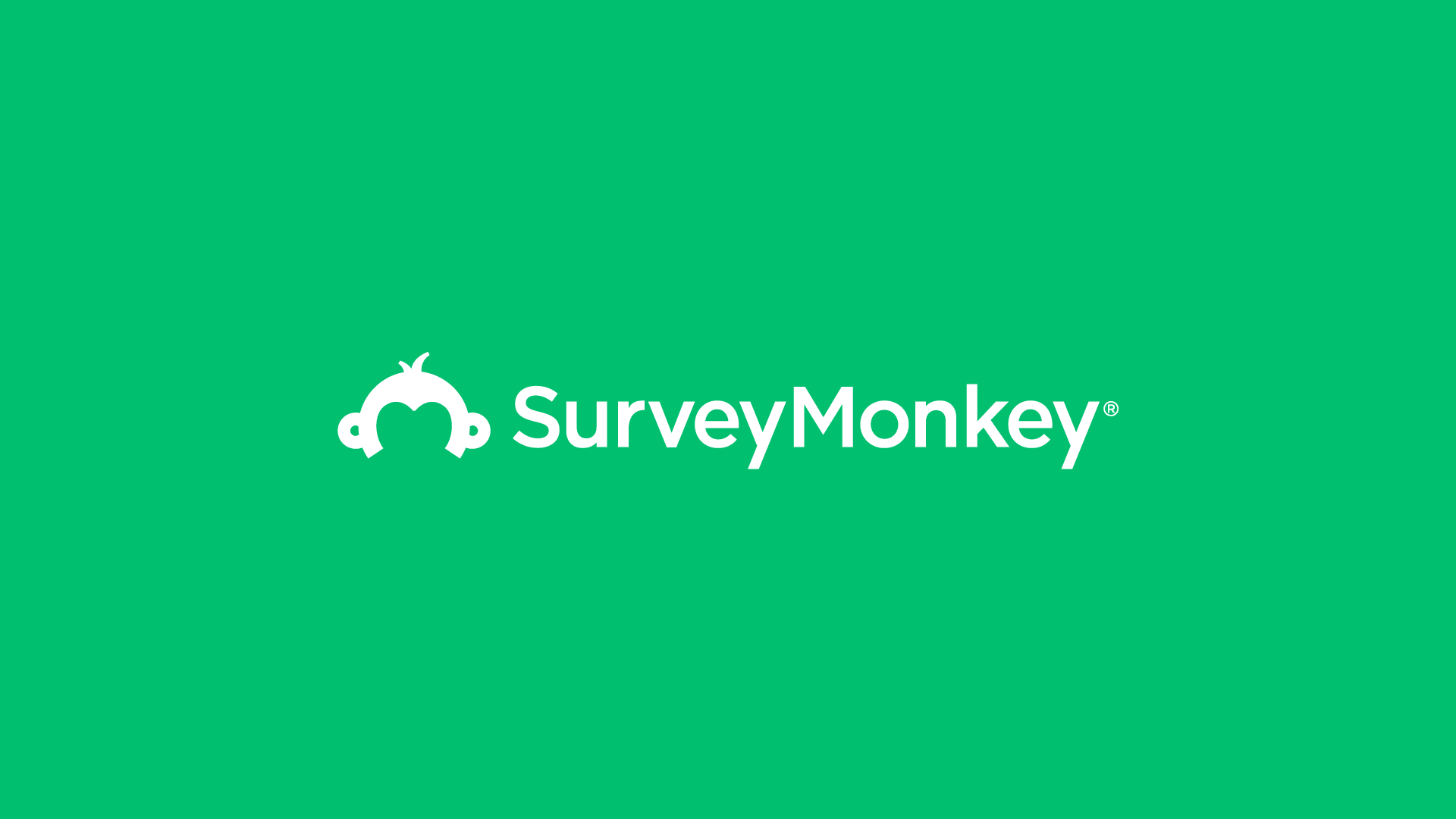SurveyMonkey is a leading online survey platform that allows individuals, teams, and organizations to create, distribute, and analyze surveys with ease. Launched in 1999, SurveyMonkey has become a go-to tool for gathering valuable insights, gathering customer feedback, and making data-driven decisions.
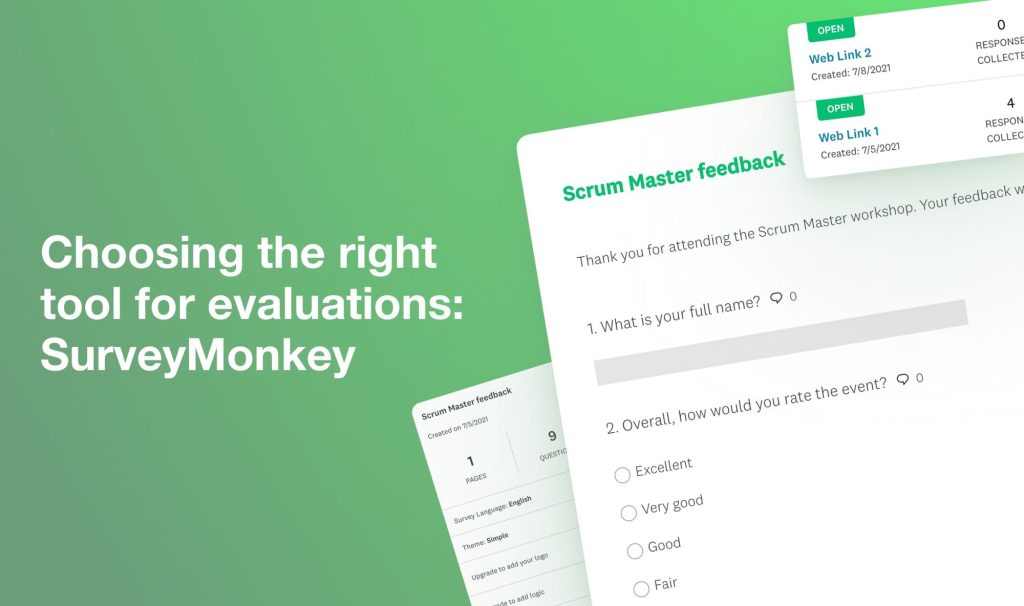
Table of Contents
The Importance of Effective Surveys
Surveys are a powerful tool for gaining a deeper understanding of your target audience, customers, employees, or any group of people relevant to your business or research. Effective surveys can provide crucial data that informs strategic decision-making, product development, marketing campaigns, and more. By leveraging the right survey platform, you can unlock a wealth of insights to drive your organization forward.
Understanding SurveyMonkey’s Pricing Tiers
SurveyMonkey offers a range of pricing plans to cater to the diverse needs of its users. From the free plan to the enterprise-level solutions, each tier provides a unique set of features and capabilities to support your survey-related goals. In this article, we’ll delve into the pros and cons of the free and paid versions of SurveyMonkey, helping you determine the best plan for your specific requirements.
Free Plan: Core Features and Limitations
Basic Survey Creation and Distribution
The SurveyMonkey Free Plan allows you to create and distribute basic surveys with a limited set of features. You can design surveys using a variety of question types, customize the look and feel, and share your surveys via email, social media, or a shareable link.
Limited Question Types and Customization
While the free plan provides a solid foundation for creating surveys, it does come with some limitations. The number of question types available is more restricted compared to the paid plans, and the level of customization and branding options is more limited.
Data Collection and Analysis
With the free plan, you can collect responses and view basic data, such as response rates, completion times, and a summary of the results. However, the depth of data analysis and reporting capabilities is more limited.
Free Plan Limitations and Considerations
The free plan is an excellent starting point for those new to surveys or with limited needs. However, as your survey requirements grow, the limitations of the free plan may become more apparent. Factors like the need for advanced question types, custom branding, team collaboration, and in-depth data analysis may drive the need to explore a paid SurveyMonkey plan.
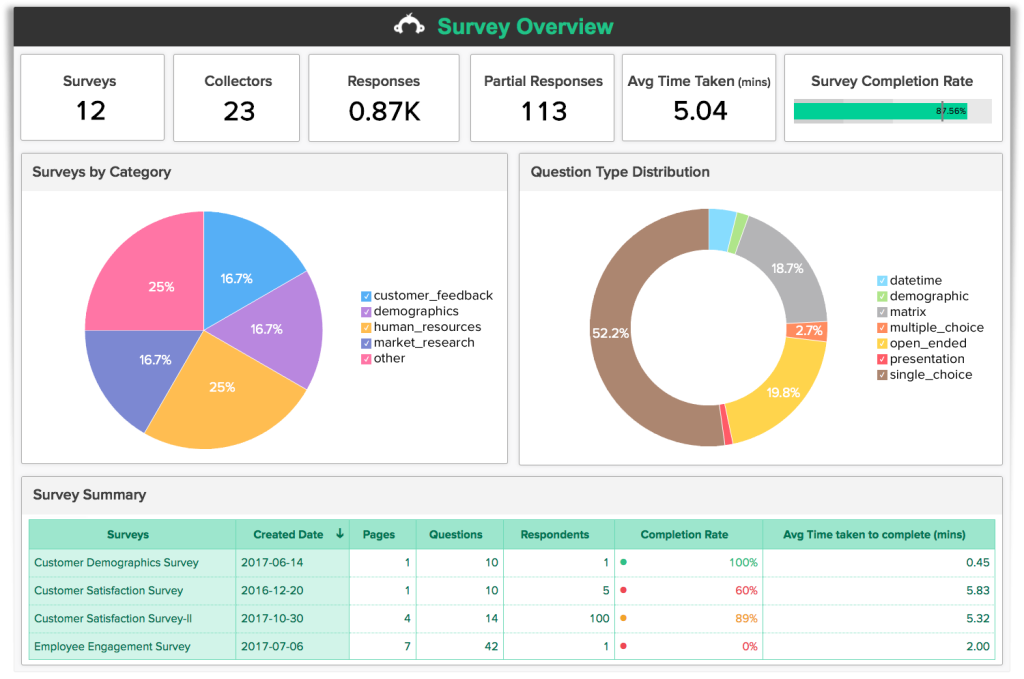
Paid Plans: A Deeper Dive
Standard Plan: Key Features and Benefits
The SurveyMonkey Standard Plan unlocks a more robust set of features to enhance your survey creation and analysis capabilities. This plan offers a wider range of question types, more customization options, increased data storage, and advanced data analysis tools. It also provides features like team collaboration, custom branding, and white-label survey options.
Advantage Plan: Advanced Features and Capabilities
For organizations with more sophisticated survey needs, the SurveyMonkey Advantage Plan offers a comprehensive suite of features. This plan includes advanced question types, complex logic and skip patterns, custom themes, and enhanced reporting and data visualization capabilities. It also provides access to advanced survey distribution and audience targeting options.
Enterprise Plan: Tailored Solutions for Large Organizations
SurveyMonkey’s Enterprise Plan is designed for large-scale organizations with complex survey requirements. This plan offers a high level of customization, dedicated account management, advanced security and compliance features, and enterprise-grade data analysis and insights. The Enterprise plan is typically tailored to the specific needs of each customer.
Feature Comparison: Free vs. Paid
Survey Design and Customization
The free plan offers basic survey design tools and limited customization options, while the paid plans provide a wider range of question types, advanced logic and skip patterns, custom themes, and the ability to incorporate your own branding.
Question Types and Logic Jumps
The free plan has a more limited selection of question types, while the paid plans offer a broader range of options, including advanced question types like Net Promoter Score (NPS), Constant Sum, and Ranking. Paid plans also enable the use of complex logic and skip patterns to create more dynamic and engaging surveys.
Data Collection and Analysis
The free plan provides basic data collection and summary reports, while the paid plans offer more robust data analysis capabilities, including custom report creation, advanced filtering and segmentation, and the ability to export data in various formats.
Reporting and Insights
With the paid plans, you gain access to a wider range of reporting and visualization tools, such as custom dashboards, cross-tabulation, and advanced data analytics. This empowers you to derive deeper insights from your survey data.
Team Collaboration and Security
The paid plans support team collaboration, allowing multiple users to work on surveys, share data, and manage survey projects. The paid plans also offer enhanced security features, such as single sign-on (SSO) and user permission controls.
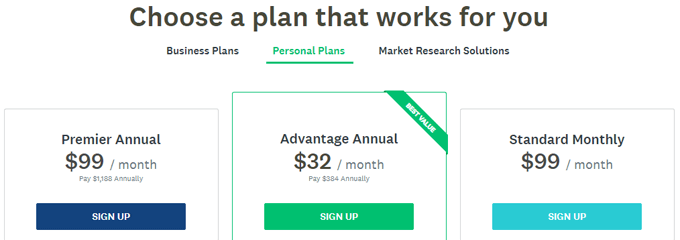
Choosing the Right Plan for Your Needs
Assessing Your Survey Requirements
When selecting a SurveyMonkey plan, it’s crucial to assess your specific survey needs. Consider factors such as the number of surveys you plan to create, the complexity of your questions, the size of your target audience, and the level of data analysis and reporting required.
Considering Budget Constraints
While the free plan can be a suitable starting point, as your survey needs grow, the paid plans may offer better value in terms of features and capabilities. Evaluate your budget and weigh the cost-benefit analysis of upgrading to a paid plan.
Evaluating the Value of Premium Features
Carefully review the features and capabilities offered by each SurveyMonkey plan. Determine which premium features, such as advanced question types, custom branding, and enterprise-level security, are most valuable for your organization’s survey needs.
Maximizing Your SurveyMonkey Investment
Best Practices for Creating Effective Surveys
Regardless of the SurveyMonkey plan you choose, it’s essential to follow best practices for creating effective surveys. This includes crafting clear, unbiased questions, organizing your survey flow logically, and optimizing the user experience for respondents.
Analyzing Survey Data and Insights
Leverage the data analysis and reporting tools available in your SurveyMonkey plan to extract meaningful insights from your survey results. This may involve segmenting your data, identifying trends, and using visualizations to communicate your findings effectively.
Improving Survey Response Rates
To maximize the value of your surveys, it’s crucial to optimize your survey distribution and encourage high response rates. This may involve techniques such as targeted outreach, incentives, and optimizing survey length and completion time.
Leveraging Advanced Features
As you become more familiar with SurveyMonkey, explore the advanced features offered in the paid plans, such as custom themes, logic jumps, and team collaboration. These features can help you create more engaging, personalized, and efficient surveys.
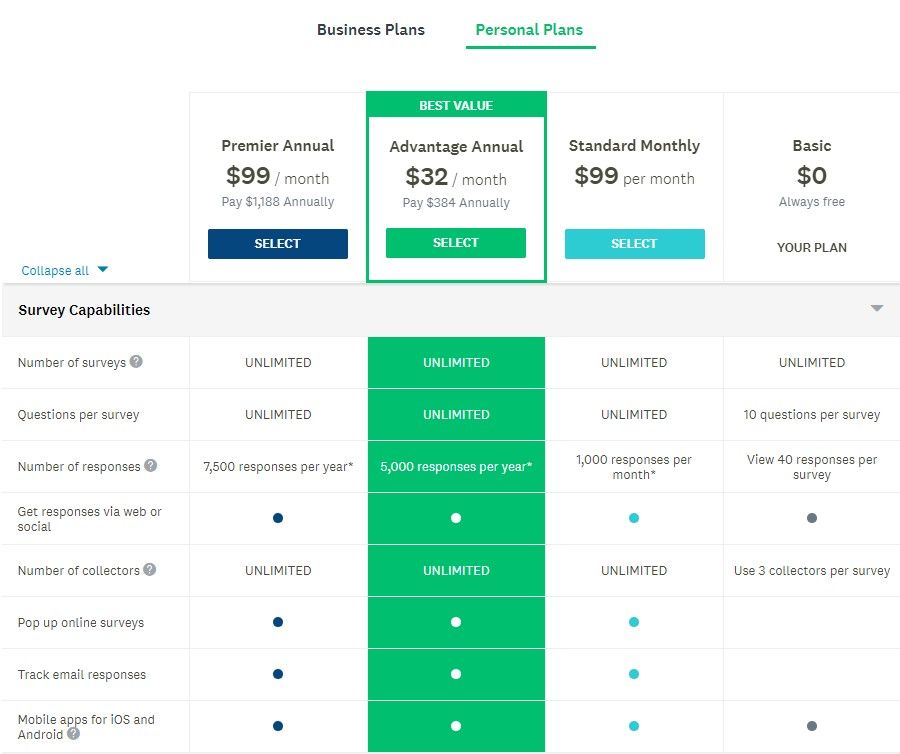
The Future of SurveyMonkey
Emerging Trends in Survey Technology
The survey landscape is constantly evolving, with advancements in areas such as artificial intelligence, mobile-friendly design, and integration with other business tools. SurveyMonkey is likely to continue expanding its capabilities to keep pace with these trends and provide users with innovative survey solutions.
Potential Future Developments for SurveyMonkey
While the specifics of SurveyMonkey’s future roadmap are not publicly known, we can expect to see continued improvements in areas such as advanced data analytics, predictive insights, and seamless integration with other platforms and applications.
Customer Support and Resources
Responsive Support Team
SurveyMonkey offers a dedicated support team to assist users with technical questions, survey design best practices, and general platform usage. The level of support provided varies across the different pricing plans.
Extensive Help Center and Documentation
SurveyMonkey provides a comprehensive Help Center, featuring a wealth of documentation, tutorials, and troubleshooting guides to help users get the most out of the platform.
Community Forums and User Groups
SurveyMonkey also maintains active community forums and user groups where users can connect, share insights, and collaborate on survey-related topics.
Case Studies and Testimonials
Real-World Examples of SurveyMonkey Success Stories
SurveyMonkey has a rich history of helping organizations and individuals achieve their survey-related goals. The platform’s website features numerous case studies and testimonials that showcase the real-world impact of using SurveyMonkey.
Customer Feedback and Reviews
Across various review platforms, SurveyMonkey users have shared their experiences and feedback, highlighting the platform’s strengths, ease of use, and the value it has brought to their organizations.
Get Started With SurveyMonkey
To get started with SurveyMonkey, you can sign up for a free account on the SurveyMonkey website. The sign-up process is straightforward, and you can begin creating your first survey immediately.
If you decide to upgrade to a paid plan, you can do so by visiting the SurveyMonkey Pricing page. Here, you can compare the different plans and select the one that best fits your needs.
Frequently Asked Questions
What is the difference between the SurveyMonkey Free and paid plans?
The main differences between the SurveyMonkey Free and paid plans are the number of question types, customization options, data analysis capabilities, team collaboration features, and advanced survey distribution options. The paid plans offer a more robust set of features to support more comprehensive survey needs.
How much does SurveyMonkey cost?
SurveyMonkey offers several paid plans, with pricing starting at $32 per user per month for the Standard Plan, $99 per user per month for the Advantage Plan, and custom pricing for the Enterprise Plan. The free plan is available for users with basic survey requirements.
Can I upgrade from the SurveyMonkey Free plan to a paid plan?
Yes, you can easily upgrade from the SurveyMonkey Free plan to a paid plan at any time. This can be done by visiting the SurveyMonkey Pricing page and selecting the plan that best suits your needs.
What are the limitations of the SurveyMonkey Free plan?
The SurveyMonkey Free plan has several limitations, including a restricted number of question types, limited customization options, basic data analysis capabilities, and a cap on the number of responses you can collect per survey.
Does SurveyMonkey offer customer support for its paid plans?
Yes, SurveyMonkey provides customer support for its paid plans, with the level of support varying based on the plan you select. The paid plans offer access to a dedicated support team, while the free plan has more limited support options.
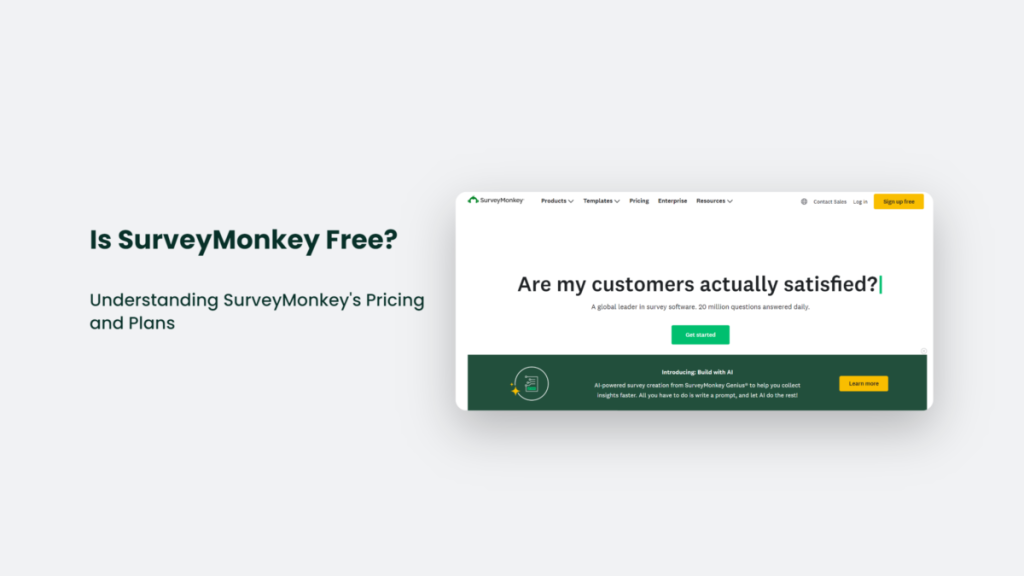
Conclusion
SurveyMonkey is a powerful survey platform that offers a range of features and capabilities to suit the needs of individuals, teams, and organizations of all sizes. While the free plan can be a great starting point, the paid plans unlock a wealth of advanced features that can significantly enhance your survey creation, data collection, and analysis capabilities.
By carefully considering your survey requirements, budget, and the value of premium features, you can determine the SurveyMonkey plan that best fits your needs. Leveraging the platform’s robust features, responsive support, and a wealth of resources can help you create effective surveys, gain valuable insights, and drive your organization’s success.
Whether you’re just starting with surveys or looking to take your survey capabilities to the next level, SurveyMonkey is a versatile and user-friendly platform that can help you unlock the power of effective surveys.