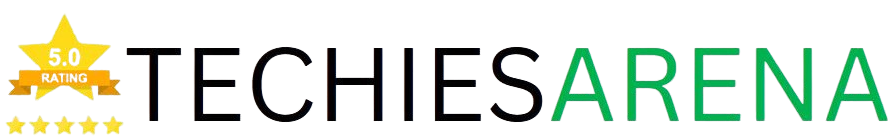“When I Work Scheduling App Reviews” is a comprehensive guide that explores the features, benefits, and user experience of the popular employee scheduling and workforce management platform, When I Work. This article will delve into the key aspects of the app, helping you understand why it has become a go-to solution for businesses of all sizes.
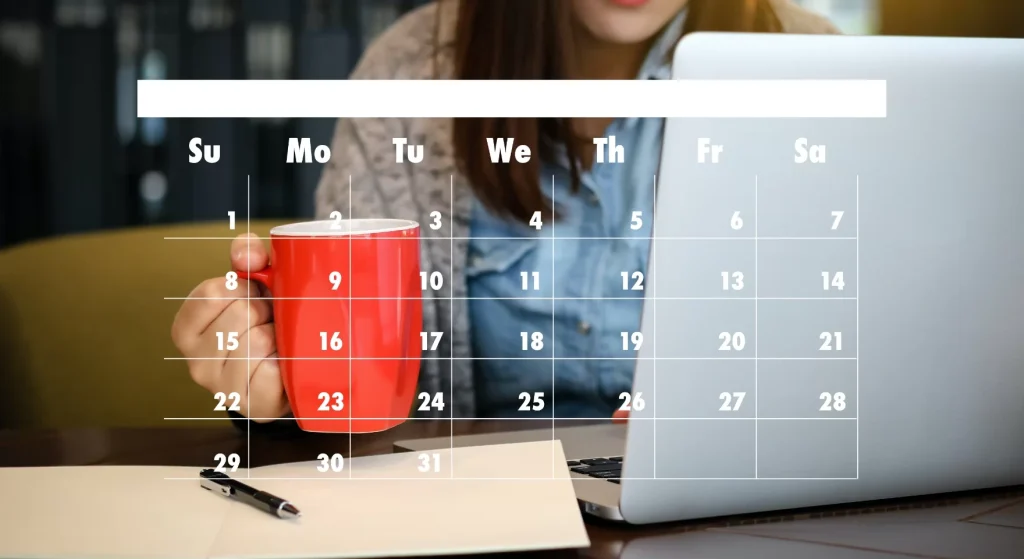
Table of Contents
What is When I Work?
When I Work is a cloud-based employee scheduling and workforce management software that helps businesses streamline their scheduling, time tracking, and communication processes. Designed to address the challenges faced by employers in various industries, this app provides a robust set of tools to optimize workforce management and enhance employee productivity.
The Importance of Effective Employee Scheduling
Effective employee scheduling is crucial for the success of any business. It ensures that the right employees are in the right place at the right time, enabling organizations to meet their operational needs and provide excellent customer service. By using a dedicated scheduling app like When I Work, businesses can improve workforce efficiency, reduce labor costs, and enhance employee satisfaction.
Target Audience for When I Work
When I Work caters to a wide range of businesses, from small and medium-sized enterprises to large corporations. It is particularly well-suited for industries with hourly or shift-based employees, such as retail, hospitality, healthcare, and food service. The app’s versatility and scalability make it an attractive option for organizations looking to streamline their workforce management processes.
Key Features and Benefits
When I Work offers a comprehensive suite of features that address the diverse needs of modern businesses. Let’s explore the key functionalities and the benefits they provide.
Employee Scheduling: Creating and Managing Shifts
The heart of When I Work is its intuitive employee scheduling tool. Businesses can easily create and manage employee shifts, ensuring optimal coverage and productivity. The app’s drag-and-drop interface, shift templates, and automated scheduling features help save time and reduce the risk of scheduling conflicts.
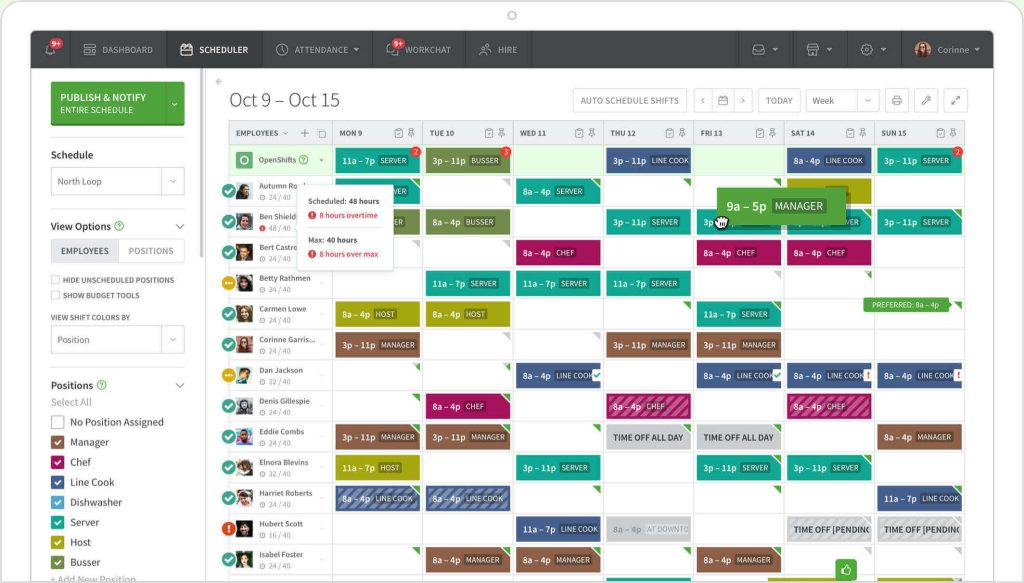
Time Tracking: Monitoring Employee Hours
Accurate time tracking is essential for payroll processing and labor cost management. When I Work provides a robust time tracking system that allows employees to clock in and out, track breaks, and record overtime. Managers can monitor employee hours, approve timesheets, and export data for seamless payroll integration.
Time Off Requests: Handling Time Off Requests and Approvals
Managing time-off requests can be a time-consuming task for busy managers. When I Work streamlines this process by allowing employees to submit time-off requests, which can be easily reviewed and approved or denied by their supervisors. This feature helps maintain schedule integrity and ensures fair distribution of time off.
Messaging and Communication: Facilitating Team Communication
Effective communication is crucial for a well-coordinated workforce. When I Work offers built-in messaging and communication tools, enabling managers and employees to share important information, updates, and announcements. This feature promotes collaboration and keeps everyone on the same page.
Payroll Integration: Integrating with Payroll Systems
To simplify payroll processing, When I Work integrates with leading payroll providers, such as ADP, Gusto, and Paychex. This seamless integration allows businesses to export employee time data directly into their payroll system, reducing the risk of errors and streamlining the payroll workflow.
User Experience and Interface
When I Work is designed with a user-centric approach, ensuring a smooth and intuitive experience for both managers and employees.
Intuitive Design: Easy to Use for All Users
The When I Work app features a clean and modern interface that is easy to navigate, even for those with limited technical expertise. The dashboard provides a clear overview of key scheduling information, while the various tools and functionalities are well-organized and accessible.
Mobile Accessibility: Managing Schedules on the Go
In today’s fast-paced business environment, the ability to manage schedules and access important information on the go is crucial. When I Work offers a mobile-responsive design and dedicated mobile apps for iOS and Android, allowing employees and managers to stay connected and productive from anywhere.
Customization Options: Tailoring When I Work to Your Needs
When I Work offers a range of customization options to ensure the app aligns with the unique needs and workflows of your business. From custom branding and notification settings to advanced scheduling rules and permissions, users can mold the platform to fit their specific requirements.
Pricing and Plans
When I Work offers flexible pricing plans to accommodate businesses of various sizes and budgets.
Flexible Pricing: Options to Suit Different Business Sizes
The app’s pricing structure is based on the number of active employees, with plans ranging from the free “Starter” plan to the enterprise-level “Premier” plan. This allows businesses to choose the plan that best fits their needs and budget, ensuring a cost-effective solution.
Value for Money: Comparing When I Work to Competitors
When compared to other employee scheduling and workforce management platforms, When I Work is often cited as offering excellent value for money. Its comprehensive feature set, user-friendly interface, and responsive customer support make it a compelling choice for businesses looking to streamline their workforce management processes.
Additional Fees and Charges
When I Work is transparent about its pricing, and the plans do not include any hidden fees or surprise charges. The only additional costs may be for premium features or integrations, which are clearly outlined in the pricing information.
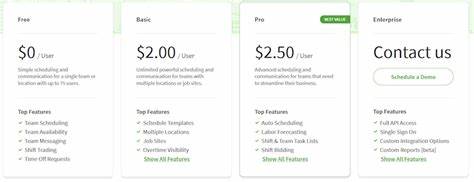
Customer Support and Resources
When I Work is committed to providing its users with exceptional customer support and a wealth of resources to ensure a seamless experience.
Responsive Support Team: Getting Help When You Need It
The When I Work customer support team is known for its responsiveness and dedication to resolving user issues. Whether you need assistance with setup, troubleshooting, or feature usage, the support team is available via email, phone, and in-app chat to provide timely and helpful solutions.
Extensive Documentation and Tutorials
When I Work offers a comprehensive knowledge base, including detailed documentation, step-by-step tutorials, and user guides. These resources are designed to help users navigate the app’s features, optimize their workflows, and maximize the benefits of the platform.
Community Forums: Connecting with Other Users
In addition to the official support resources, When I Work maintains an active community forum where users can connect with each other, share best practices, and seek advice from fellow businesses. This collaborative environment fosters a sense of community and provides an additional avenue for learning and support.
Case Studies and Testimonials
To showcase the real-world impact of When I Work, the platform features numerous case studies and customer testimonials highlighting the benefits experienced by businesses of various sizes and industries.
Real-World Examples: How Businesses Benefit from When I Work
These case studies delve into the specific challenges faced by organizations, the solutions implemented using When I Work, and the tangible results achieved, such as improved scheduling efficiency, reduced labor costs, and enhanced employee satisfaction.
Customer Feedback: Positive Experiences and Success Stories
The When I Work website and online reviews are filled with testimonials from satisfied customers, sharing their positive experiences with the platform and the ways it has transformed their workforce management processes. These success stories provide valuable insights for prospective users considering the app.
Comparison to Competitors
To help you make an informed decision, it’s essential to understand how When I Work stacks up against other leading employee scheduling and workforce management solutions in the market.
When I Work vs. ShiftPlanning
Both When I Work and ShiftPlanning offer robust employee scheduling and time tracking features, but When I Work is often praised for its more intuitive interface, comprehensive communication tools, and seamless payroll integration.
When I Work vs. Deputy
While Deputy and When I Work share similarities in their core scheduling and time tracking functionalities, When I Work is generally seen as more user-friendly, with a wider range of customization options and a stronger focus on team collaboration.
When I Work vs. Sling
When I Work and Sling are both popular employee scheduling apps, but When I Work tends to offer a more feature-rich solution, including advanced scheduling capabilities, time-off management, and integration with leading payroll providers.
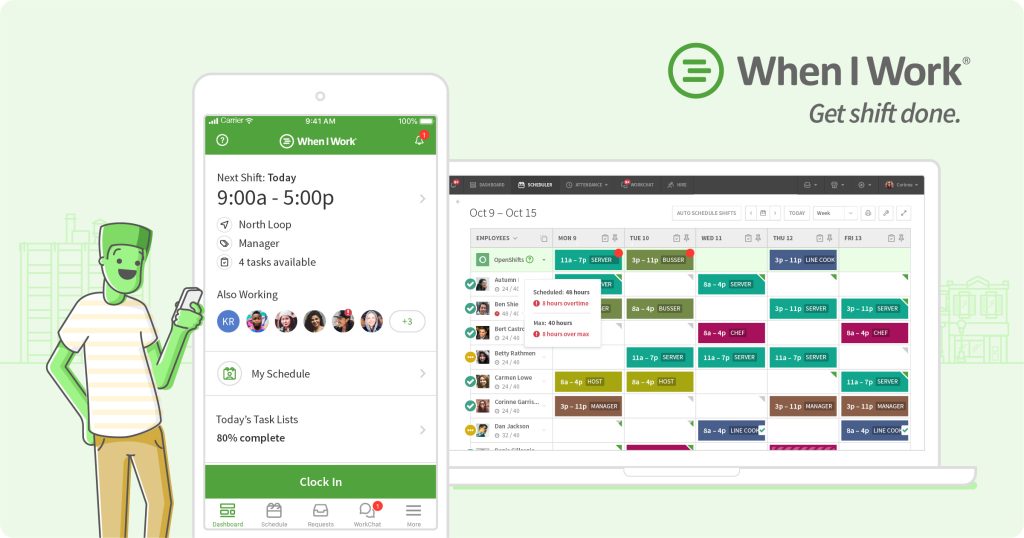
Best Practices for Using When I Work
To ensure that you get the most out of When I Work, it’s important to understand and implement best practices for using the platform effectively.
Optimizing Your Scheduling Process
By leveraging When I Work’s scheduling tools, such as shift templates, automated scheduling, and labor optimization, businesses can streamline their scheduling workflows and minimize the risk of errors or conflicts.
Leveraging When I Work’s Features
Exploring and utilizing the full suite of When I Work features, from time tracking and time-off management to messaging and payroll integration, can help businesses unlock the platform’s true potential and drive greater efficiencies.
Improving Employee Satisfaction
When I Work can also contribute to enhanced employee satisfaction by providing tools for better communication, transparent scheduling, and easy access to schedules and time-off requests. This, in turn, can lead to improved employee retention and productivity.
The Future of Employee Scheduling and When I Work
As the workforce management landscape continues to evolve, it’s essential to consider the emerging trends and potential future developments for When I Work.
Emerging Trends in Workforce Management
Trends such as remote work, gig economy, and increased emphasis on work-life balance are shaping the future of employee scheduling and workforce management. When I Work is well-positioned to adapt to these changes and provide innovative solutions to address the evolving needs of businesses and their employees.
Potential Future Developments for When I Work
As When I Work continues to evolve, users can expect to see enhancements to its existing features, as well as the introduction of new functionalities, such as advanced analytics, predictive scheduling, and deeper integrations with other business software.
Get Started With When I Work
Ready to streamline your workforce management with When I Work? Getting started is easy:
- Sign Up: Visit the When I Work website and click on the “Sign Up” button to create your free account.
- Add Your Team: Invite your employees to join the platform and begin setting up your schedules and time-tracking processes.
- Explore the Features: Familiarize yourself with the app’s various tools and functionalities to optimize your workforce management workflows.
- Customize and Integrate: Tailor When I Work to your specific business needs, including custom branding, scheduling rules, and integration with your payroll system.
- Leverage Support: Take advantage of the comprehensive documentation, tutorials, and responsive customer support to ensure a seamless onboarding and ongoing usage experience.
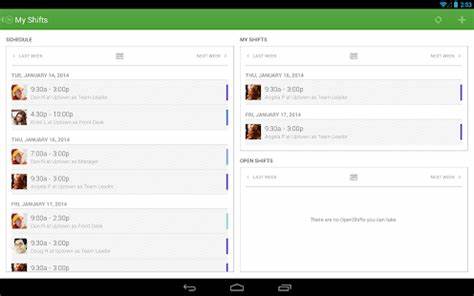
Frequently Asked Questions
Q: Is When I Work free to use?
A: When I Work offers a free “Starter” plan, which includes basic scheduling and time-tracking features. However, for more advanced functionalities and higher user limits, businesses will need to subscribe to one of the paid plans.
Q: Can I access When I Work from my mobile device?
A: Yes, When I Work offers mobile apps for both iOS and Android devices, allowing users to manage schedules, view timesheets, and communicate with their team on the go.
Q: Does When I Work integrate with my payroll system?
A: When I Work offers integrations with leading payroll providers, such as ADP, Gusto, and Paychex, enabling seamless data transfer and streamlining the payroll process.
Q: How can I customize When I Work to fit my business needs?
A: When I Work provides a range of customization options, including custom branding, scheduling rules, permission settings, and integration with other business tools and software.
Q: What kind of customer support does When I Work provide?
A: When I Work is known for its responsive and helpful customer support, offering assistance via email, phone, and in-app chat. The platform also provides extensive documentation, tutorials, and a community forum for self-guided support.
Conclusion
“When I Work Scheduling App Reviews” has explored the comprehensive features, user-centric design, and the real-world impact of the When I Work employee scheduling and workforce management platform. From streamlining shift management and time tracking to facilitating team communication and integrating with payroll systems, When I Work offers a robust solution that can transform the way businesses manage their workforce.
Whether you’re a small business or a large enterprise, When I Work is worth considering as a tool to optimize your scheduling processes, enhance employee satisfaction, and drive overall operational efficiency. With its flexible pricing, customization options, and exceptional customer support, When I Work is poised to be a game-changer in the world of workforce management.
So, if you’re ready to take control of your scheduling and workforce management challenges, sign up for a free trial of When I Work and experience the benefits for yourself.