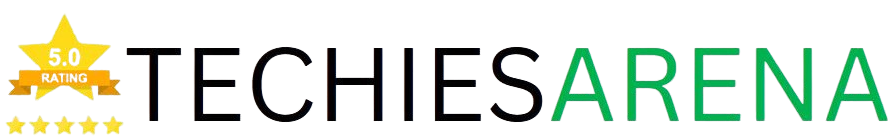Microsoft Advertising is a robust digital advertising platform that provides businesses of all sizes with the tools and resources to effectively reach their target audience. As the digital landscape continues to evolve, the importance of efficient budget management has become increasingly crucial for advertisers. In this article, we will delve into the world of Microsoft Advertising’s Budget Tools, exploring their key features, best practices, and the future of digital advertising budgeting.
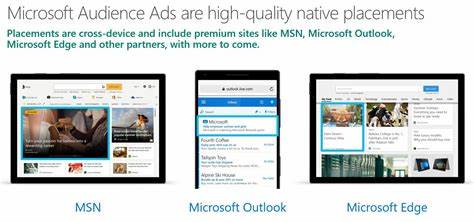
Table of Contents
What is Microsoft Advertising?
Microsoft Advertising is a comprehensive advertising platform that allows businesses to create, manage, and optimize their online advertising campaigns across the Microsoft Advertising Network. This network includes popular platforms such as Bing, Yahoo, and Microsoft Edge, providing advertisers with access to a vast audience and targeted advertising opportunities.
The Importance of Effective Budget Management
In the dynamic world of digital advertising, effective budget management is the cornerstone of a successful campaign. By understanding and leveraging Microsoft Advertising’s Budget Tools, advertisers can optimize their spending, maximize their return on investment (ROI), and stay ahead of the competition.
Understanding Microsoft Advertising’s Budget Tools
Microsoft Advertising offers a suite of powerful budget management tools that enable advertisers to precisely control and allocate their advertising spend. These tools provide granular control over campaign budgets, ad group budgets, daily spending, bid strategies, and budget pacing.
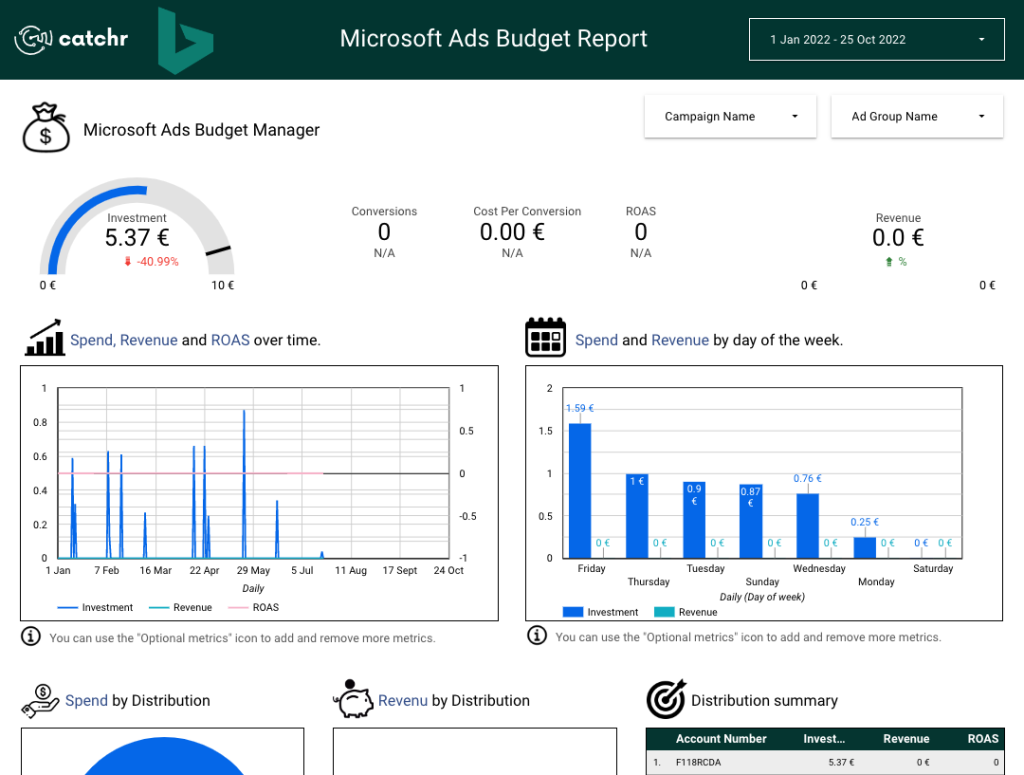
Key Features of Microsoft Advertising’s Budget Tools
Campaign Budget: Setting Overall Campaign Budgets
The Campaign Budget feature allows advertisers to set the overall budget for a specific campaign, ensuring that their total spending remains within a pre-determined limit.
Ad Group Budgets: Allocating Budgets to Specific Ad Groups
The Ad Group Budgets feature enables advertisers to allocate specific budgets to individual ad groups, allowing for more granular control and optimization of their advertising spend.
Daily Budgets: Controlling Daily Spending
The Daily Budgets feature provides advertisers with the ability to set a maximum daily spending limit for their campaigns, ensuring that their budget is evenly distributed and not exhausted too quickly.
Bid Strategies: Optimizing Bids for Maximum ROI
Bid Strategies allow advertisers to automate their bidding process, leveraging Microsoft Advertising’s machine learning algorithms to optimize their bids for maximum return on investment (ROI).
Budget Pacing: Evenly Distributing Budget Over Time
The Budget Pacing feature helps advertisers maintain a consistent spending pace throughout the duration of their campaign, preventing budget depletion and ensuring a more even distribution of advertising spend.
How to Set Effective Budgets
Crafting an effective budget strategy for your Microsoft Advertising campaigns requires a deep understanding of your campaign goals, target cost per acquisition (CPA), and the allocation of your budget across different campaigns and ad groups.
Understanding Your Campaign Goals
Before setting your budget, it’s crucial to clearly define your campaign goals, whether it’s driving traffic, generating leads, or increasing sales. This understanding will guide the allocation of your budget and the optimization of your advertising efforts.
Calculating Your Target Cost Per Acquisition (CPA)
Determining your target CPA is a critical step in setting an effective budget. By understanding the average cost to acquire a customer or lead, you can better allocate your budget and ensure a profitable return on your advertising investment.
Allocating Budget Across Campaigns and Ad Groups
Effective budget allocation involves distributing your advertising spend across multiple campaigns and ad groups, ensuring that each component of your advertising strategy receives the appropriate level of funding.
Monitoring and Adjusting Budgets
Successful budget management requires constant monitoring and analysis of your campaign performance. Regularly reviewing key metrics and adjusting your budgets accordingly will help you maximize the effectiveness of your Microsoft Advertising campaigns.
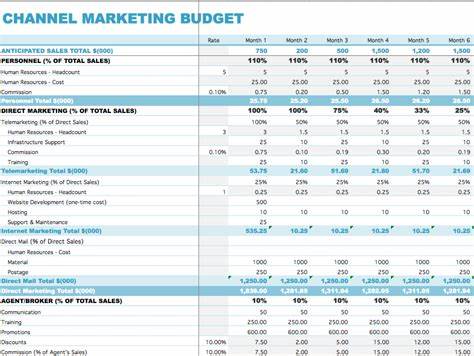
Tips for Optimizing Your Microsoft Advertising Budget
To further enhance the efficiency of your Microsoft Advertising budget, consider the following optimization strategies:
Keyword Research and Targeting
Conducting thorough keyword research and targeting the most relevant and high-performing keywords can help you allocate your budget more effectively, ensuring that your advertising spend is directed towards the most promising opportunities.
Ad Copy and Landing Page Optimization
Crafting compelling ad copy and optimizing your landing pages can improve the overall performance of your campaigns, leading to higher click-through rates, conversions, and a better return on your advertising investment.
A/B Testing and Experimentation
Regularly conducting A/B testing and experimenting with different ad variations, targeting strategies, and budget allocations can help you identify the most effective approaches and continuously improve your Microsoft Advertising campaigns.
Leveraging Microsoft Advertising’s Automation Tools
Utilizing Microsoft Advertising’s automation tools, such as bid strategies and budget pacing, can help streamline your advertising efforts and optimize your budget allocation for maximum ROI.
Microsoft Advertising’s Budget Tools and Reporting
Microsoft Advertising provides a comprehensive suite of reporting and analytics tools that enable advertisers to track the performance of their campaigns, identify areas for improvement, and make informed decisions about their budget allocations.
Tracking Key Metrics
The reporting dashboard in Microsoft Advertising allows advertisers to monitor a wide range of key performance indicators (KPIs), including impressions, clicks, click-through rate (CTR), conversions, and cost per conversion.
Analyzing Campaign Performance
By analyzing the performance data of their campaigns, advertisers can identify which strategies, ad groups, and keywords are delivering the best results, and allocate their budget accordingly.
Identifying Opportunities for Improvement
The reporting and analytics tools in Microsoft Advertising can help advertisers uncover areas for improvement, such as underperforming ad groups or inefficient budget allocations, allowing them to make data-driven decisions to optimize their campaigns.
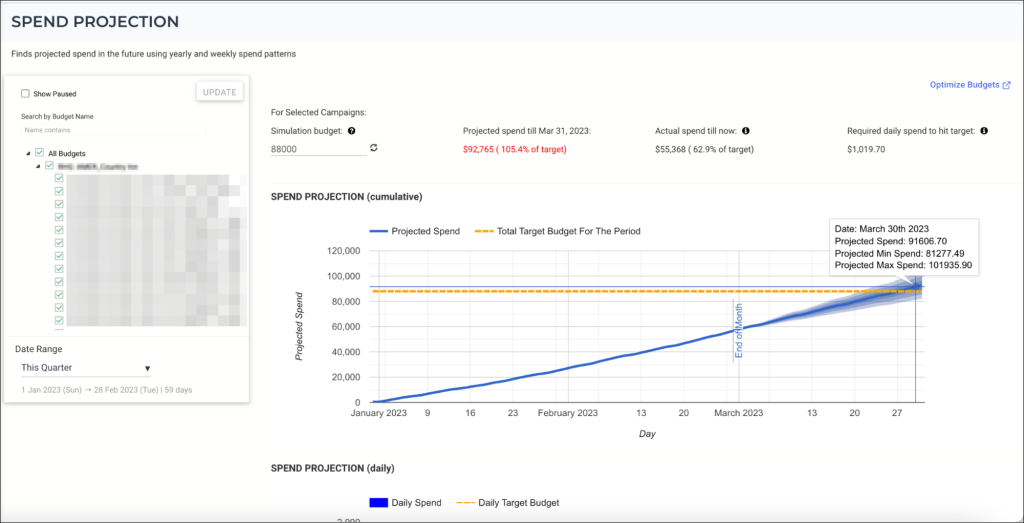
Best Practices for Budget Management
To ensure the ongoing success of your Microsoft Advertising campaigns, it’s essential to adhere to the following best practices for budget management:
Setting Realistic Budget Goals
Establish realistic budget goals that align with your advertising objectives and the overall performance of your campaigns. Avoid setting unrealistic or overly ambitious budgets, as this can lead to inefficient spending and suboptimal results.
Monitoring and Adjusting Your Budget Regularly
Continuously monitor the performance of your Microsoft Advertising campaigns and adjust your budgets as needed. This may involve increasing budgets for high-performing ad groups or campaigns, or reallocating funds from underperforming areas.
Avoiding Common Budgeting Mistakes
Steer clear of common budgeting mistakes, such as overspending, underspending, or failing to adapt to changing market conditions. Regularly review your budget strategies and make necessary adjustments to ensure optimal performance.
The Future of Microsoft Advertising Budgeting
As the digital advertising landscape continues to evolve, it’s essential to stay informed about the emerging trends and potential future developments in Microsoft Advertising’s budgeting tools.
Emerging Trends in Digital Advertising
Keep an eye on the latest trends in digital advertising, such as the increasing importance of machine learning and artificial intelligence in budget optimization, the rise of cross-channel advertising, and the growing emphasis on personalization and audience targeting.
Potential Future Developments in Microsoft Advertising’s Budgeting Tools
As Microsoft Advertising continues to innovate and enhance its platform, it’s likely that we’ll see the introduction of even more advanced budgeting tools, such as enhanced budget forecasting, automated budget reallocation, and deeper integration with other marketing platforms.

Conclusion
Microsoft Advertising’s Budget Tools are a powerful set of features that enable advertisers to effectively manage and optimize their advertising spend. By understanding the key features, best practices, and the future of digital advertising budgeting, you can unlock the full potential of your Microsoft Advertising campaigns and achieve your desired marketing objectives.
Remember, the key to successful budget management is to stay informed, adaptable, and data-driven. Continually monitor your campaign performance, experiment with different strategies, and leverage the advanced tools and features offered by Microsoft Advertising to ensure that your advertising budget is working as hard as it can for your business.
Start your Microsoft Advertising journey today and experience the transformative power of effective budget management. Sign up for a Microsoft Advertising account and unleash the full potential of your digital advertising efforts.