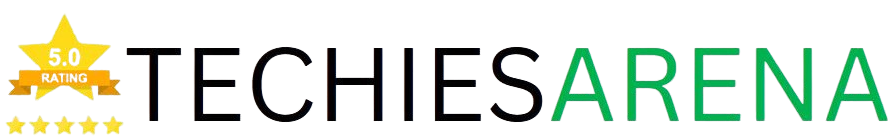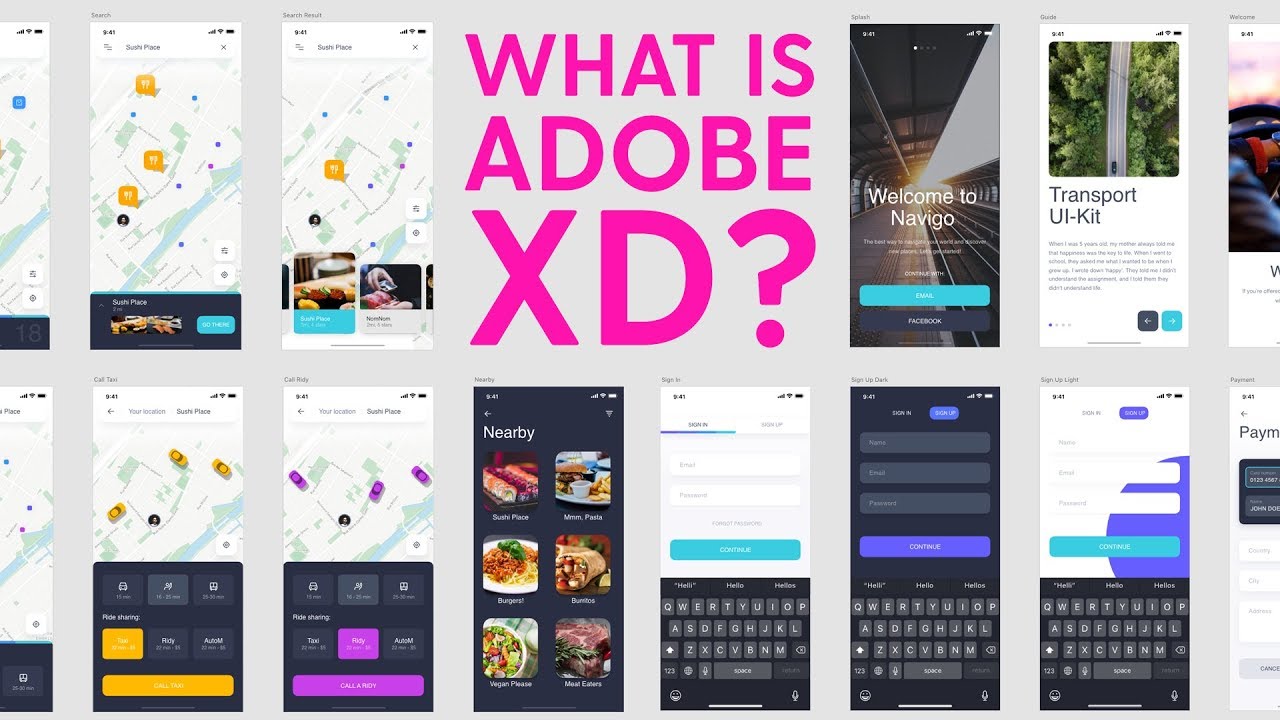Adobe XD Free for Students: A Complete Review is an in-depth exploration of the popular design tool, Adobe XD, and its benefits for students. In this article, we’ll delve into the features, capabilities, and advantages of using Adobe XD as a design-focused student, as well as the process of obtaining the free student plan.
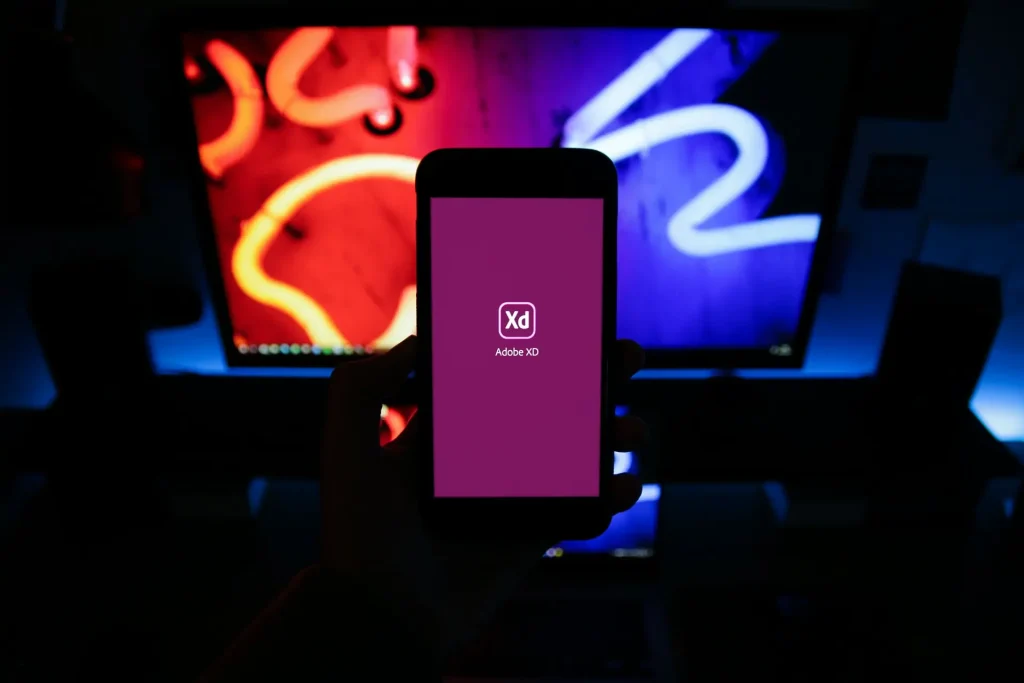
Table of Contents
What is Adobe XD?
Adobe XD is a powerful, all-in-one design and prototyping tool developed by Adobe. It offers a comprehensive set of features that cater to the needs of user interface (UI) and user experience (UX) designers, as well as those involved in visual and graphic design. Adobe XD enables users to create, iterate, and share their designs with ease, making it a valuable asset for students and professionals alike.
The Importance of Design Tools for Students
As the digital landscape continues to evolve, the demand for skilled designers has grown exponentially. For students, having access to robust design tools like Adobe XD is crucial for developing the necessary skills and portfolios to stand out in a competitive job market. These tools allow students to create professional-quality designs, prototype interactive experiences, and collaborate with peers and instructors, preparing them for successful careers in design-related fields.
The Benefits of a Free Adobe XD Account
The Adobe XD platform offers a free plan specifically designed for students, providing them with access to a wide range of features and tools without the need for a paid subscription. This free plan opens up a world of opportunities for students to hone their design skills, experiment with new techniques, and build impressive portfolios, all while minimizing financial barriers.
Key Features and Benefits
Vector Graphics and Illustration: Creating Scalable Designs
Adobe XD is equipped with powerful vector-based tools that allow users to create scalable, high-quality designs. Students can leverage these features to craft illustrations, icons, and other graphical elements that maintain their sharpness and clarity across various screen sizes and resolutions.
UI/UX Design: Designing User Interfaces and Experiences
At the heart of Adobe XD lies its robust UI and UX design capabilities. Students can use the platform to design intuitive and visually appealing user interfaces, as well as prototype and test interactive experiences that cater to the needs of their target users.
Prototyping: Building Interactive Prototypes
Adobe XD offers a powerful prototyping feature that allows students to bring their designs to life. By creating interactive prototypes, students can simulate user flows, test their designs, and gather valuable feedback, all within the same platform.
Design Systems: Creating Reusable Design Components
Adobe XD enables the creation of design systems, which are collections of reusable design components, styles, and guidelines. Students can leverage this feature to develop consistent and scalable design solutions, saving time and ensuring brand cohesion across their projects.
Collaboration: Working with Teams in Real-Time
The Adobe XD platform supports real-time collaboration, allowing students to work together on design projects, provide feedback, and coordinate their efforts seamlessly. This feature is particularly useful for group assignments and team-based design projects.
The Adobe XD Free Plan: What’s Included?
The free Adobe XD plan for students provides access to a robust set of features, including:
Core Features and Limitations
The free plan includes access to the core Adobe XD tools and functionalities, such as vector drawing, artboard creation, and prototyping. However, there may be certain limitations, such as a cap on the number of active projects or the ability to publish prototypes.
Cloud Storage and File Sharing
Students can leverage the cloud storage and file-sharing capabilities of the free Adobe XD plan, allowing them to store their designs, collaborate with peers, and share their work with instructors or potential employers.
Access to Adobe Fonts
The free Adobe XD plan includes access to the extensive Adobe Fonts library, enabling students to choose from a wide range of high-quality typefaces to enhance the aesthetics of their designs.
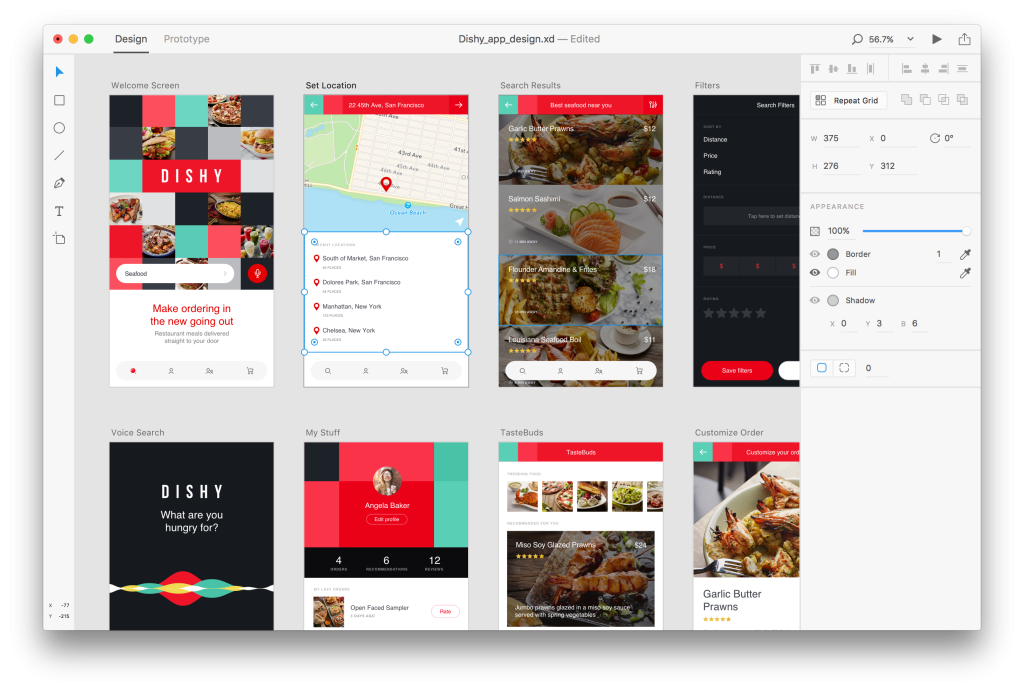
How to Get Adobe XD for Free as a Student
Verifying Student Status
To access the free Adobe XD plan, students will need to verify their student status by providing valid identification, such as a student ID or enrollment verification.
Step-by-Step Guide to Claiming the Free Plan
- Visit the Adobe XD website and navigate to the “Plans and Pricing” section.
- Select the “Student” option and click on the “Get Started” button.
- Follow the on-screen instructions to create an Adobe account or sign in to an existing one.
- Provide the necessary documentation to verify your student status.
- Once your verification is successful, you’ll be granted access to the free Adobe XD plan.
Potential Limitations and Restrictions
While the free Adobe XD plan offers a wealth of features, there may be some limitations or restrictions, such as the aforementioned caps on active projects or prototyping capabilities. It’s essential to review the plan details to understand the specific limitations and plan accordingly.
Leveraging Adobe XD for Student Projects
Creating Professional-Quality Designs
With the powerful design tools and features available in Adobe XD, students can create professional-quality designs that showcase their creativity and technical skills. This can include UI designs for mobile apps, web interfaces, branding assets, and more.
Collaborating with Peers and Instructors
The real-time collaboration features of Adobe XD enable students to work seamlessly with their peers and instructors on design projects. This collaborative approach fosters feedback, iteration, and the development of strong teamwork skills.
Preparing for Design Careers
By mastering Adobe XD during their studies, students can position themselves for successful careers in design-related fields. The skills and portfolio developed using this platform can be invaluable assets when applying for internships, entry-level design roles, or pursuing further education in design.
Tips and Tricks for Using Adobe XD
Keyboard Shortcuts and Time-Saving Techniques
Adobe XD offers a wide range of keyboard shortcuts and time-saving techniques that can help students work more efficiently and streamline their design workflows. Exploring and mastering these shortcuts can significantly boost productivity.
Design Best Practices and Guidelines
The Adobe XD platform provides access to various design best practices, guidelines, and resources that can help students create visually appealing and user-friendly designs. Familiarizing oneself with these principles can elevate the quality of student projects.
Learning Resources and Tutorials
To make the most of Adobe XD, students can leverage the abundance of online tutorials, video guides, and learning resources available. These resources can help students develop their skills, discover new techniques, and stay up-to-date with the latest updates and features.
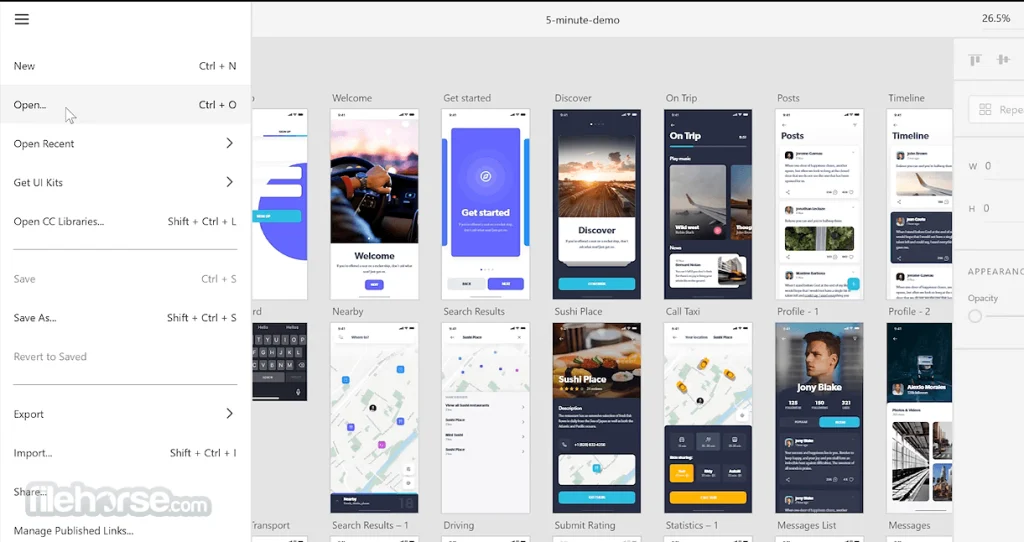
Comparing Adobe XD to Other Design Tools
Adobe XD vs. Figma
Both Adobe XD and Figma are powerful design tools, each with its own unique features and capabilities. Students may want to explore and compare the two platforms to determine which one best suits their design workflow and project requirements.
Adobe XD vs. Sketch
While Adobe XD and Sketch serve similar design-focused purposes, they offer different feature sets and user interfaces. Understanding the strengths and weaknesses of each tool can help students make an informed decision on which one to prioritize.
Adobe XD vs. Canva
Canva is a popular design tool that caters to a wide range of users, including students. However, Adobe XD offers more advanced features and capabilities specifically tailored to the needs of UI/UX designers and visual creatives.
Community and Support
Adobe XD Forums and Communities
The Adobe XD platform has a thriving community of users, including students, designers, and professionals. Engaging with these forums and communities can provide valuable insights, troubleshooting support, and inspiration for students.
Online Tutorials and Courses
In addition to the resources available directly from Adobe, students can find a wealth of online tutorials, courses, and learning materials created by third-party instructors and experts. These can be extremely helpful for mastering Adobe XD and expanding one’s design skills.
Adobe Support and Customer Service
Should students encounter any issues or have questions about Adobe XD, they can reach out to Adobe’s customer support team for assistance. The company offers various channels, including email, live chat, and phone support, to help users navigate the platform and address their needs.
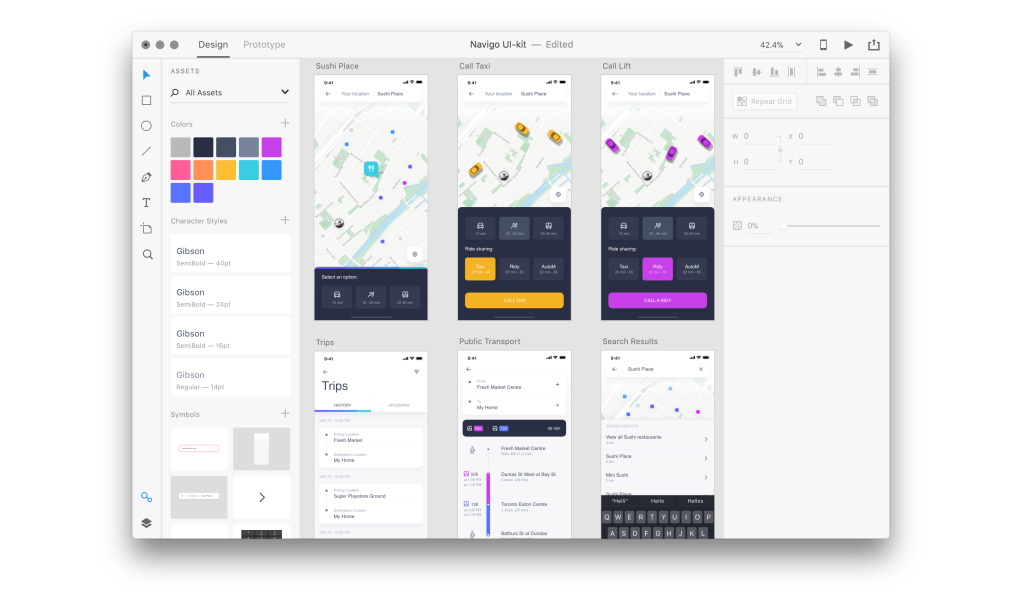
Get Started with Adobe XD
To get started with Adobe XD, students can follow these steps:
- Visit the Adobe XD website and click on the “Get Started” button.
- If you don’t have an Adobe account, create one by providing your email address and personal information.
- Verify your student status by following the on-screen instructions and providing the necessary documentation.
- Once your account is set up, you can access the Adobe XD dashboard and start exploring the various features and tools.
- Take advantage of the available learning resources, tutorials, and community support to enhance your Adobe XD skills.
Frequently Asked Questions
Q: Is the Adobe XD free plan truly free, or is there a catch?
A: The Adobe XD free plan for students is a genuine, no-cost offering from Adobe. It provides access to the core features of the platform without any hidden fees or subscription requirements.
Q: How long can I use the Adobe XD free plan as a student?
A: The Adobe XD free plan for students is available for as long as you maintain your student status. Once you graduate or no longer meet the eligibility criteria, you may need to transition to a paid plan.
Q: Can I use the free Adobe XD plan for professional work?
A: The Adobe XD free plan is primarily intended for educational and personal use. While you can use it to create professional-quality designs, there may be limitations on the types of projects or client work you can undertake with the free plan.
Q: Is the free Adobe XD plan available globally?
A: The Adobe XD free plan for students is generally available globally, but the specific eligibility criteria and verification process may vary by region. It’s recommended to check the Adobe website for your local availability and requirements.
Q: What are the system requirements for using Adobe XD?
A: Adobe XD is available for both Windows and macOS platforms. The specific system requirements can be found on the Adobe website, as they may vary depending on the operating system and version.
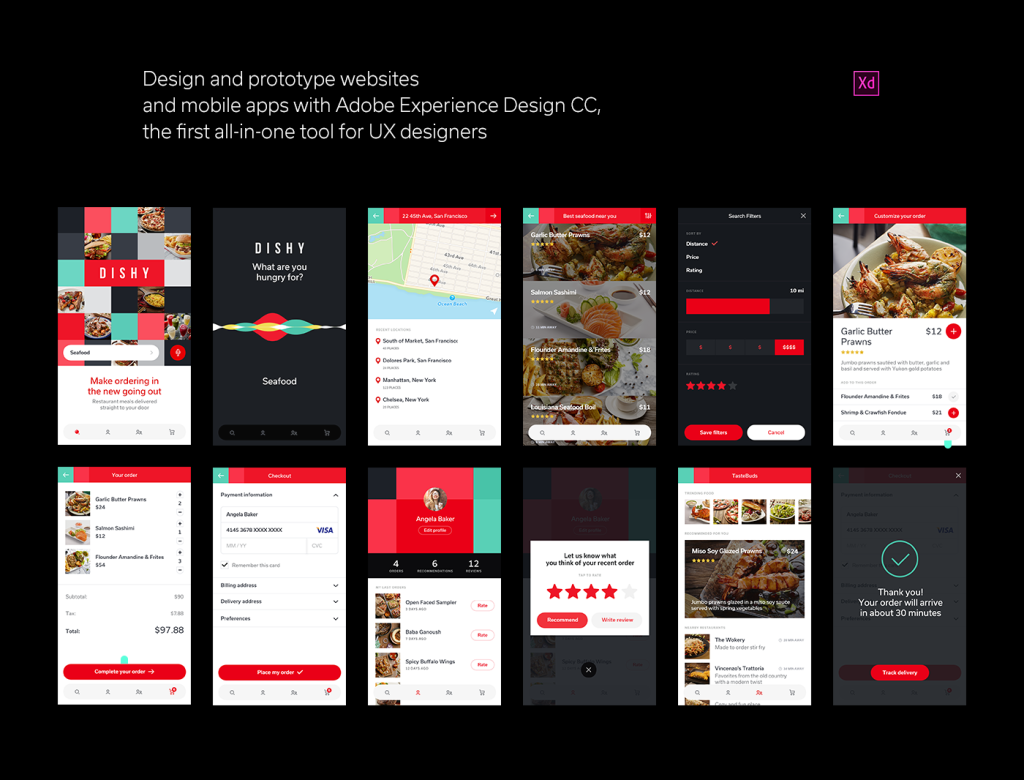
Conclusion
The Adobe XD Free for Students: A Complete Review has provided a comprehensive overview of the design tool, its features, and the advantages it offers to students. With its powerful vector graphics, UI/UX design capabilities, prototyping features, and collaborative tools, Adobe XD is an invaluable resource for students looking to develop their design skills and create impressive portfolios.
By leveraging the free Adobe XD plan, students can gain access to a professional-grade design platform without the financial burden, positioning themselves for success in their academic and professional design pursuits. With the tips, tricks, and comparative insights shared in this article, students can make the most of Adobe XD and elevate their design projects to new heights.
If you’re a student interested in exploring the world of design, Adobe XD is undoubtedly a tool worth considering. Claim your free plan, dive into the features, and embark on a journey of creative expression and skill development that will serve you well beyond your academic years.