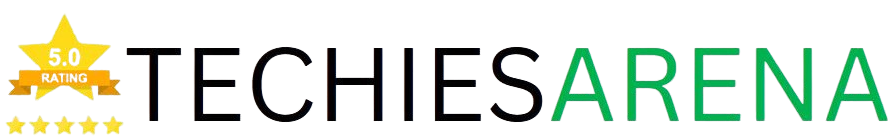The choice of the right software can make a significant difference in the success and growth of a home service business. Jobber, a leading player in this industry, has been gaining momentum as a preferred solution for professionals in the home service sector. As we move into 2024, it’s essential to evaluate Jobber’s capabilities and determine whether it truly is a good fit for your home service business.

Table of Contents
What is Jobber?
Jobber is a comprehensive field service management software designed to streamline and optimize the day-to-day operations of home service businesses. From scheduling and dispatching technicians to invoicing and customer management, Jobber aims to provide a unified platform that enhances efficiency, improves customer experience, and ultimately drives business growth.
The Importance of Field Service Management Software
In the highly competitive home service industry, the right field service management software can be a game-changer. It enables businesses to better manage their resources, improve customer satisfaction, and gain a competitive edge. By automating and centralizing various aspects of their operations, home service providers can focus on delivering exceptional service while improving their bottom line.
Target Audience for Jobber
Jobber caters to a wide range of home service businesses, including plumbers, electricians, HVAC technicians, landscapers, and more. Its versatility and scalability make it an attractive option for small to medium-sized enterprises, as well as larger, established companies looking to streamline their field service operations.
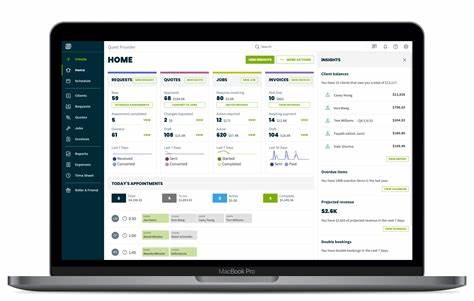
Key Features and Benefits
Job Scheduling and Dispatch: Efficiently Manage Workflows
Jobber’s intuitive job scheduling and dispatch features allow you to efficiently plan and manage your technicians’ schedules. With real-time visibility into job statuses, availability, and location, you can seamlessly assign tasks, optimize routes, and ensure your team is always on top of their responsibilities.
Customer Management: Track Customer Information and History
Jobber’s comprehensive customer management module enables you to maintain detailed records of your clients, including their contact information, service history, and preferences. This allows you to provide a more personalized and responsive experience, fostering stronger customer relationships and loyalty.
Mobile App: Access Job Information on the Go
Jobber’s mobile app puts the power of the platform in the hands of your technicians. By accessing job details, client information, and invoicing tools directly from their smartphones or tablets, your field staff can stay informed, productive, and responsive, even while on the go.
Time Tracking and Invoicing: Streamline Billing Processes
Jobber’s time tracking and invoicing features simplify the billing process, allowing you to accurately record labor hours, generate professional-looking invoices, and get paid faster. This not only improves cash flow but also enhances the overall financial management of your home service business.
Marketing and Sales Tools: Generate Leads and Grow Your Business
Jobber’s suite of marketing and sales tools, such as online booking, automated email campaigns, and performance analytics, help you generate new leads, nurture existing customers, and ultimately grow your home service business.
User Experience and Interface
Intuitive Design: Easy to Use for All Users
Jobber’s intuitive and user-friendly interface ensures a seamless experience for both office staff and field technicians. With a clean layout, intuitive navigation, and clear visual cues, Jobber makes it easy for users of all technical backgrounds to quickly adapt and maximize the software’s capabilities.
Mobile-Friendly: Access Your Business on the Go
Jobber’s responsive design and mobile-optimized features allow you to access and manage your business from anywhere. Whether you’re in the office or on the go, you can stay connected and informed, ensuring your home service operations run smoothly.
Customization Options: Tailoring Jobber to Your Needs
Jobber offers a range of customization options, enabling you to tailor the software to the unique needs of your home service business. From custom branding and workflow automations to integrations with third-party tools, Jobber provides the flexibility to optimize the platform to your specific requirements.
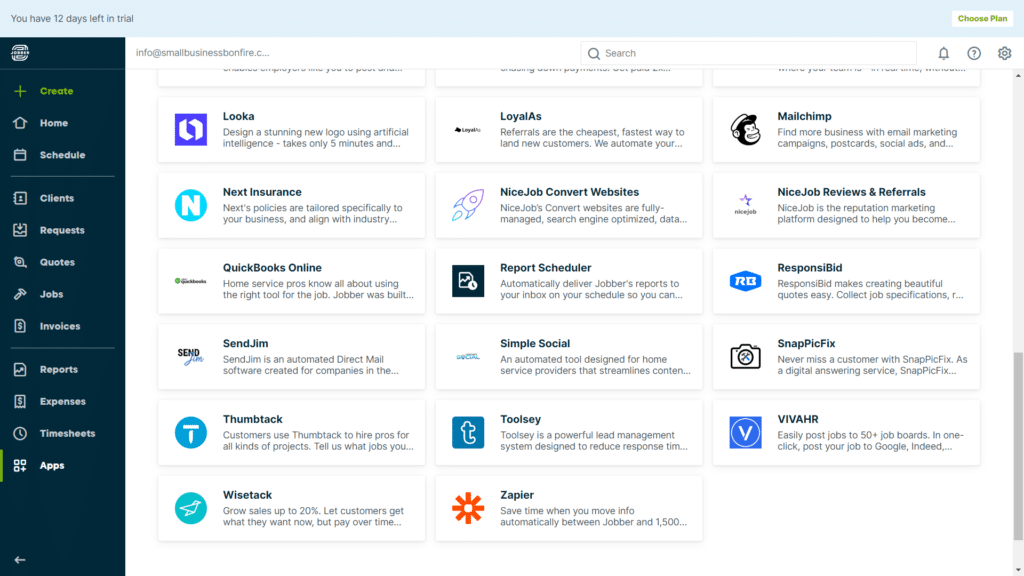
Pricing and Plans
Flexible Pricing: Options to Suit Different Business Sizes
Jobber offers a range of pricing plans to accommodate businesses of various sizes and budgets. From the entry-level “Essentials” plan to the more comprehensive “Premier” option, there’s a Jobber subscription that can cater to the unique needs and financial constraints of your home service company.
Value for Money: Comparing Jobber to Competitors
When comparing Jobber to other field service management solutions, its pricing structure and feature set often demonstrate strong value for money. The platform’s robust capabilities, combined with its competitive pricing, make it a compelling choice for home service businesses looking to optimize their operations.
Additional Fees and Charges
It’s important to note that while Jobber’s pricing plans are generally straightforward, there may be additional fees or charges for certain features or integrations. It’s recommended to review the pricing information and any potential add-on costs to ensure that Jobber aligns with your budget and business requirements.
Customer Support and Resources
Responsive Support Team: Getting Help When You Need It
Jobber is known for its dedicated and responsive customer support team, which is available to assist users with any questions, issues, or concerns that may arise. Whether you need help with setup, troubleshooting, or optimizing your use of the platform, Jobber’s support team is there to ensure your success.
Extensive Documentation and Tutorials
Jobber provides a wealth of educational resources, including comprehensive documentation, step-by-step guides, and informative tutorials. These materials empower users to maximize the platform’s capabilities, learn best practices, and become self-sufficient in their day-to-day use of Jobber.
Community Forums: Connecting with Other Users
Jobber also fosters a vibrant community of users, providing forums and discussion platforms where home service professionals can share experiences, ask questions, and learn from one another. This collaborative environment can be a valuable resource for businesses seeking to optimize their use of the platform and stay informed about industry trends.
Case Studies and Testimonials
Real-World Examples: How Businesses Benefit from Jobber
Jobber’s case studies and customer testimonials offer valuable insights into how real-world home service businesses have leveraged the platform to drive tangible results. These success stories showcase the diverse ways in which Jobber can positively impact operations, customer satisfaction, and overall business growth.
Customer Feedback: Positive Experiences and Success Stories
The overwhelmingly positive reviews and feedback from Jobber users attest to the platform’s ability to meet the unique needs of home service providers. Customers often highlight the ease of use, improved efficiency, and enhanced customer experiences as key benefits of implementing Jobber in their businesses.

Comparison to Competitors
Jobber vs. ServiceTitan
When comparing Jobber to ServiceTitan, another prominent field service management solution, Jobber often stands out for its more user-friendly interface, more affordable pricing, and strong focus on the needs of small to medium-sized home service businesses.
Jobber vs. Housecall Pro
Jobber and Housecall Pro are both popular choices in the home service industry. While Housecall Pro may offer some advanced features, Jobber is often favored for its comprehensive suite of tools, seamless mobile integration, and better overall value proposition.
Jobber vs. QuickBooks Field Service
For home service businesses that require tight integration with accounting software, the comparison between Jobber and QuickBooks Field Service is an important one. Jobber’s strong customer management and invoicing capabilities often make it a more well-rounded and efficient choice.
Best Practices for Using Jobber
Optimizing Your Workflow
To maximize the benefits of Jobber, it’s crucial to take the time to optimize your workflows and processes. This may involve streamlining job scheduling, automating repetitive tasks, and customizing the platform to align with your unique business needs.
Leveraging Jobber’s Features
Jobber offers a wide range of features, and fully leveraging them can significantly enhance your home service operations. From the mobile app and customer management tools to the marketing and sales features, it’s essential to explore and utilize the platform’s capabilities to their fullest extent.
Staying Organized and Efficient
Maintaining a well-organized and efficient system is key to getting the most out of Jobber. This includes keeping customer records up-to-date, consistently tracking job details and time, and regularly reviewing performance metrics to identify areas for improvement.
The Future of Field Service Management and Jobber
Emerging Trends in the Industry
As the field service management industry continues to evolve, trends such as increased automation, data-driven decision-making, and enhanced customer engagement are shaping the future of the sector. Jobber, as a leading player, is well-positioned to adapt and incorporate these emerging developments to provide an even more robust and innovative solution for home service businesses.
Potential Future Developments for Jobber
Given Jobber’s track record of innovation and responsiveness to customer needs, it’s likely that the platform will continue to expand its capabilities and introduce new features in the years to come. This could include advancements in artificial intelligence, enhanced integration with other business tools, and even more seamless mobile experiences for field technicians.
Get Started with Jobber
To get started with Jobber, visit their website at www.getjobber.com and click on the “Start Free Trial” button. This will guide you through the sign-up process, where you can provide your business information and begin exploring the platform’s features. Jobber offers a 14-day free trial, allowing you to test the software and determine if it’s the right fit for your home service business.
Frequently Asked Questions
What is the pricing structure for Jobber?
Jobber offers several pricing plans, including the Essentials, Premium, and Premier options, with prices starting at $49 per month. The plans vary in terms of the number of users, advanced features, and integrations included.
Is Jobber easy to use?
Yes, Jobber is renowned for its intuitive and user-friendly interface, making it accessible for users of all technical backgrounds. The platform’s design and navigation are intended to streamline day-to-day operations and minimize the learning curve.
Does Jobber have a mobile app?
Absolutely. Jobber offers a comprehensive mobile app that allows field technicians to access job details, customer information, and invoicing tools directly from their smartphones or tablets. This ensures seamless connectivity and productivity, even while on the go.
How does Jobber compare to other field service management solutions?
Jobber often stands out for its competitive pricing, robust set of features, and strong focus on the needs of small to medium-sized home service businesses. When compared to alternatives like ServiceTitan, Housecall Pro, and QuickBooks Field Service, Jobber demonstrates a strong value proposition and a well-rounded feature set.
Does Jobber offer integrations with other software?
Yes, Jobber provides integration capabilities with a variety of third-party tools, including accounting software, CRM platforms, and marketing automation solutions. This allows home service businesses to streamline their workflows and maximize the efficiency of their operations.

Conclusion
Is Jobber a Good App for Home Service?: 2024 Reviews
As the home service industry continues to evolve, the need for efficient and comprehensive field service management software has become increasingly crucial. Jobber, with its robust set of features, user-friendly interface, and competitive pricing, has emerged as a compelling choice for home service businesses of all sizes.
The platform’s ability to streamline job scheduling, customer management, invoicing, and marketing functions has made it a valuable asset for home service providers looking to optimize their operations, improve customer experiences, and drive business growth. The overwhelmingly positive reviews and case studies further reinforce Jobber’s reputation as a trusted and reliable solution.
While no single software can be a perfect fit for every home service business, the combination of Jobber’s intuitive design, mobile accessibility, and customization options make it a strong contender for businesses seeking to enhance their field service management capabilities. As the industry continues to evolve, Jobber’s commitment to innovation and customer-centric approach position it well to remain a leading player in the field service management space.
If you’re a home service professional looking to streamline your operations and take your business to new heights, it’s worth considering Jobber as a potential solution. Start your free trial today and experience the benefits of a robust field service management platform that can help you achieve your business goals.